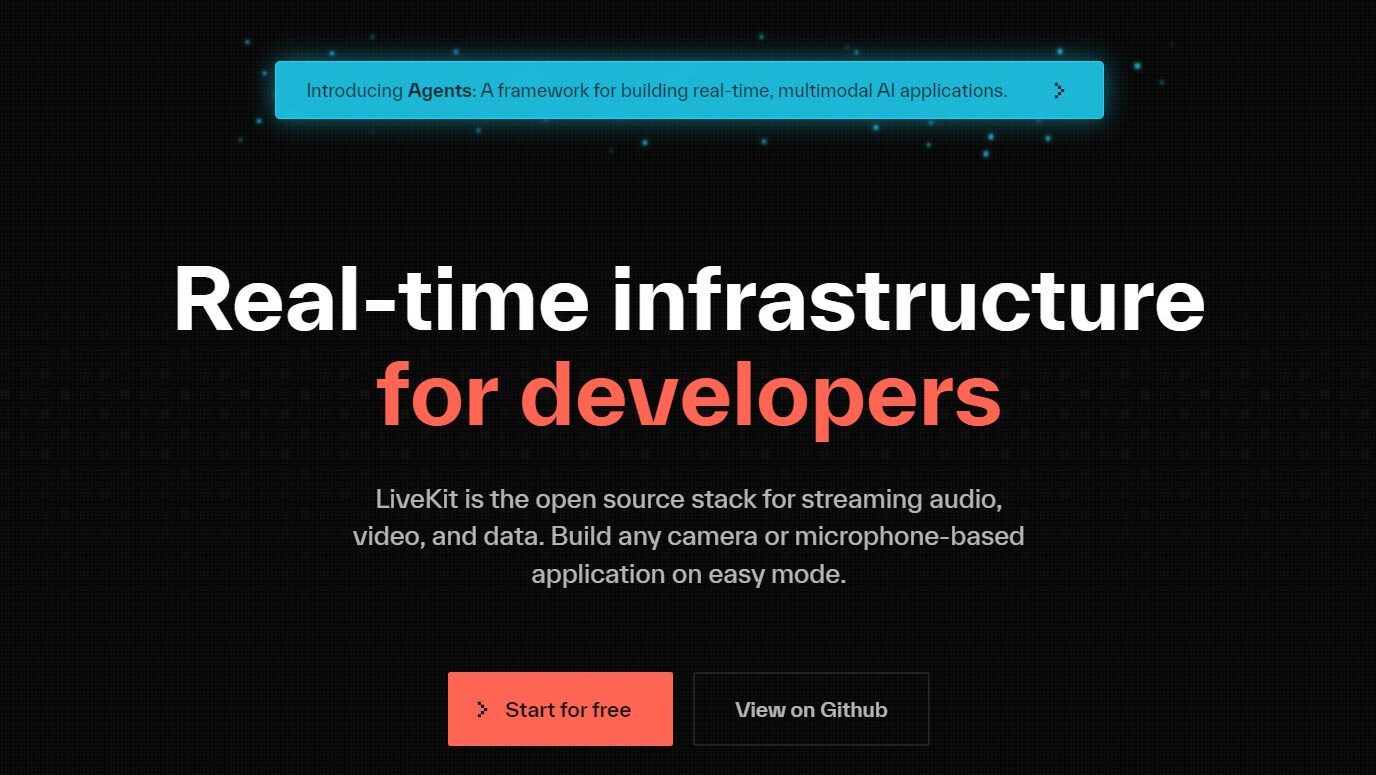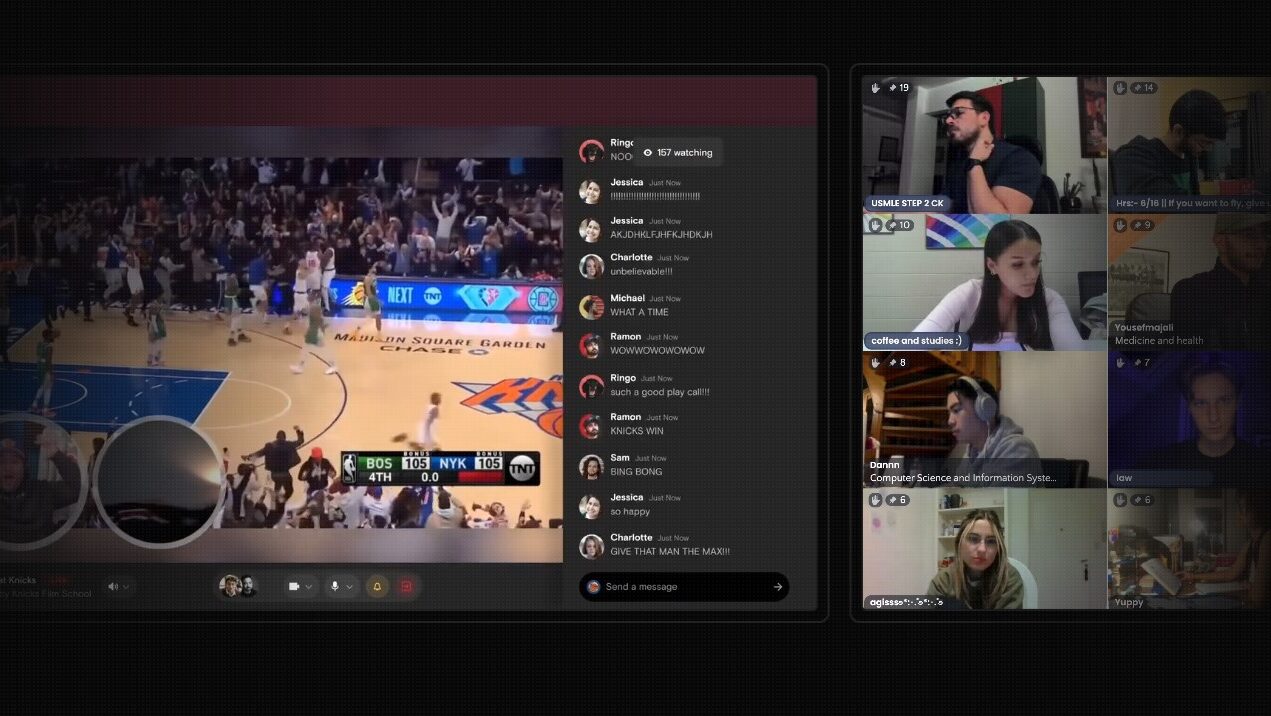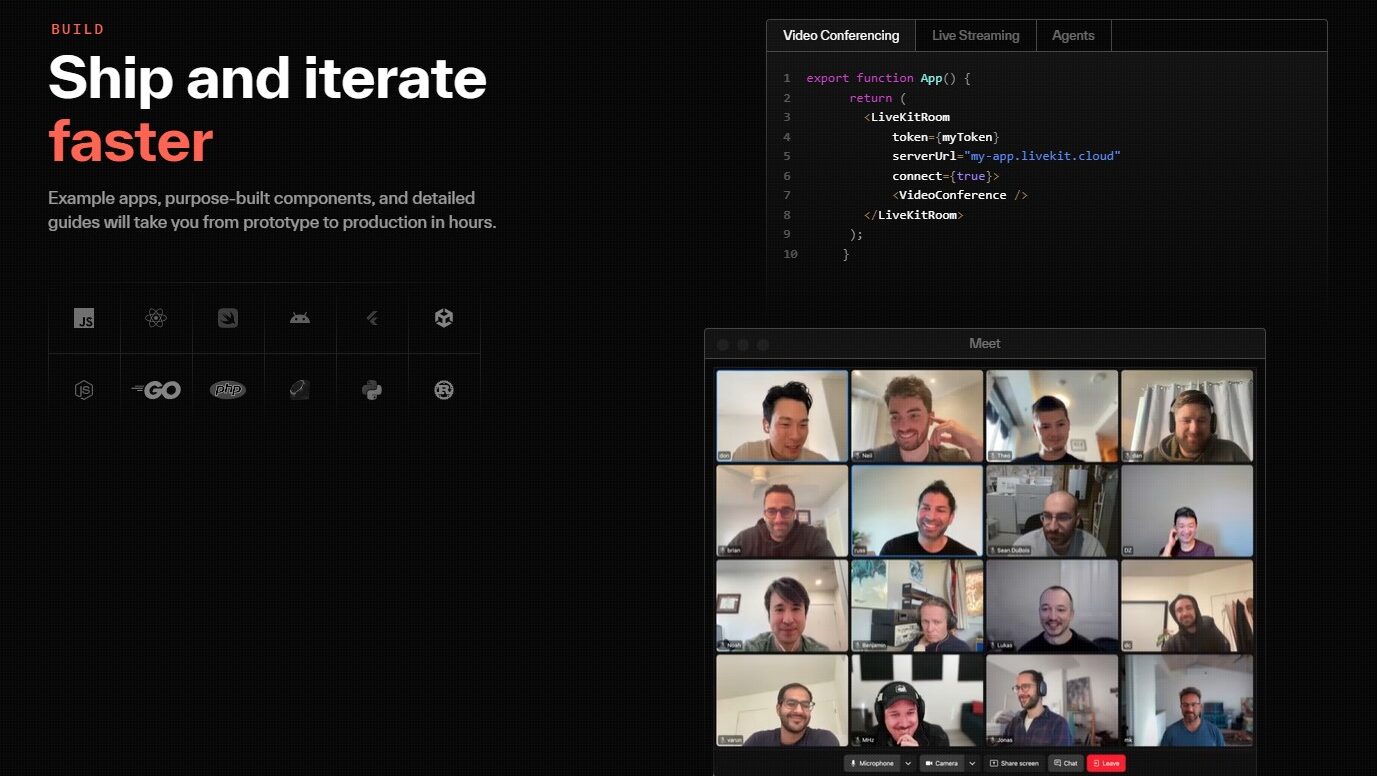Overview
What is LiveKit?
LiveKit isn’t your typical video conferencing platform; it’s a scalable, open-source toolkit empowering you to build high-quality, real-time audio, video, and data experiences directly into your web and mobile applications. Forget proprietary limitations and restrictive pricing – LiveKit provides the building blocks for creating interactive, engaging features, from simple video calls to large-scale live streams, all under your own control.
Why Use LiveKit?
Need more flexibility and control than off-the-shelf video conferencing solutions? LiveKit offers a compelling alternative:
- Open-source and customizable: Dive into the code, tailor features to your specific needs, and integrate seamlessly with your existing infrastructure.
- Highly scalable: Handle small group chats or manage large-scale events with confidence, thanks to LiveKit’s robust architecture.
- Cross-platform support: Build experiences accessible on any device, including web browsers, mobile apps, and desktop applications.
- End-to-end encryption: Protect your users’ privacy with built-in encryption for secure communication.
- Advanced features: Leverage speaker detection, simulcasting, selective subscription, and other powerful tools for enriching your real-time interactions.
- Cost-effective: Avoid per-user fees and hidden costs with a transparent pricing model based on your usage.
Who is LiveKit For?
LiveKit empowers a wide range of developers and creators:
- Individual developers and startups: Build innovative real-time features into your web and mobile apps, differentiating yourself from the competition.
- Enterprises and large organizations: Create custom communication solutions tailored to your internal needs and workflows.
- Streaming platforms and broadcasters: Host interactive live streams, virtual events, and webinars with scalability and customization.
- Gaming developers: Add real-time voice chat, in-game communication, and other interactive features to your gaming experiences.
- AR/VR developers: Integrate real-time audio and video communication into your immersive applications.
LiveKit stands out as a versatile and empowering platform for building real-time features. Its commitment to open-source principles, scalability, and customization makes it an attractive choice for anyone looking to add interactive audio, video, and data experiences to their web and mobile applications. Whether you’re a solo developer crafting a niche communication tool or a large organization building a custom collaboration platform, LiveKit provides the foundation and flexibility to bring your vision to life.