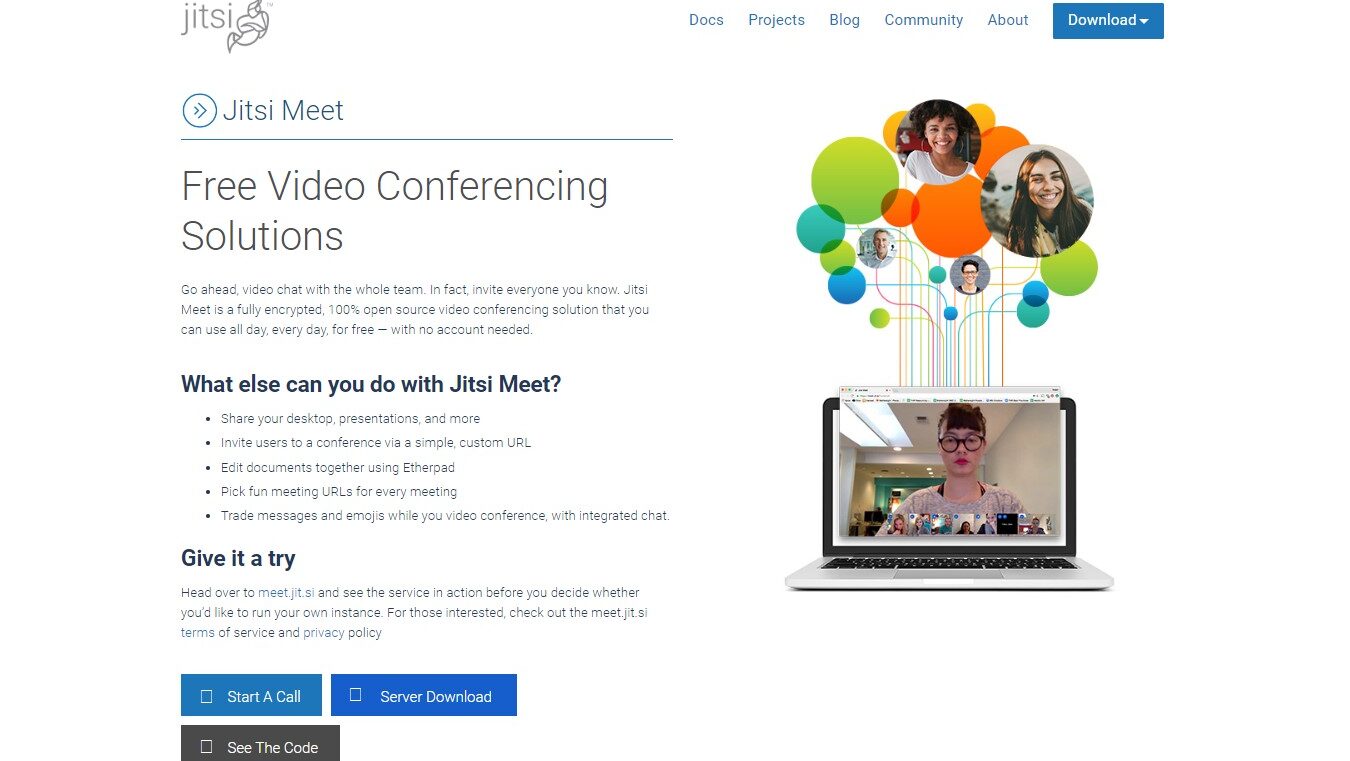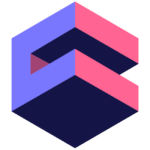Overview
What is Jitsi?
Jitsi isn’t just another video conferencing solution; it’s a powerful set of open-source tools empowering secure and flexible online communication. Forget clunky downloads and account limitations – Jitsi prioritizes accessibility and freedom, offering seamless video calls, instant messaging, and even live streaming, all within your browser.
Why Use Jitsi?
Tired of restrictive video conferencing platforms with hidden costs and data concerns? Jitsi offers a refreshingly open and user-friendly alternative:
- Open-source and free: Jitsi’s code is transparent and publicly available, fostering trust and customization possibilities. You’ll never face hidden fees or surprise limitations.
- Privacy-focused: Jitsi takes your privacy seriously. Unlike proprietary tools, your data isn’t collected or sold, and end-to-end encryption ensures your conversations remain secure.
- Browser-based and easy to use: No downloads or installations required! Jitsi works directly in your web browser, making it accessible from any device with internet access.
- Feature-packed: Whether you need basic video calls, screen sharing, recording, or even live streaming, Jitsi has you covered. Plus, a vibrant community contributes additional features and integrations.
- Highly scalable: Jitsi can handle small group chats or large-scale conferences with ease, making it adaptable to diverse communication needs.
Who is Jitsi For?
Jitsi welcomes anyone seeking a secure, accessible, and feature-rich online communication platform. It’s perfect for:
- Individuals and small teams: Connect with friends, family, or colleagues for casual conversations or productive meetings.
- Educators and students: Foster collaborative learning environments with virtual classrooms and presentations.
- Businesses and organizations: Host professional meetings, webinars, and live events without breaking the bank.
- Privacy-conscious individuals and groups: Enjoy secure and encrypted communication without compromising your data.
- Developers and tech enthusiasts: Contribute to the open-source code or build custom integrations on the Jitsi platform.
Jitsi stands out as a unique and empowering solution in the online communication landscape. Its commitment to open-source principles, user privacy, and accessibility makes it an attractive choice for individuals, businesses, and organizations alike. Whether you’re looking for a simple video call or a versatile communication platform, Jitsi has the features and freedom you need to connect meaningfully online.