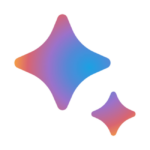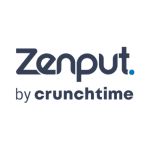How much can customers save with Joplin deal?
Free Usage for Community

Joplin, the open-source note-taking app, prioritizes flexibility and security. With markdown formatting, cross-platform accessibility, encryption, and customization, it's ideal for students, writers, professionals, and privacy-conscious users, providing effortless organization of thoughts and knowledge.