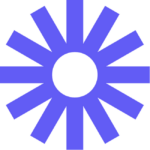How to Cancel Jumpshare
To cancel your Jumpshare subscription, follow these steps:
Canceling Your Subscription
You can cancel your Jumpshare subscription through the web app. Here’s how you can do it:
- Go to your workspace settings.
- Click on the Billing section and then select the Change Plan button.
- You will be redirected to the pricing page, where you can choose the option to downgrade to the free plan.
- After clicking the Downgrade to free button, you’ll be asked whether you want to downgrade immediately or at the end of your subscription period. Choose your preferred option and confirm by clicking the Downgrade button.
Deleting Your Account (Optional)
If you also want to delete your Jumpshare account, follow these steps:
- Click on Settings at the bottom left corner and select Personal.
- Scroll to the bottom where you’ll find a red Delete Account button.
- Confirm your choice, and your account and data will be deleted from Jumpshare.
Deleting a Workspace (Optional)
Only the owner of the workspace can perform this action. Here’s how to delete a workspace:
- On the web app, go to Settings, and then Workspace.
- Head to the General tab, and scroll down until you get to the Delete Workspace section.
- Since this action cannot be undone, you will be asked again whether you want to change your subscription instead.
- Click on the red Delete Workspace button, and confirm it. Your workspace and all the data and the members in it will be deleted.
Important Notes
- Deleting the app from your device does not cancel your subscription.
- Jumpshare does not offer refunds, but you can choose to cancel your subscription immediately or keep it until the next renewal date.
- If you’re a Basic user, your account will get disabled and your data erased after 12 months of inactivity. As a Business or Plus user, your account will remain active forever as long as your subscription payment is active.