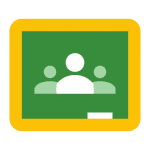How to Cancel Lectora
To cancel your Lectora product subscription, follow these steps:
Notification and Cancellation Request
- You need to send an email to the support team to initiate the cancellation process. Address your email to
[email protected].
Cancellation Process
- Clearly state your intention to cancel your subscription in the email. Include your account details or license information to facilitate the process.
Deactivation of License
- Before canceling, ensure that you have uninstalled Lectora from all computers where it is currently activated. This will release the activation and allow you to deactivate the license. If you encounter any issues, contact the support team for assistance.
Asset Management
- If you have downloaded assets from the eLearning Brothers library, you must delete any downloaded assets that are not currently embedded in existing content once your subscription is canceled. However, you do not need to remove assets from content that is already part of a course.
Refund and Billing
- If you cancel your account before the end of your current paid-up month, your cancellation will take effect immediately, and you will not be charged again. However, no credits are given for unused days in a monthly plan or months unused in an annual plan.
Final Steps
- After sending the cancellation email, wait for confirmation from the support team. Your account will be deactivated, and you will no longer have access to the Lectora software and associated services.
By following these steps, you can ensure a smooth cancellation of your Lectora product subscription.