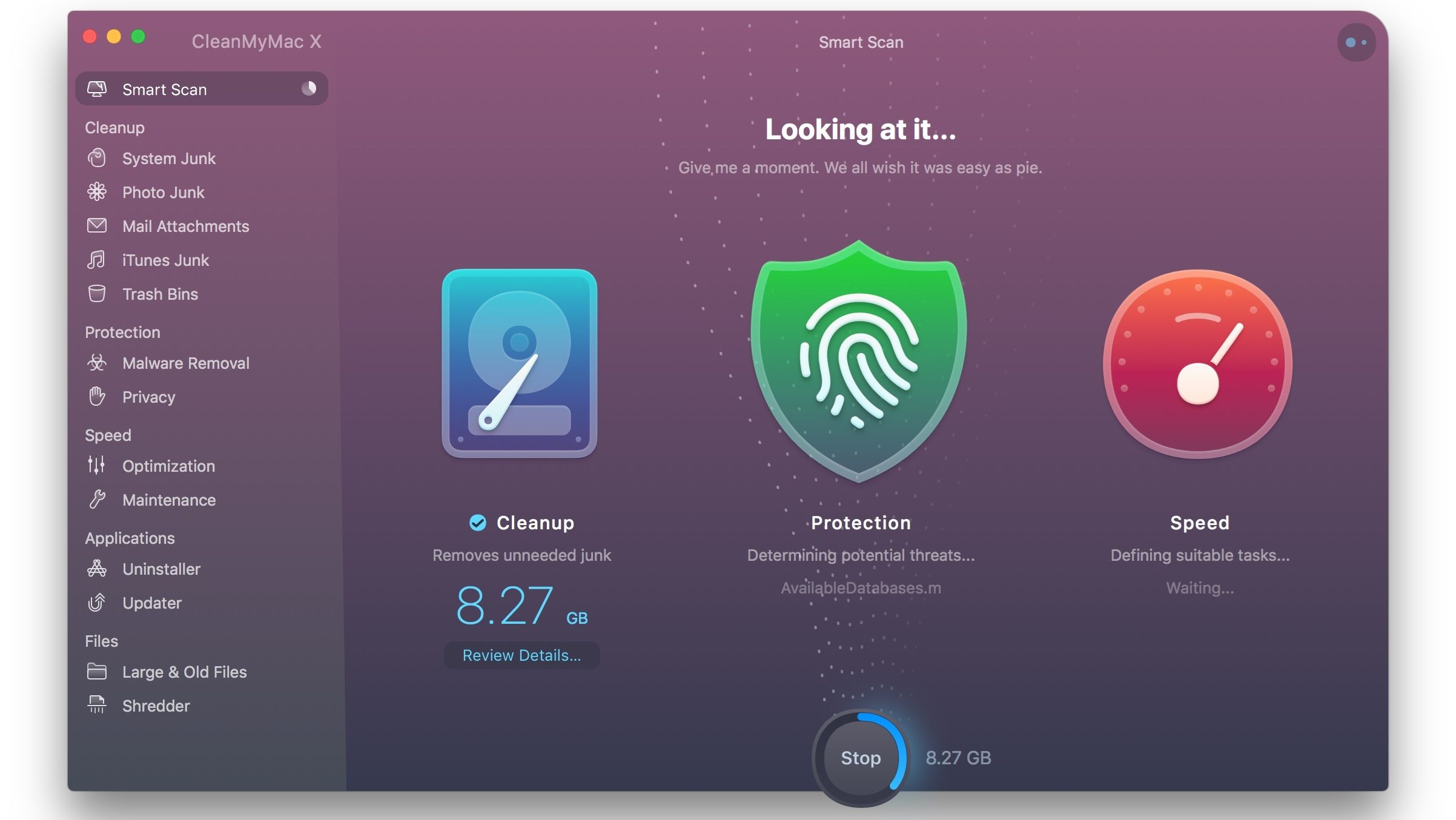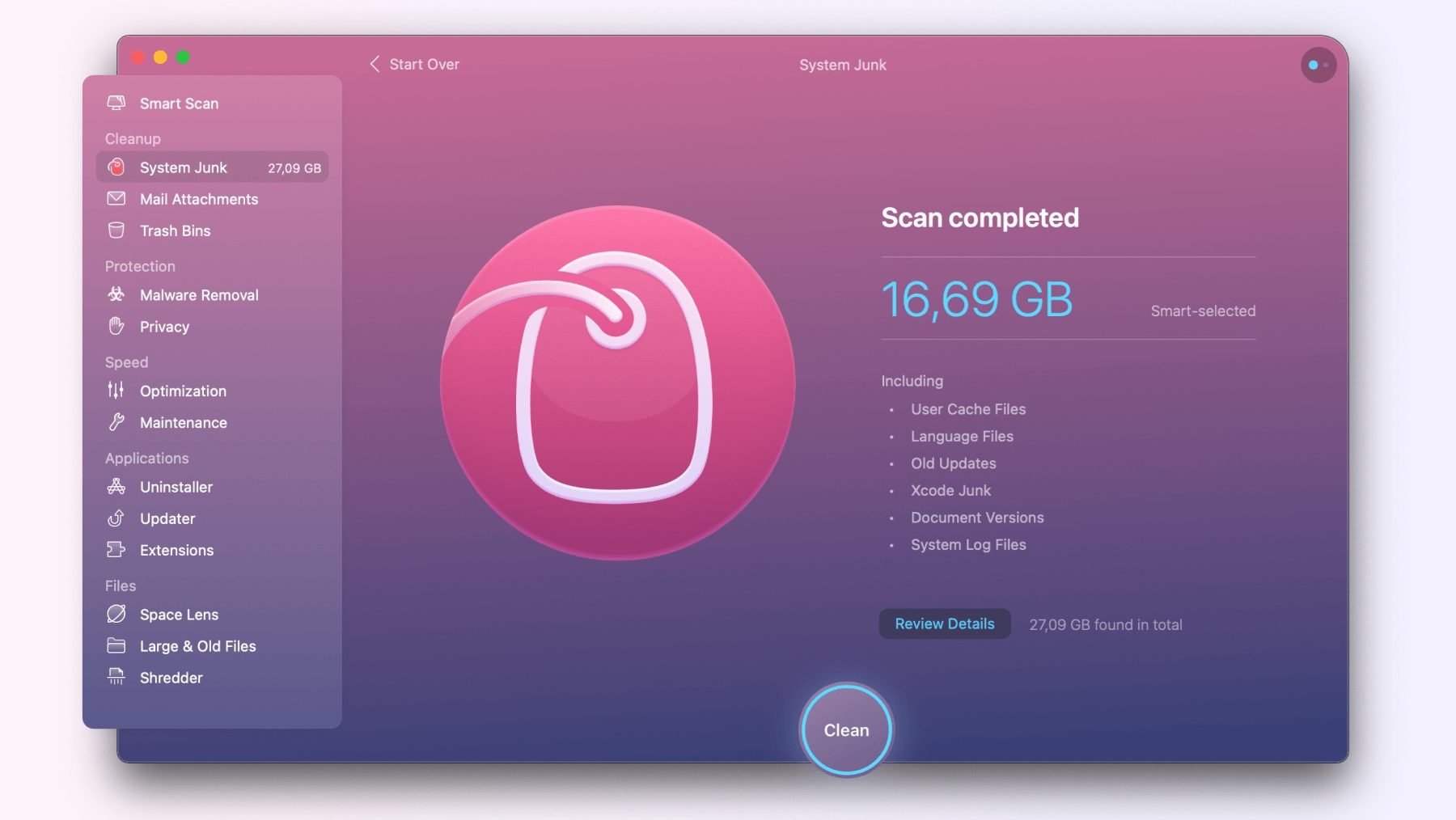Overview
Optimize Your Mac with CleanMyMac X – The Ultimate macOS Maintenance Tool
CleanMyMac X in the Popular Tools category by MacPaw keeps your Mac running smoothly by clearing clutter, managing resources, and enhancing security. With a complete suite of optimization tools, it’s perfect for anyone wanting a faster, cleaner Mac experience. Check out exclusive offers on the CleanMyMac X deals page. Related tools include Canva, Notion, and Jira.
Why Use CleanMyMac X?
In the realm of Mac optimization tools, CleanMyMac X stands out by:
- Comprehensive Cleaning: CleanMyMac X efficiently removes system junk, old caches, and large hidden files, freeing up valuable disk space and improving system performance.
- Performance Optimization: The software includes tools to manage startup items, optimize RAM usage, and monitor system health, ensuring your Mac runs smoothly and efficiently.
- Security Enhancements: CleanMyMac X offers malware removal and privacy protection features, safeguarding your Mac from potential threats and unauthorized access.
- User-Friendly Interface: With its intuitive design, CleanMyMac X makes it easy for users of all levels to navigate and utilize its powerful features effectively.
Who is CleanMyMac X For?
CleanMyMac X caters to a wide range of Mac users:
- Everyday Users: Individuals looking to keep their Macs running smoothly and efficiently benefit from CleanMyMac X’s easy-to-use cleaning and optimization tools.
- Professionals: Professionals who rely on their Macs for work can use CleanMyMac X to ensure optimal performance and security, minimizing downtime and disruptions.
- Tech Enthusiasts: Tech-savvy users appreciate the advanced features and detailed system insights provided by CleanMyMac X, allowing for deeper system management and customization.
- Security-Conscious Users: Those concerned about privacy and security can rely on CleanMyMac X’s robust protection features to keep their data safe and secure.
In conclusion, CleanMyMac X is an essential tool for maintaining and optimizing Mac performance. Whether you’re an everyday user, a professional, a tech enthusiast, or security-conscious, CleanMyMac X provides the tools needed to enhance your Mac experience.