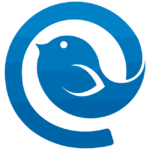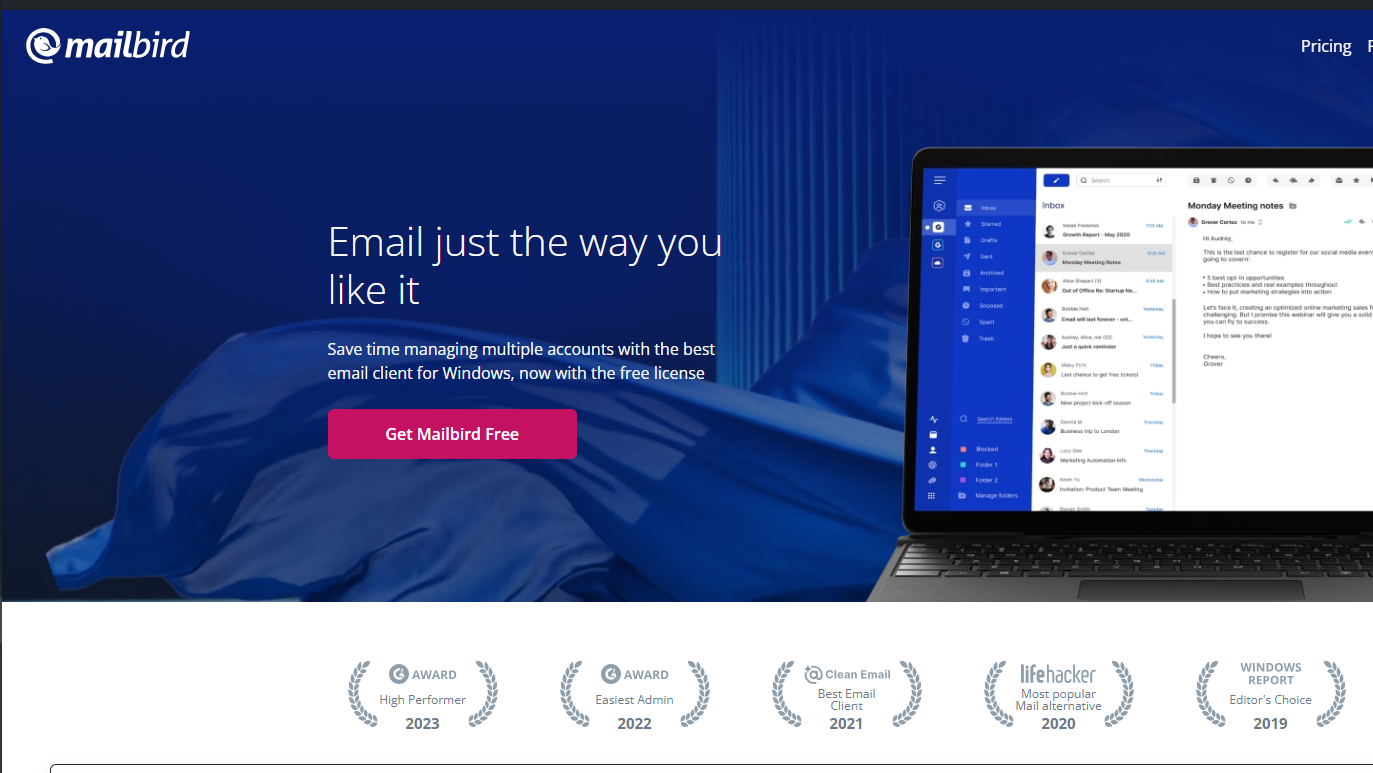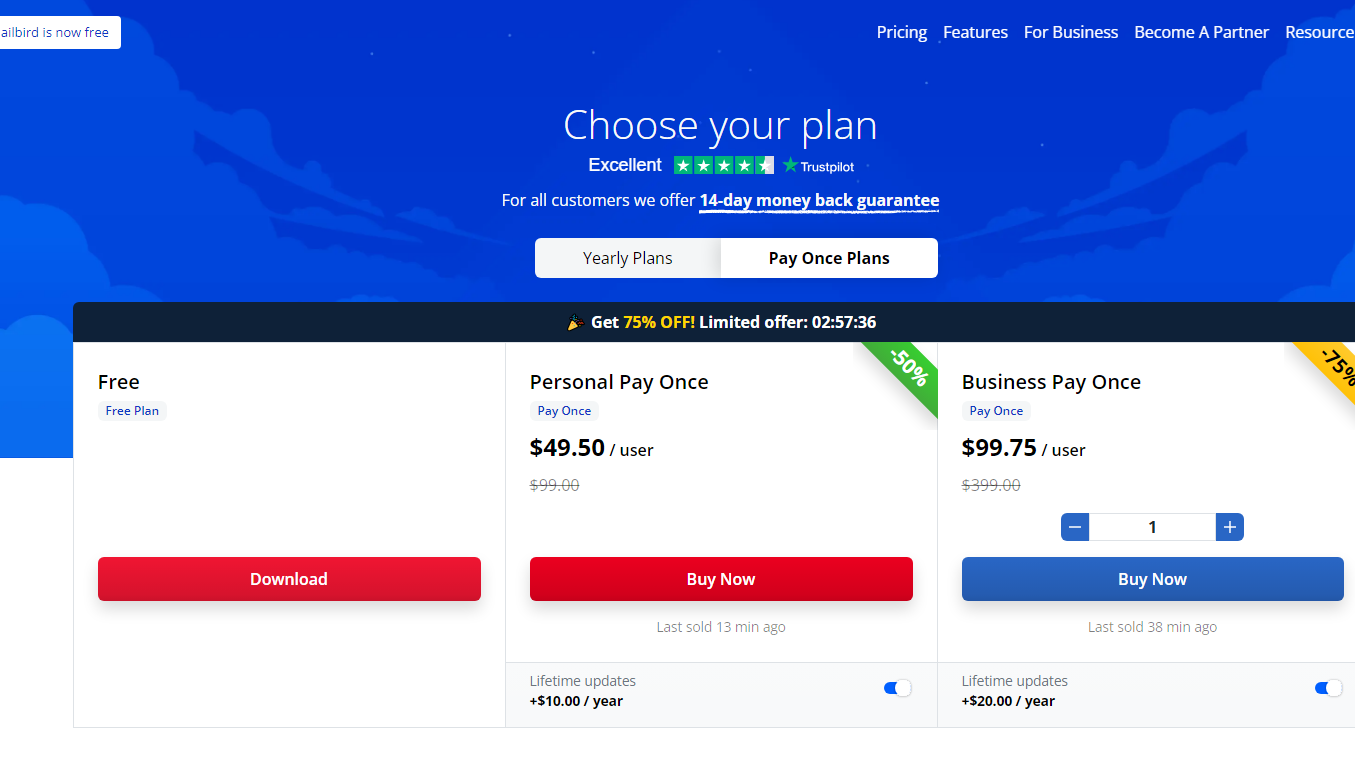Overview
What is Mailbird?
Mailbird is a feature-rich email client designed to streamline and optimize the email management experience for individuals and businesses. With a user-friendly interface and a wide range of productivity features, Mailbird aims to enhance communication, organization, and efficiency for users who rely on email for personal and professional purposes.
Why Use Mailbird?
In the realm of email clients, Mailbird excels by:
- Unified Email Management: Mailbird allows users to manage multiple email accounts from different providers in one unified inbox. This eliminates the need to switch between multiple applications.
- Intuitive User Interface: With a clean and intuitive interface, Mailbird prioritizes user experience, making it easy for users to navigate their emails, contacts, and settings efficiently.
- Productivity Features: Mailbird integrates productivity tools, such as a built-in calendar, task manager, and app integrations, enabling users to stay organized and manage their tasks directly within the email client.
- Customization Options: Users can customize the appearance and layout of Mailbird to suit their preferences, including themes, color schemes, and layout options for a personalized experience.
Who is Mailbird For?
Mailbird caters to a broad audience, including:
- Individuals: Individuals who manage multiple email accounts for personal and professional use benefit from Mailbird’s unified inbox and productivity features.
- Business Professionals: Business professionals appreciate Mailbird’s efficient email management, integrated productivity tools, and seamless communication, enhancing workplace efficiency.
- Freelancers: Freelancers use Mailbird to streamline communication with clients, manage project-related emails, and stay organized with built-in productivity features.
- Small Business Owners: Small business owners leverage Mailbird for its simplicity, unified inbox, and productivity features, providing an effective solution for email communication.
Mailbird offers a user-friendly and efficient email management solution, particularly for those who seek a unified inbox, productivity enhancements, and customization options. Whether you’re an individual managing multiple email accounts or a small business owner looking for an intuitive email client, Mailbird provides the tools needed to streamline your email communication and boost productivity.