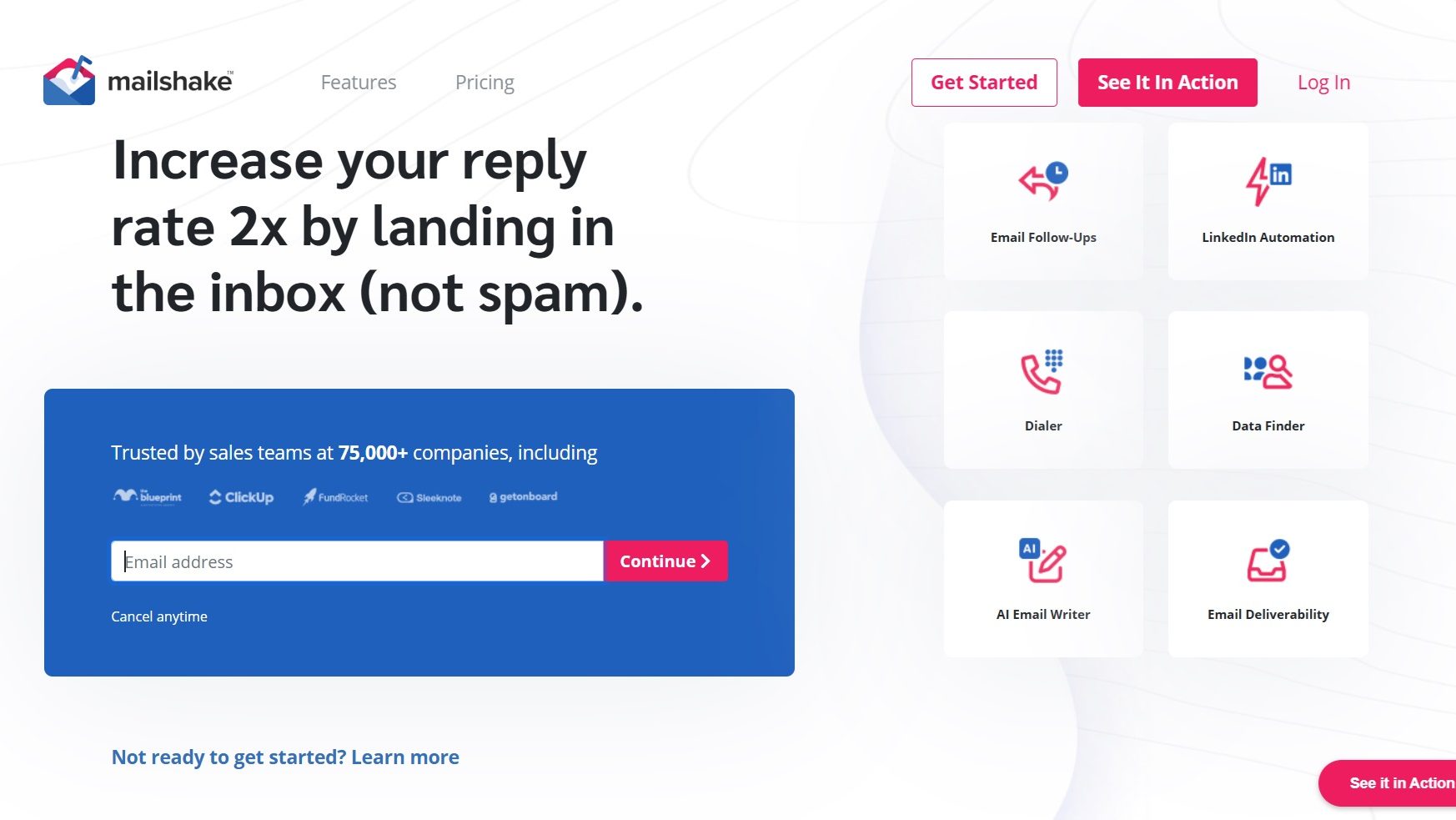Overview
Boost Your Outreach with Mailshake – The Ultimate Sales Engagement Platform
Mailshake in the Automation Tools category transforms email outreach, ensuring your messages bypass spam filters and land right in the inbox. With automated follow-ups and personalized engagement tools, it’s designed to double your reply rate and streamline communication. Explore exclusive deals on the Mailshake deals page. Also, check out Zapier, IFTTT, and Zuora to further automate your workflows.
Why Use Mailshake?
In the realm of sales engagement tools, Mailshake stands out by:
- Inbox Placement: Mailshake focuses on delivering emails directly to the inbox, significantly increasing the likelihood of your messages being seen and responded to, thereby doubling your reply rate.
- Automated Follow-Ups: The platform offers automated follow-up sequences, ensuring consistent communication with prospects without manual effort, enhancing productivity and effectiveness.
- Personalized Outreach: Mailshake provides tools for crafting personalized email campaigns, allowing you to tailor your messages to individual recipients, increasing engagement and response rates.
- Analytics and Insights: With detailed analytics, Mailshake helps you track the performance of your campaigns, offering insights to optimize your outreach strategy and improve results.
Who is Mailshake For?
Mailshake caters to a wide range of users:
- Sales Teams: Sales professionals use Mailshake to streamline their outreach efforts, manage follow-ups, and increase their chances of closing deals through effective email communication.
- Marketers: Marketers leverage Mailshake for targeted email campaigns, ensuring their messages reach the intended audience and drive engagement.
- Entrepreneurs: Entrepreneurs and small business owners use Mailshake to efficiently manage their email outreach, focusing on growing their business through effective communication.
- Recruiters: Recruiters utilize Mailshake to reach out to potential candidates, ensuring their emails are seen and responded to, facilitating the hiring process.
In conclusion, Mailshake is a powerful tool for anyone looking to enhance their email outreach and engagement. Whether you’re in sales, marketing, entrepreneurship, or recruitment, Mailshake provides the features needed to improve communication efficiency and effectiveness.