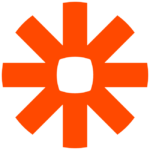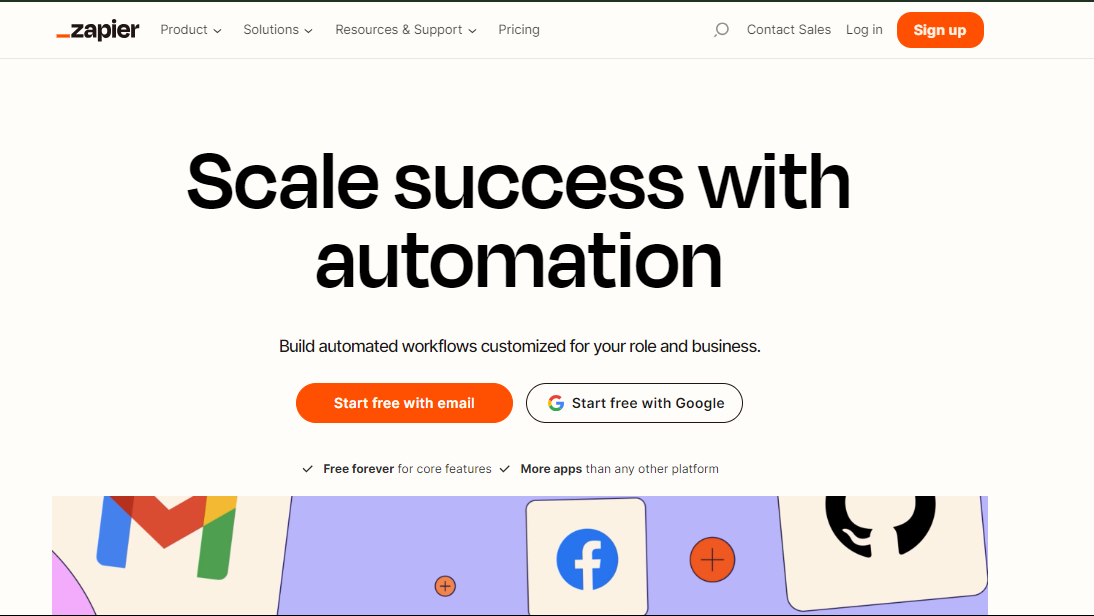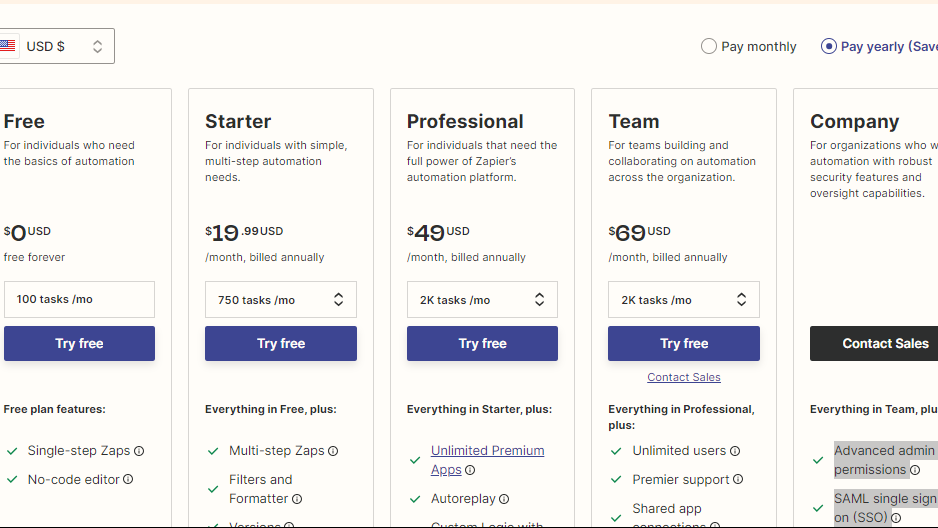Overview
What is Zapier?
Zapier is a web-based automation platform that enables users to connect and automate workflows between their favorite apps, eliminating the need for manual task management. With its user-friendly interface and extensive app integrations, Zapier empowers individuals and businesses to enhance productivity by automating repetitive tasks and streamlining data flow across various applications.
Key Features of Zapier:
- Automated Workflows (Zaps): Zapier allows users to create automated workflows, known as Zaps, which connect two or more apps to trigger actions automatically based on predefined triggers and actions.
- Extensive App Integration: Zapier supports a vast library of app integrations, spanning across categories such as productivity, CRM, marketing, e-commerce, and more. Users can connect their favorite apps to create customized and efficient workflows.
- Trigger and Action Events: Define trigger events that initiate automated actions in other connected apps. This can include creating tasks, sending emails, updating databases, and more, based on specific triggers within the connected applications.
- Multi-Step Zaps: Complex workflows can be created using multi-step Zaps, allowing users to string together multiple actions to achieve more sophisticated automation processes.
- Conditional Logic: Zapier offers conditional logic to create rules and filters, ensuring that automated actions are executed only under specific circumstances, providing flexibility and customization.
- Real-Time Data Transfer: Zapier facilitates real-time data transfer between connected apps, ensuring that information is synchronized and up-to-date across various platforms.
- Task History and Monitoring: Users can track the execution and status of their Zaps through task history, providing insights into the performance of automated workflows.
Who Uses Zapier?
Zapier caters to a diverse user base, including:
- Business Professionals: Streamline workflows and improve efficiency by automating routine tasks across various business applications.
- Marketers: Automate marketing tasks, such as lead generation, social media posting, and email campaigns, to enhance productivity and campaign effectiveness.
- E-commerce Owners: Simplify order processing, inventory management, and customer communication by automating tasks across e-commerce platforms and other tools.
- Individuals and Freelancers: Increase personal productivity by automating repetitive tasks, managing to-do lists, and integrating favorite apps without manual intervention.
In conclusion, Zapier is a versatile automation platform that empowers users to connect their favorite apps and create seamless, automated workflows. Whether used for business processes, marketing, or personal productivity, Zapier provides a flexible and intuitive solution for automating tasks and streamlining data flow across diverse applications.