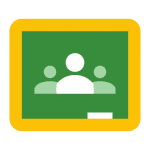How to Cancel Masterstudy LMS
To cancel a product or order in the MasterStudy LMS, follow these steps:
Canceling an Order
- Navigate to the orders section in your MasterStudy LMS dashboard.
- Identify the order you want to cancel and edit it.
- Manually change the order status from "Pending" to "Cancelled". This is necessary because the system does not automatically update the order status based on payment methods.
Impact on Course Access
- When an order is cancelled, the student will no longer have access to the purchased course.
- If the course was part of a membership subscription, the student will lose access to all courses associated with that membership plan once the membership is cancelled.
Membership Plan Cancellation
- If a membership plan needs to be cancelled, you can do this from the Memberships tab in the Student Dashboard.
- Once a membership plan is cancelled, the student will lose access to all courses obtained through that membership. To recover access, the student must reactivate (repurchase) the membership plan.
Notification
- Ensure that SMTP settings are configured correctly so that both the user and admin receive notifications when an order is cancelled.
- Students can also be notified via email when their membership comes to an end.
Course Settings Adjustment
- If a course was only available through a membership plan and you want to make it available for one-time purchase or other subscription plans, you can adjust this in the Course settings. Go to the Price tab of the course and make the necessary changes, such as disabling one-time purchase or enabling the "Not Included in membership" option.
By following these steps, you can effectively cancel orders and manage membership plans within the MasterStudy LMS.