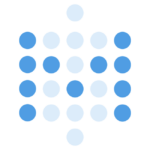Save 100% in your Metabase Subscription with Metabase
Metabase is an open-source business intelligence tool that allows users to easily create interactive dashboards and visualizations from their data. With its intuitive interface and SQL querying capabilities, Metabase enables teams to analyze and share insights to make data-driven decisions effectively.
How to reduce the cost of a Metabase subscription
You can their open source version (they also have the commercial version as open source)
To install Metabase from GitHub, you can follow these steps:
1. Clone the Repository:
- Go to the Metabase GitHub repository: https://github.com/metabase/metabase
Clone the repository using Git. Open your terminal or command prompt and run: - bash
- Copy code
git clone https://github.com/metabase/metabase.git
2. Navigate to the Metabase Directory:
- Once the repository is cloned, navigate into the Metabase directory:
- bash
- Copy code
cd metabase
3. Build Metabase:
- Metabase is a Java application, and it’s built using Clojure and Leiningen. You need to have Leiningen installed. If you don’t have Leiningen installed, you can follow the instructions here: https://leiningen.org/
After installing Leiningen, you can build Metabase by running: - Copy code
lein uberjar
- This command compiles the Metabase source code and packages it into a standalone JAR file.
4. Start Metabase:
- After the build process is complete, you can start Metabase by running:
- bash
- Copy code
java -jar target/uberjar/metabase.jar
- This command starts the Metabase server, and you should see output indicating that the server is running.
5. Access Metabase:
- Once the server is running, you can access Metabase by opening a web browser and navigating to http://localhost:3000.
6. Set Up Metabase:
- Follow the on-screen instructions to set up Metabase. This typically involves configuring the database connection and creating an admin account.
7. Use Metabase:
- After setting up Metabase, you can start using it to query your database, visualize data, and create dashboards.
That’s it! You’ve now installed Metabase from GitHub and can start using it for data analysis and visualization.