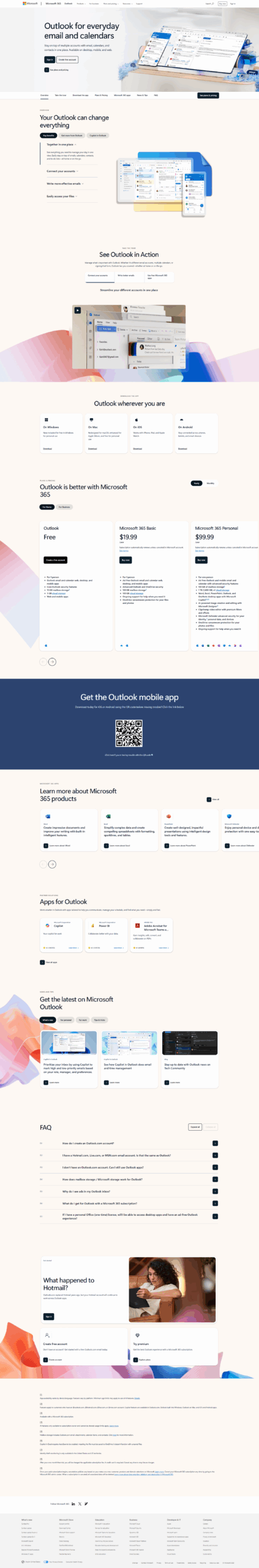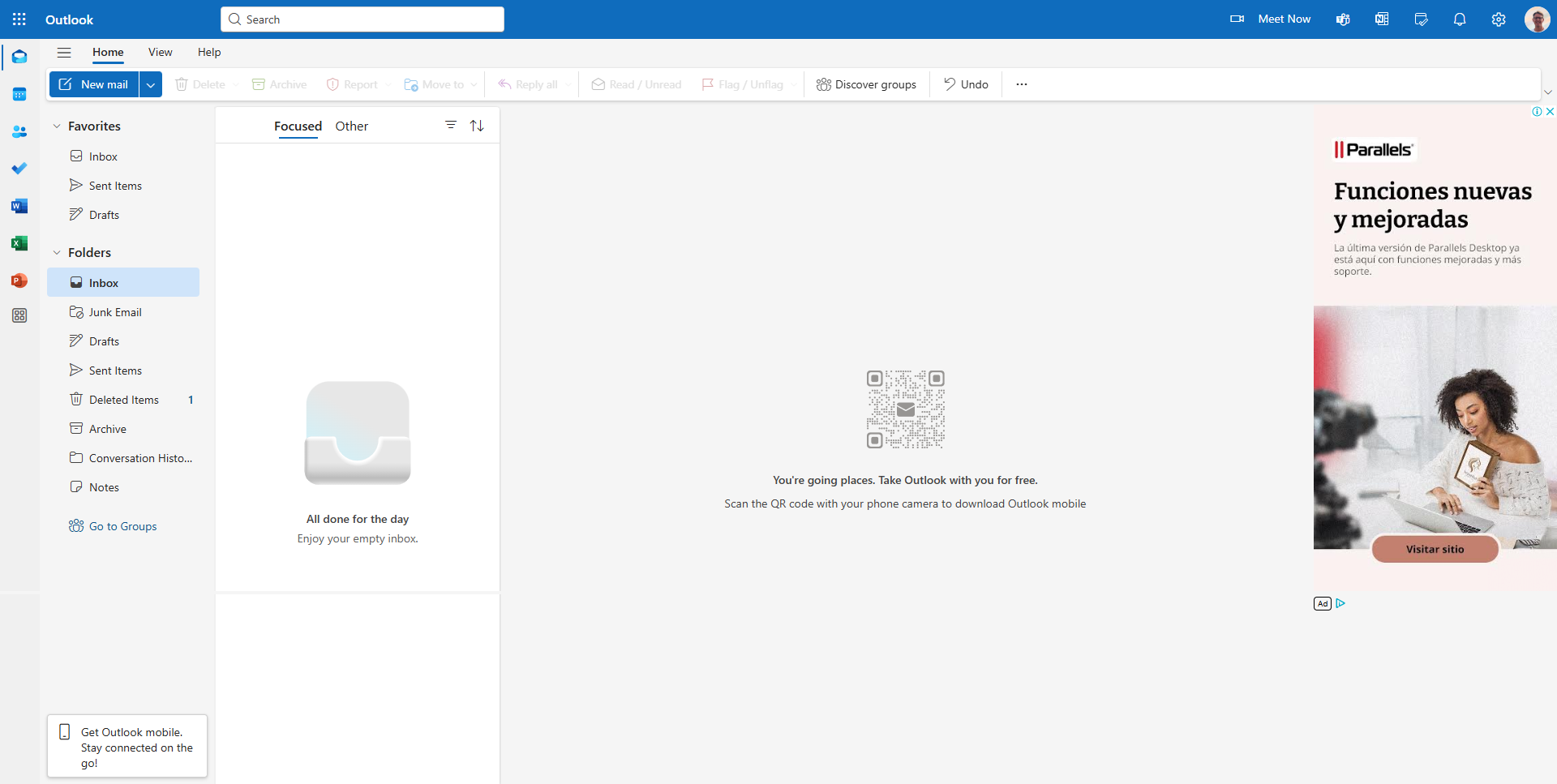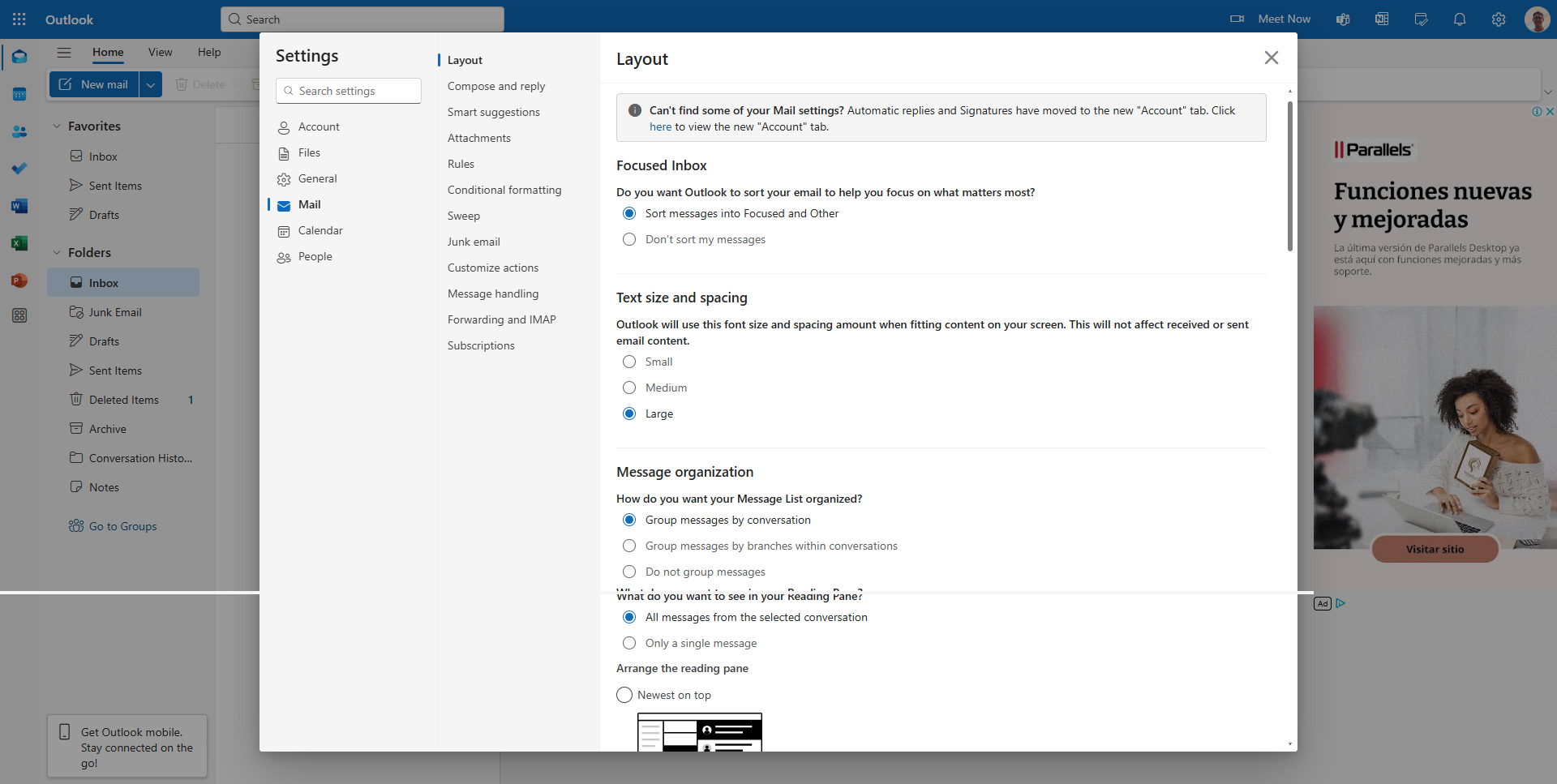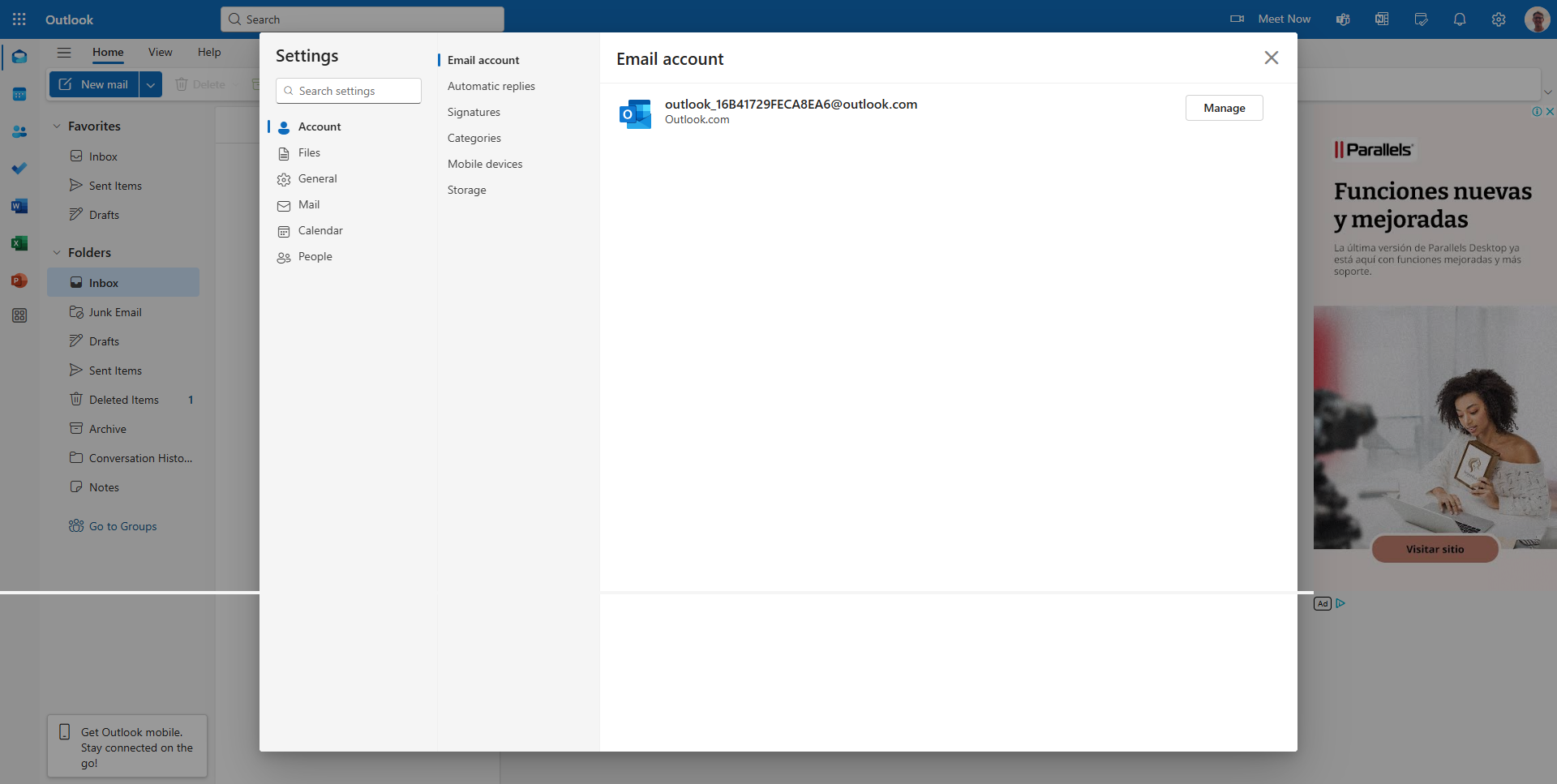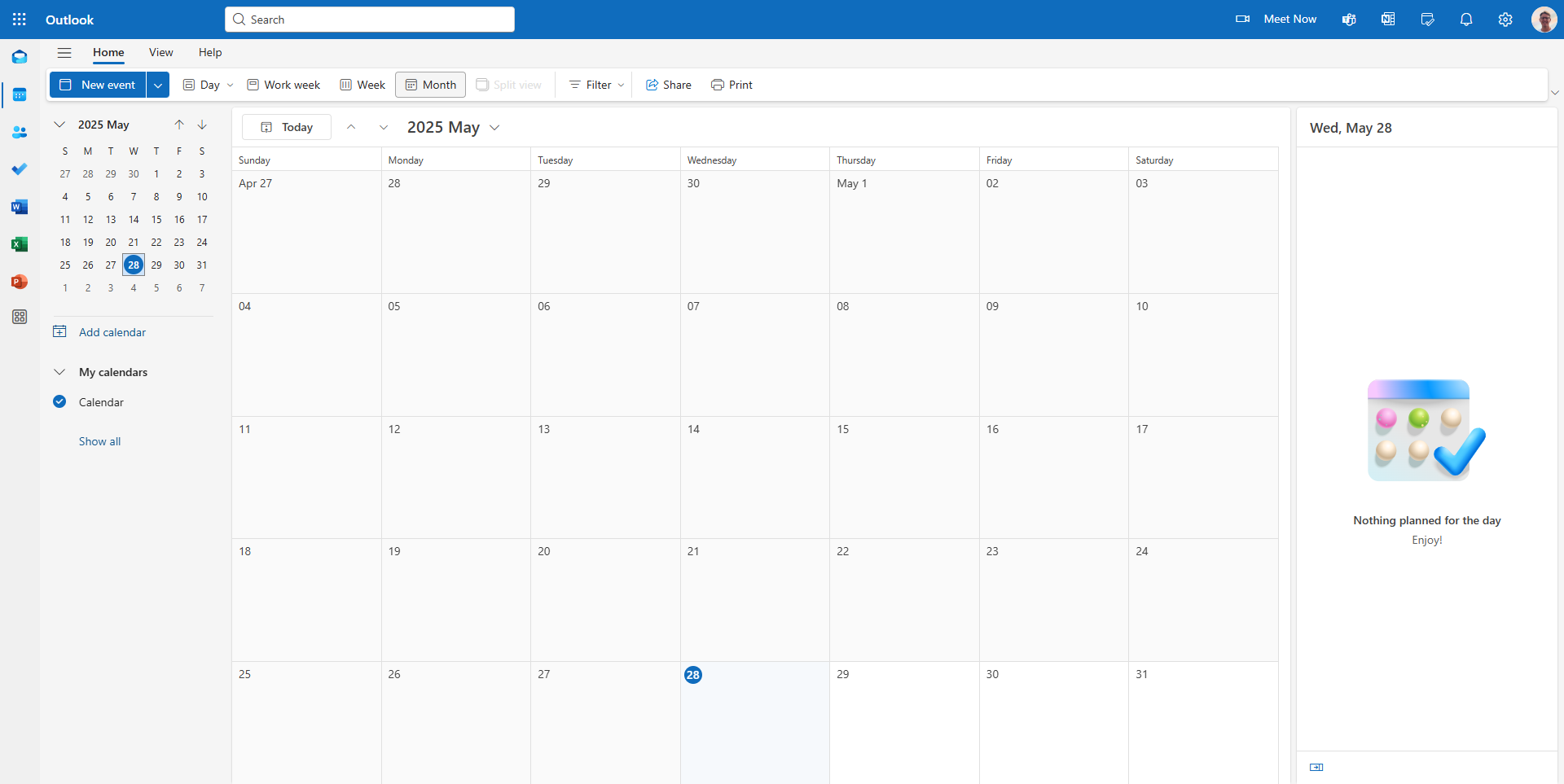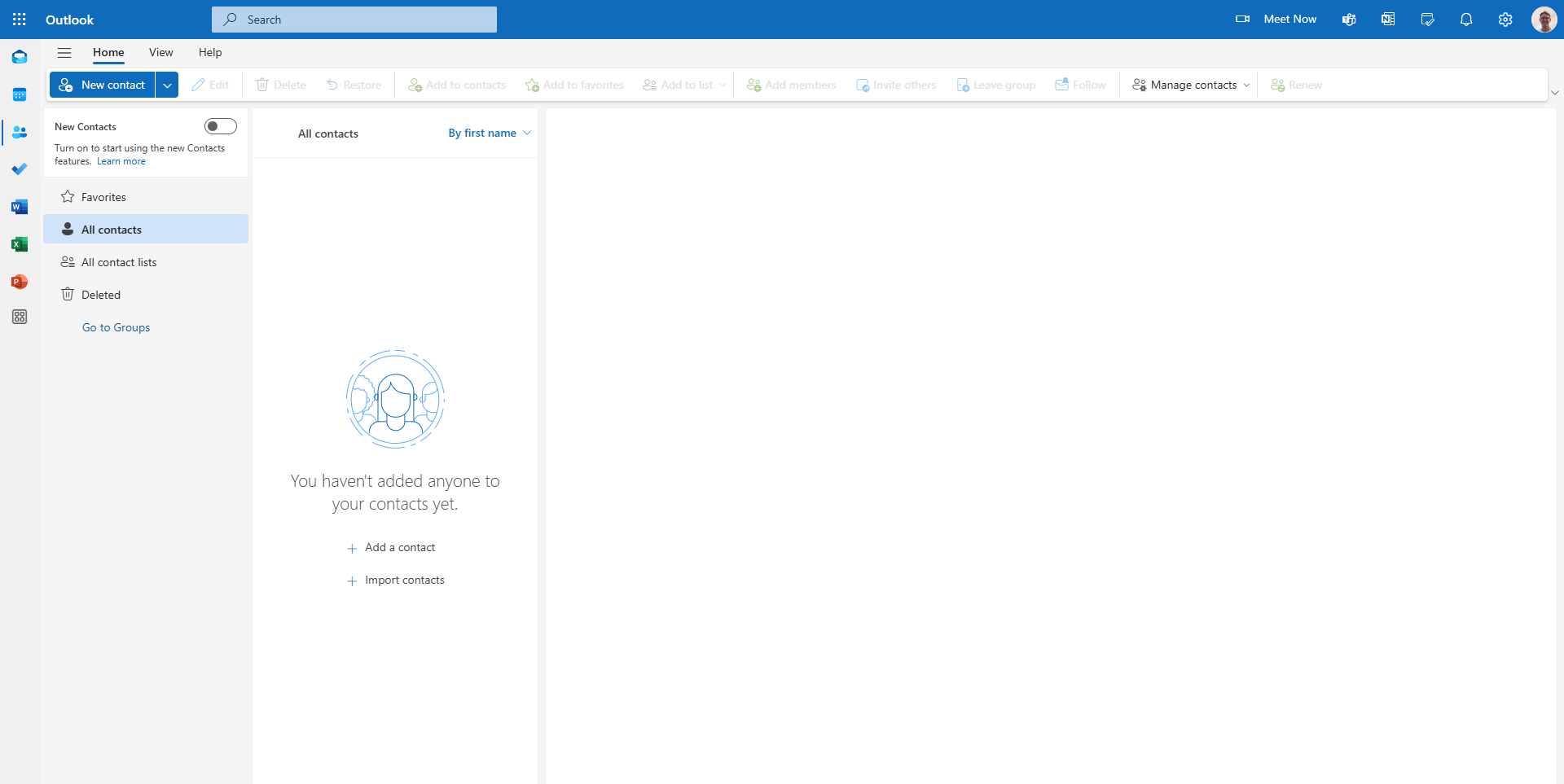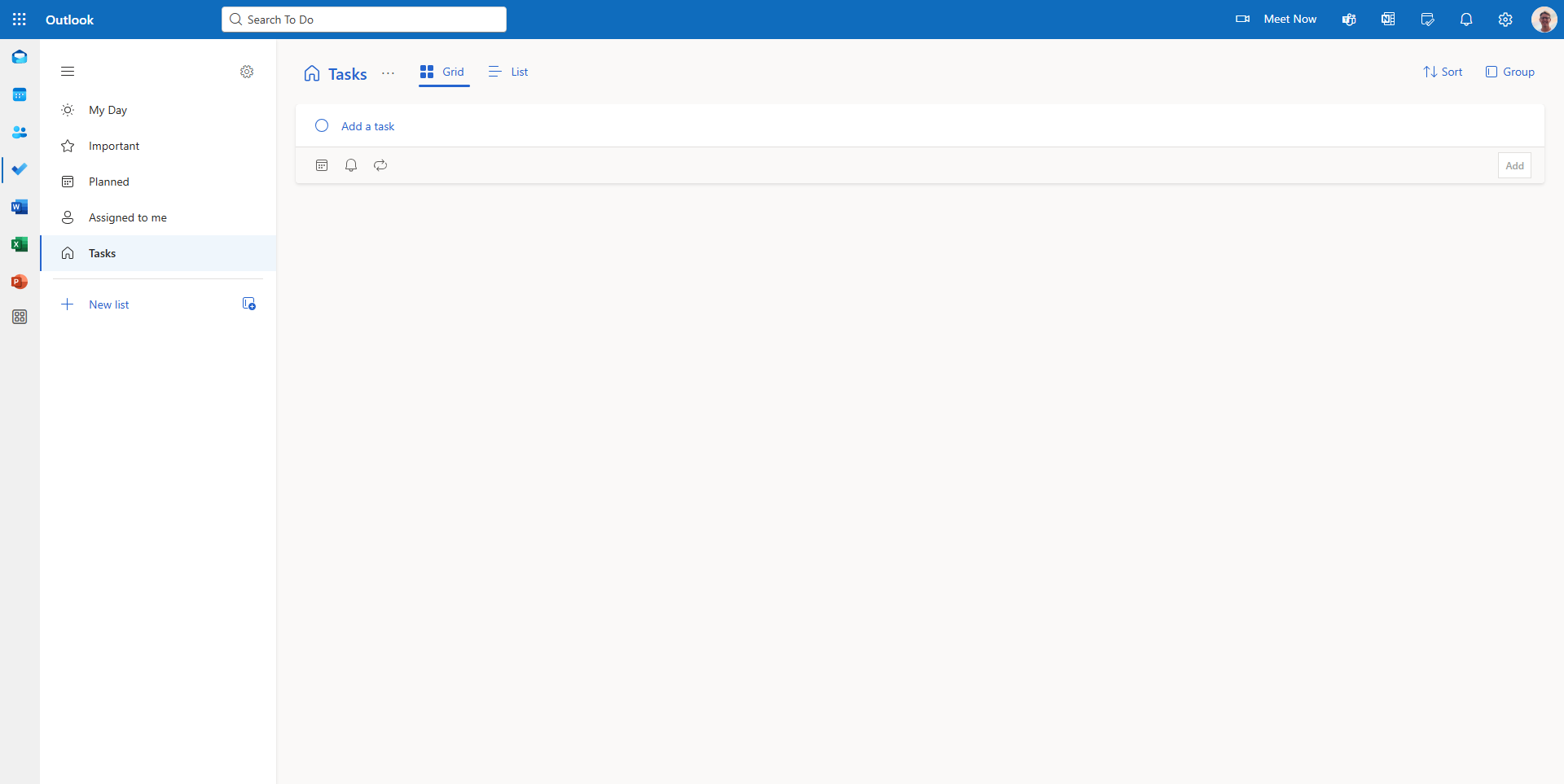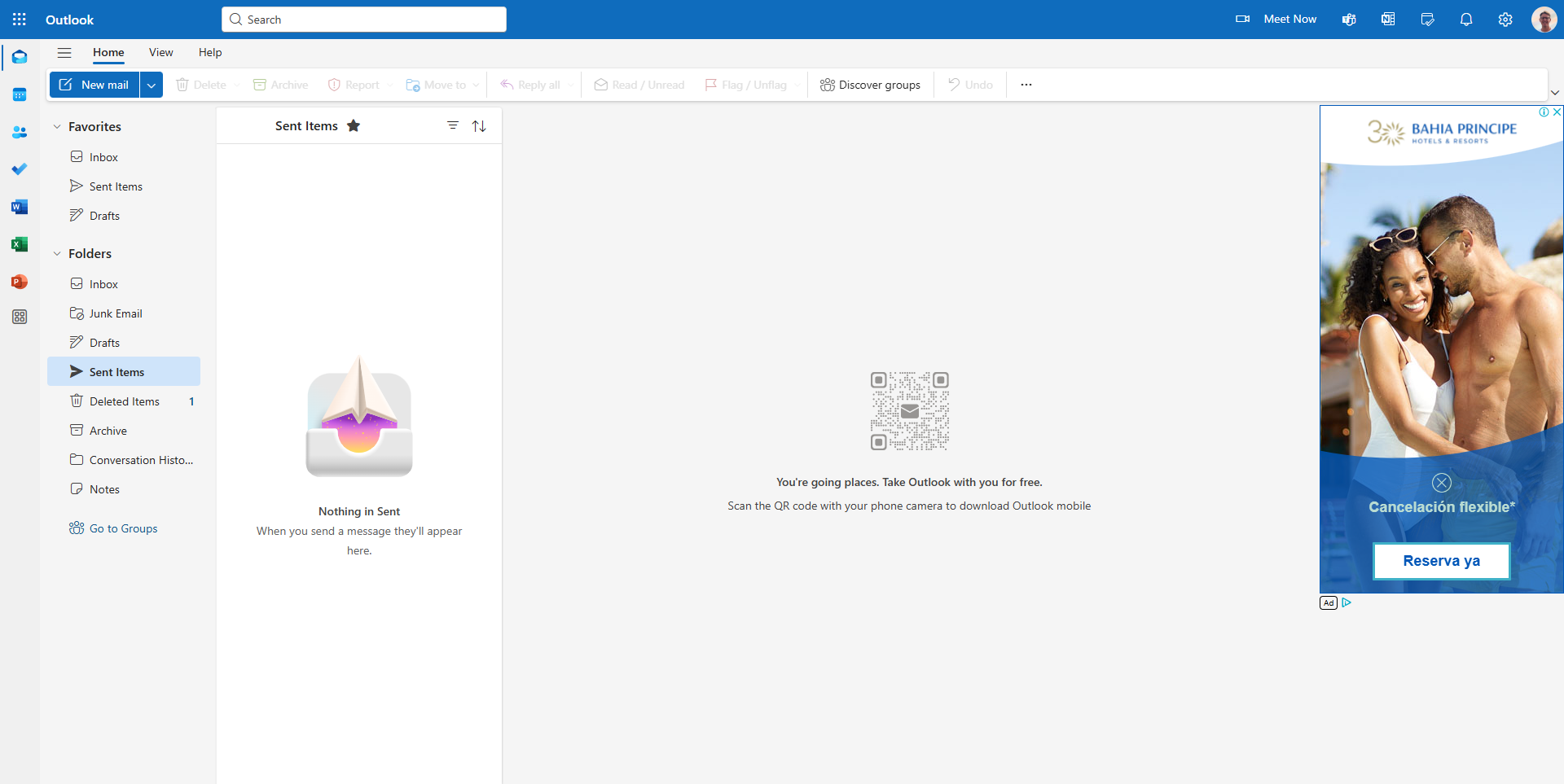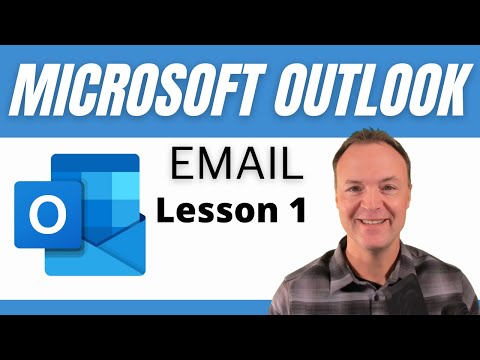Microsoft Outlook Overview
Microsoft Outlook is a comprehensive email management solution designed to streamline your everyday digital communication and scheduling needs. Combining email, calendar, contacts, and task management within one user-friendly interface, Outlook helps you stay organized and productive. With deep integration into Microsoft Office, you can easily share attachments from OneDrive, access your contacts instantly, and even view LinkedIn profiles, ensuring a seamless workflow throughout your day.
At its core, Outlook provides an intuitive experience for both individual users and organizations. The flexible interface allows for a unified inbox where multiple email accounts coexist in one clear view. Advanced features such as customizable filters, reminders, and notifications let you prioritize important messages while minimizing distractions. The built-in calendar supports multi-calendar views and customizable display options, making event planning and scheduling straightforward and efficient.
Outlook’s robust coordination tools extend beyond basic email functionality. Comprehensive task management enables you to create, track, and complete assignments without leaving the platform. Whether you are scheduling meetings with colleagues or managing personal appointments, Outlook’s integration of calendar and contacts ensures that you never miss an important event. Available as both a desktop and mobile application, it offers ultimate flexibility—allowing you to stay connected and up-to-date whenever and wherever you are.
This solution fits perfectly within the Email Management category, providing businesses and individual users with an all-in-one tool to handle communication, organization, and collaboration. Learn more about its extensive capabilities on the Microsoft Outlook homepage or check out the latest offers on the deal page.
Key Features of Microsoft Outlook
- Unified Inbox & Organization Tools: Consolidate emails from multiple accounts with advanced filtering, reminders, and notifications for a clutter-free experience.
- Integrated Calendar & Scheduling: Manage meetings and appointments easily with a native calendar that supports multi-calendar and customizable viewing.
- Seamless Office Integration: Effortlessly share attachments from OneDrive and access essential contact information and LinkedIn profiles.
- Cross-Platform Functionality: Enjoy the convenience of both desktop and mobile applications that keep you connected on the go.
Who Can Benefit?
Microsoft Outlook is ideal for professionals, small businesses, and large enterprises seeking a reliable tool for email organization and scheduling. Its advanced integration capabilities simplify complex workflows and enhance productivity, making it an essential tool for staying organized in today’s fast-paced work environment.
Consider These Alternatives