How to Cancel Natively Subscription
Here’s a concise guide on how to cancel your subscription with the Natively mobile app development platform. If you’re looking to explore other tools, check out our curated list of Web Development and Design resources.
How to Cancel Your Natively Subscription
Canceling your Natively subscription is straightforward when you know the steps. Whether you’re switching to a new platform or simplifying expenses, follow this guide to ensure a smooth cancellation process.
Step 1: Log in to Your Natively Account
Access the Natively website and log in to your account.
Step 2: Access the Billing Portal
In your profile or dashboard, locate the Billing or Subscription section. This area displays your subscription and payment details.
Step 3: Review Subscription Information
Carefully review the displayed subscription information. Confirm the plan you wish to cancel and understand the implications, including any access restrictions after the billing period ends.
Step 4: Initiate the Cancellation Process
Click the Cancel Subscription or Close Account option associated with your chosen plan. Follow any on-screen prompts to confirm the cancellation.
Step 5: Verify Cancellation Confirmation
Check for a confirmation email from Natively as official documentation of your cancellation. Save this email for your records.
For more information, don’t hesitate to check their FAQ page.
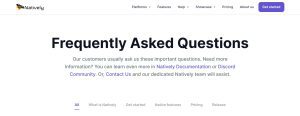
Additional Considerations
- Access Until End of Billing Cycle: Your access to Natively features remains active until the current billing cycle concludes.
- No Proration: Pre-paid periods will not be prorated.
- Support Assistance: Should any issues arise, reach out to Natively’s support: [email protected].
By following these steps, you can efficiently cancel your Natively subscription. For further questions, Natively’s support team is available to assist you.
Explore Alternative Web Development & Design Tools
If you’re looking for more options in the Web Development & Design category, here are some great alternatives to consider:
- Figma: A powerful design tool for interface design, prototyping, and collaboration.
- Adobe Express: A simple yet robust design platform for creating stunning visuals quickly.
- Vercel: A platform to deploy and host front-end web applications effortlessly.
- Adobe Creative Cloud: The ultimate suite of creative tools for designers, photographers, and more.
- Adobe Photoshop: A leading image-editing software used for graphic design, photo editing, and more.
You might also find exclusive deals on related tools beneficial for your business. You should also check out other tools from related categories such as Project Management for organizing your web development projects or Hosting Tools for managing and optimizing your website infrastructure.



