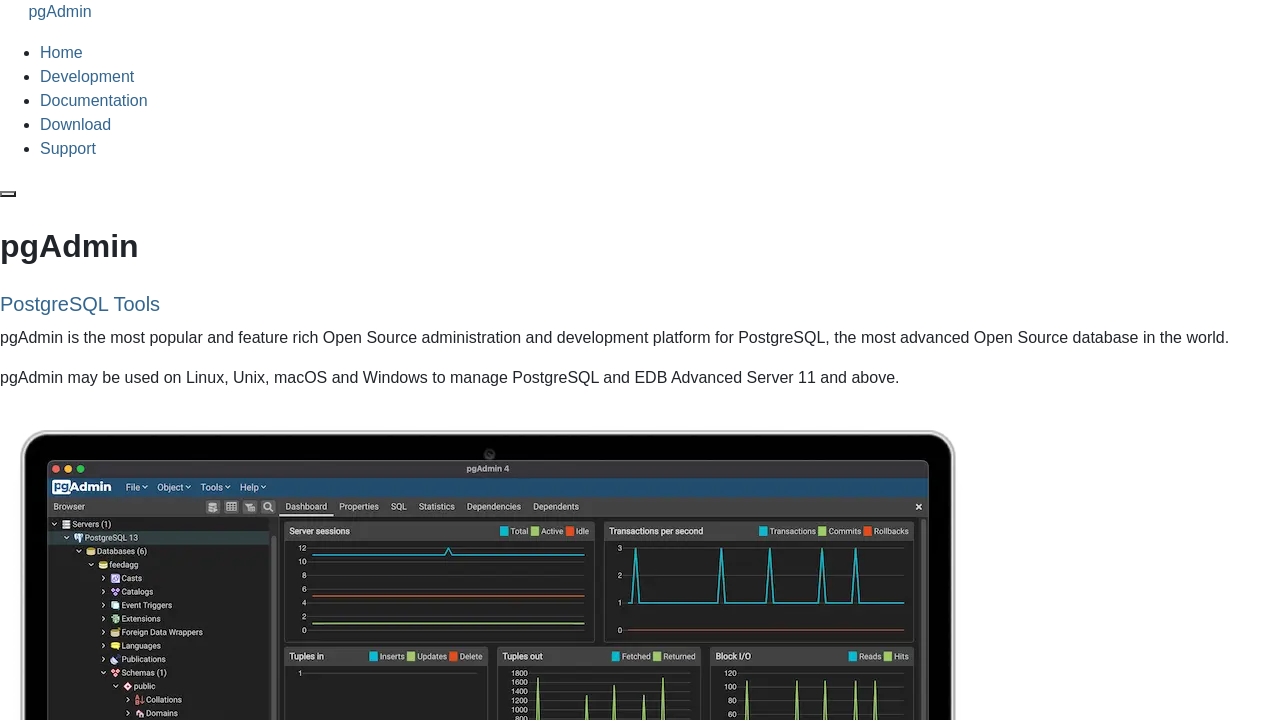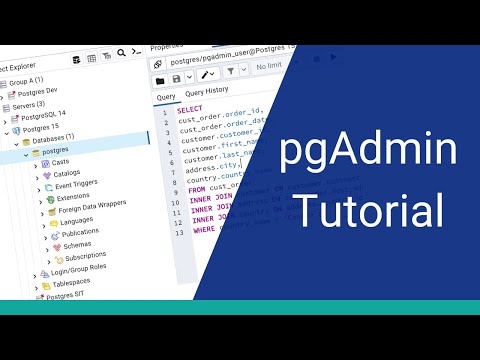pgAdmin is a powerful, open source administration and development platform designed specifically for PostgreSQL. It offers a desktop-like experience across multiple operating systems including Linux, macOS, Windows, and Unix. Ideal for developers and database administrators, pgAdmin delivers an intuitive interface for managing databases, building queries, designing schemas, and configuring servers.
Positioned within the Database Development category, pgAdmin provides a comprehensive suite of tools that cater to both beginners and advanced users. Whether you’re designing a new database schema or managing multiple environments, pgAdmin simplifies complex tasks with its feature-rich interface and ease of use. This platform allows users to interact with their PostgreSQL databases through a graphical interface that streamlines everyday workflows and minimizes the need for command-line interventions.
Features and Benefits
- Intuitive User Interface: pgAdmin offers a clean and clear interface that allows users to quickly navigate through database objects and perform CRUD operations with ease.
- Cross-Platform Compatibility: The tool runs seamlessly on various operating systems, making it accessible for teams with diverse technical environments.
- Powerful Query Tool: With its built-in query editor, pgAdmin ensures that writing, executing, and analyzing SQL queries is both efficient and straightforward.
- Advanced Administrative Capabilities: Access multiple databases from one place, manage user permissions, and monitor server health via an integrated visual dashboard.
- Open Source and Secure: pgAdmin is built on open source principles, ensuring transparency, community collaboration, and robust security measures.
pgAdmin’s flexibility and robust feature set make it the go-to tool for managing PostgreSQL databases. For organizations looking to streamline database development and administration, this platform offers an ideal mix of functionality and usability with minimal setup complexity. Its support for multiple database connections and integrated tools for query history, live editing, and data export further solidify its position as an indispensable resource for database professionals.
Explore exclusive deals and maximize your database management efficiency with pgAdmin. For those seeking alternative solutions in similar spaces, consider these options:
Designed to meet the needs of both individual developers and enterprise teams, pgAdmin is a reliable choice for anyone managing a PostgreSQL environment. With its intuitive design, cross-platform capabilities, and comprehensive feature set, pgAdmin continually evolves to support modern database development processes.