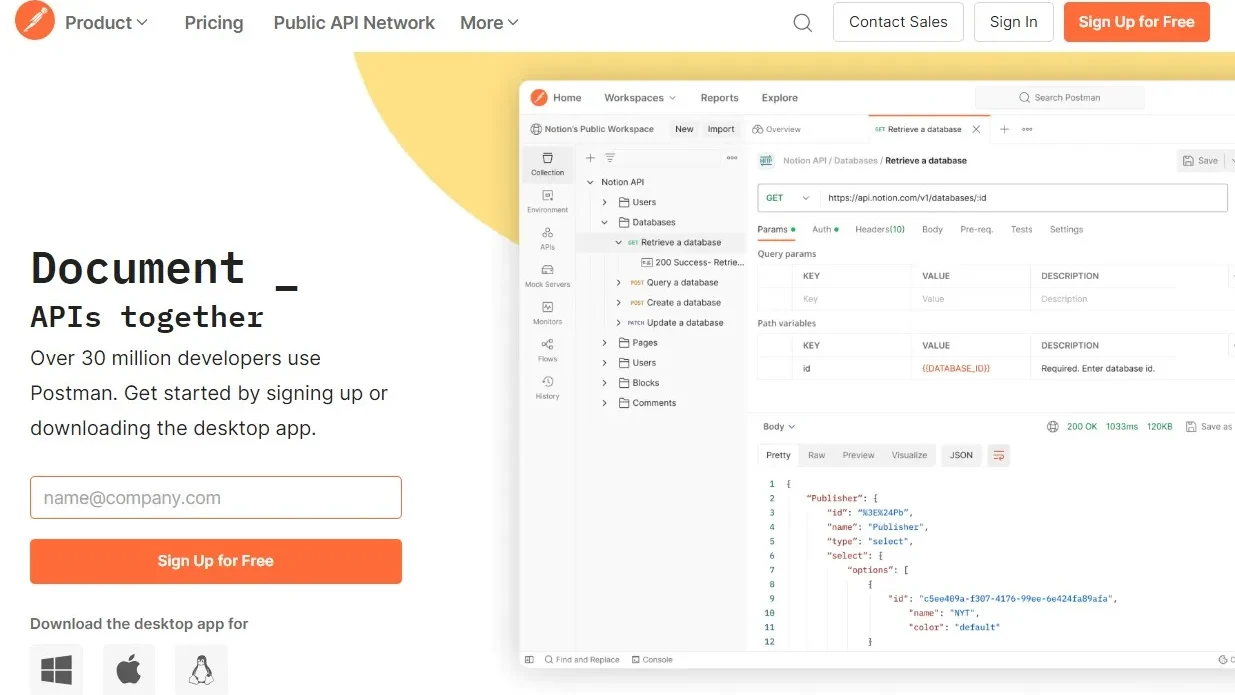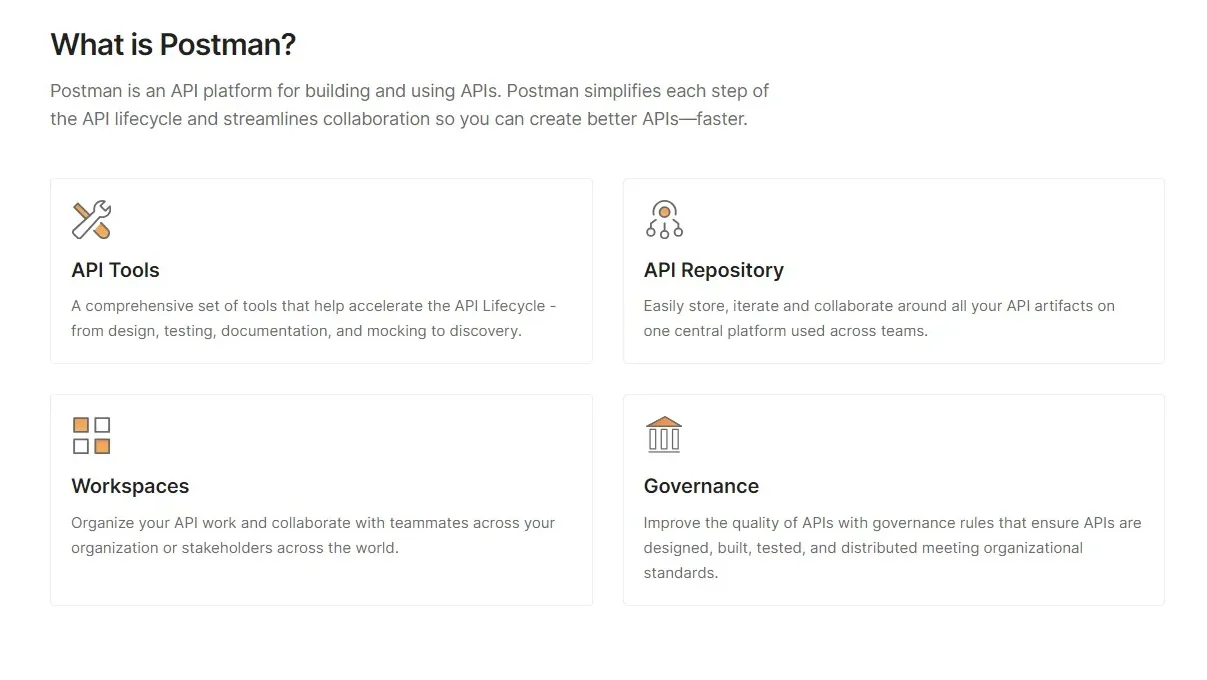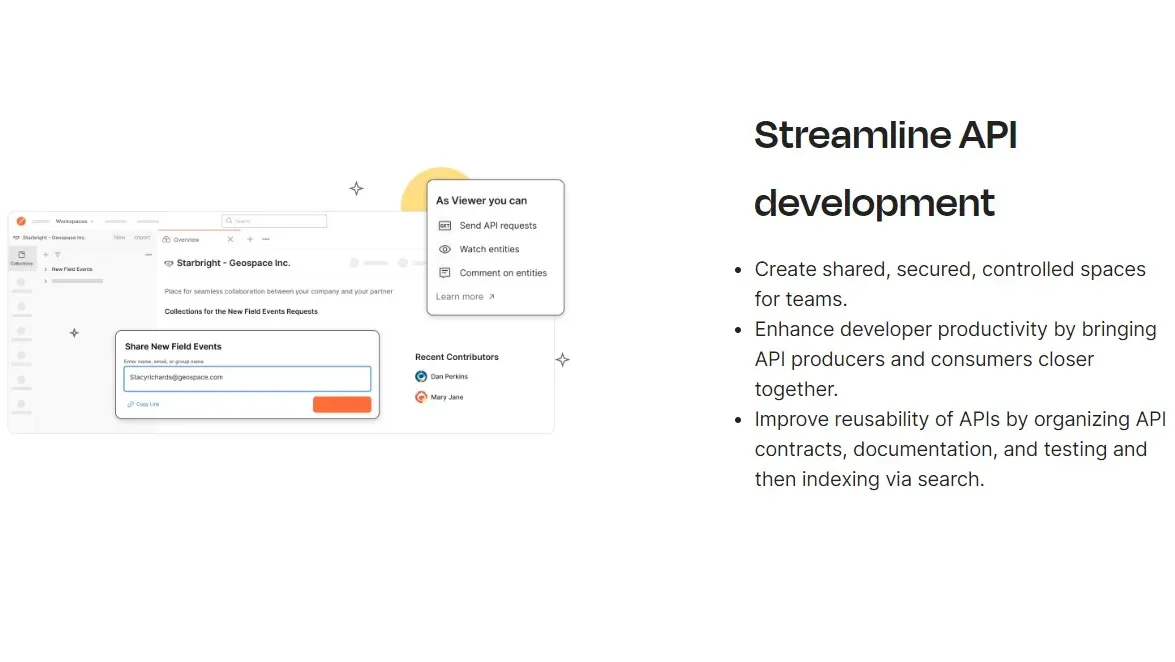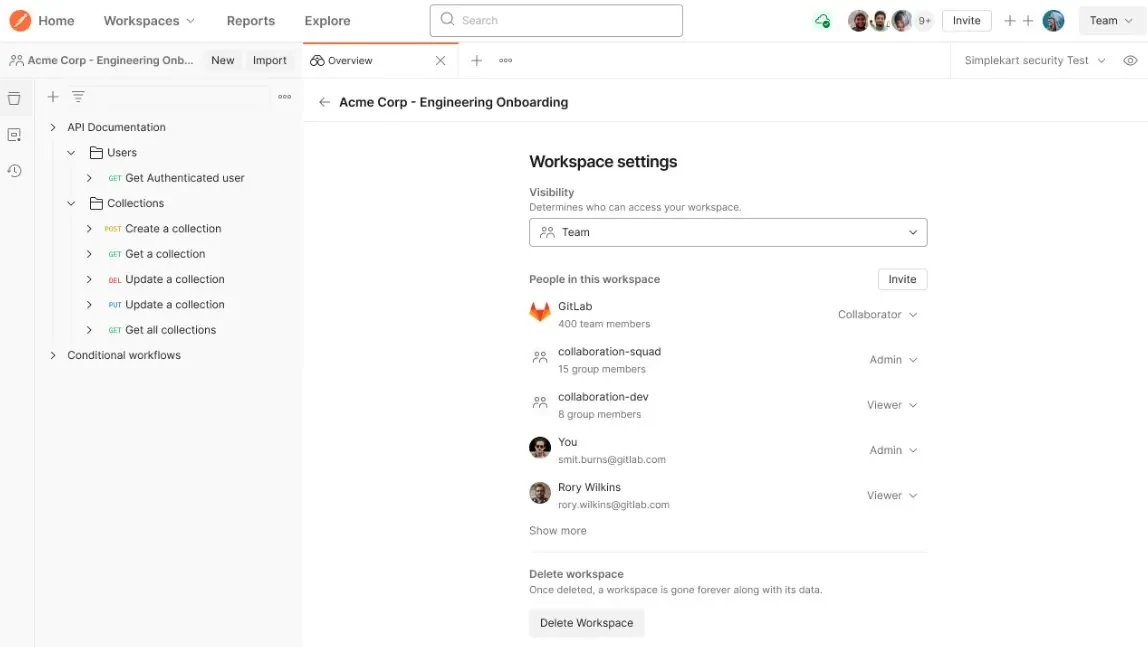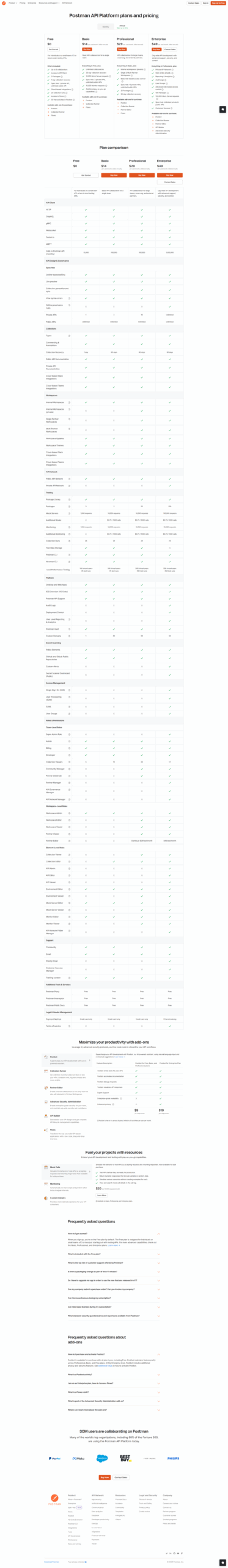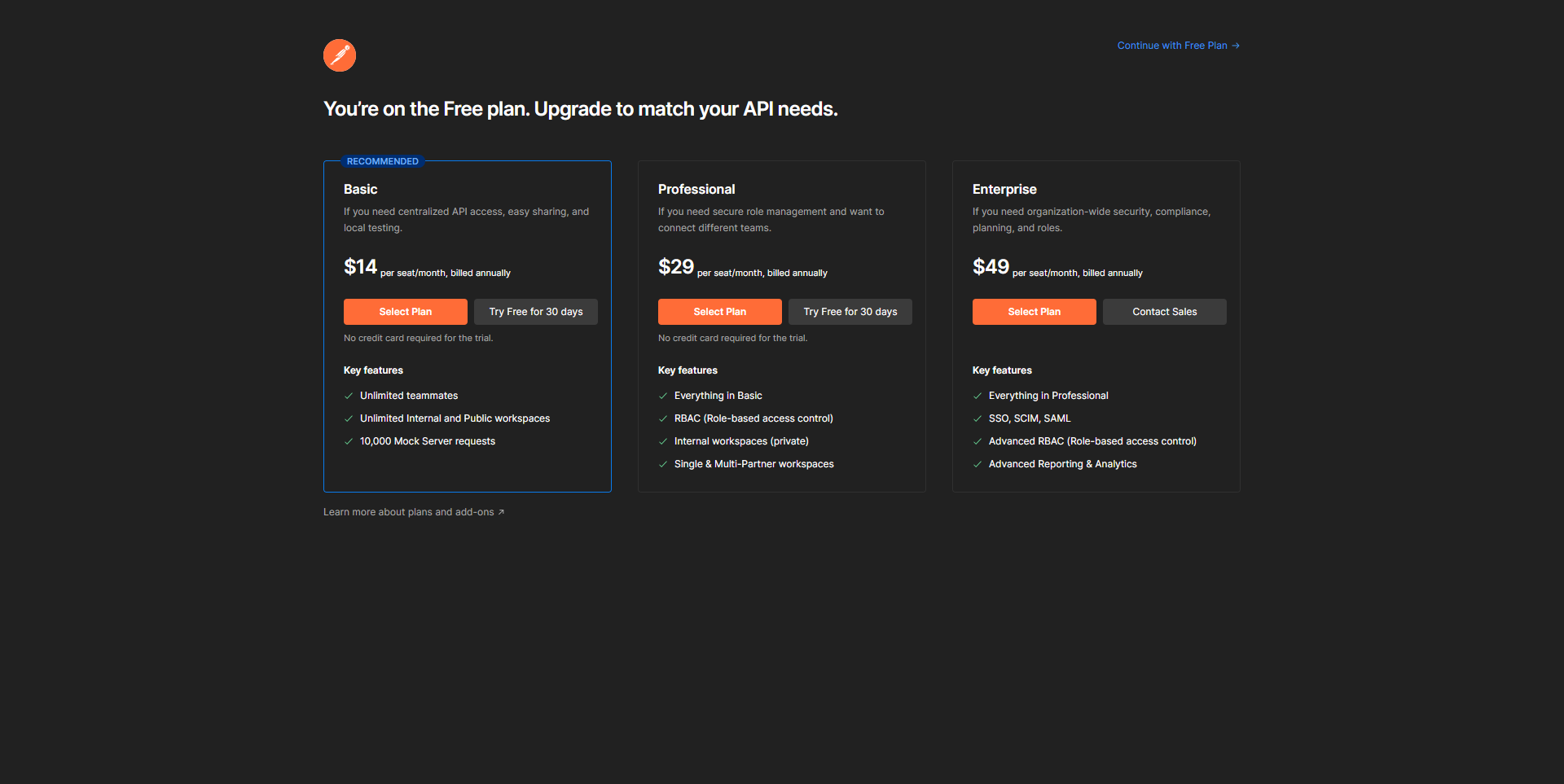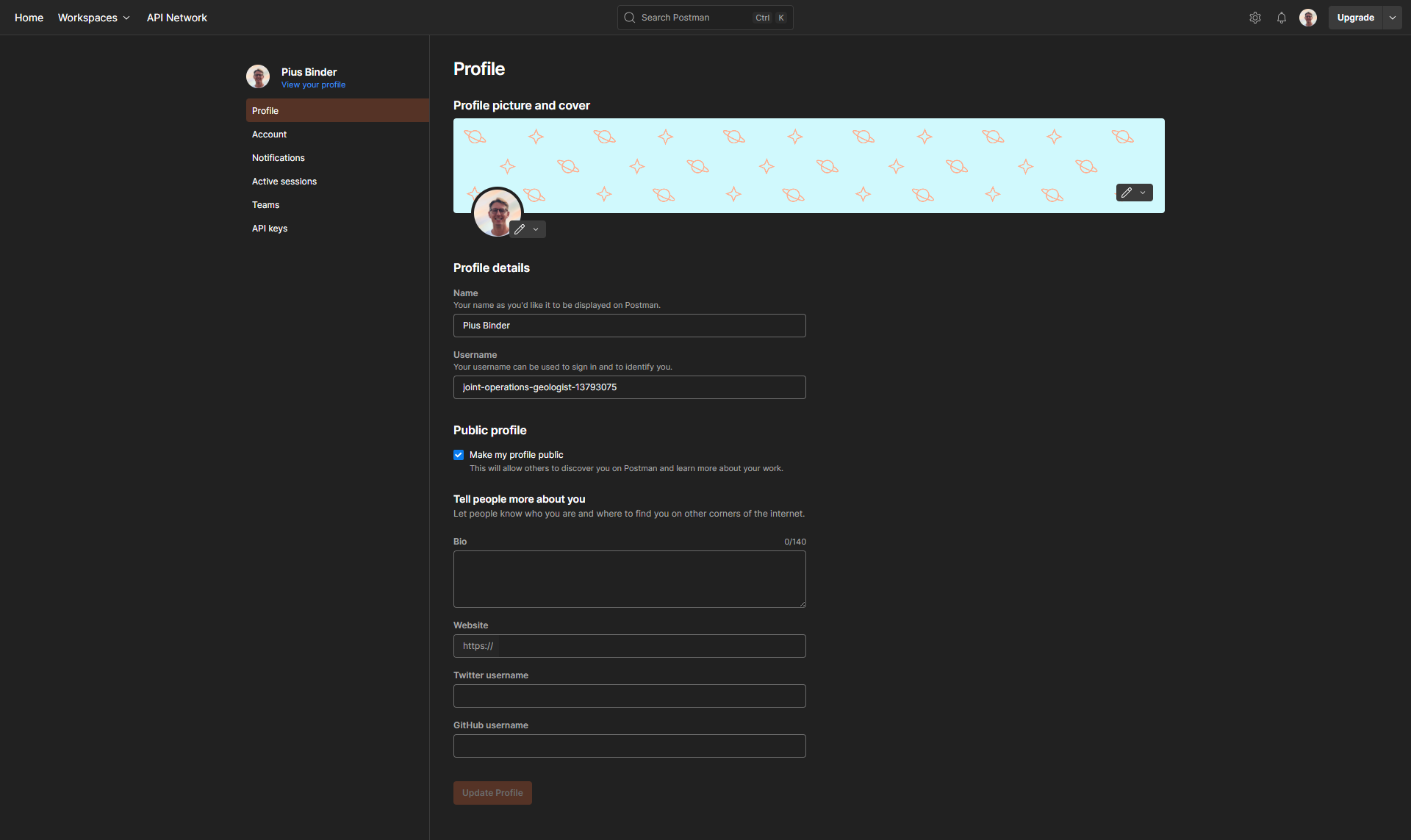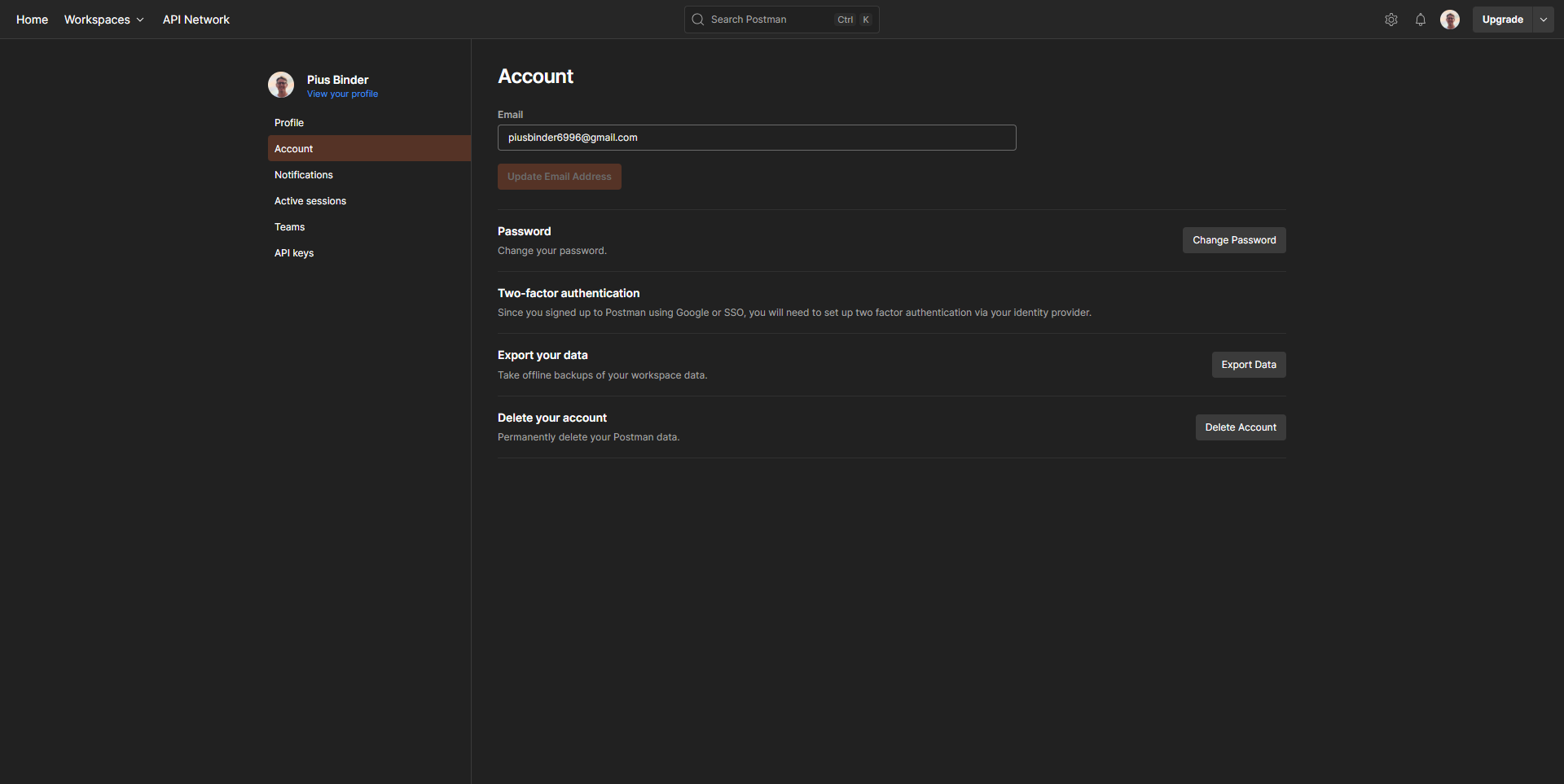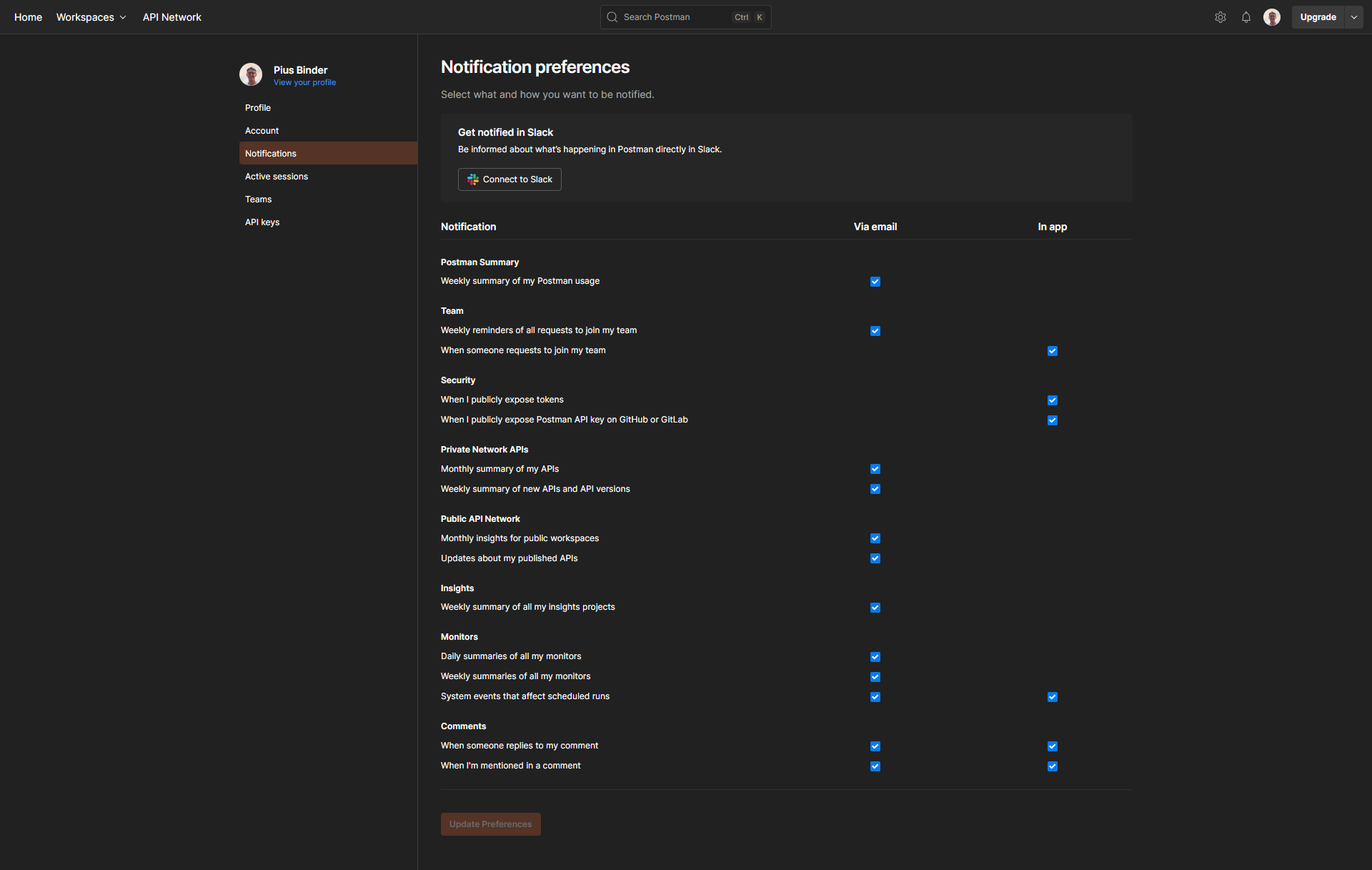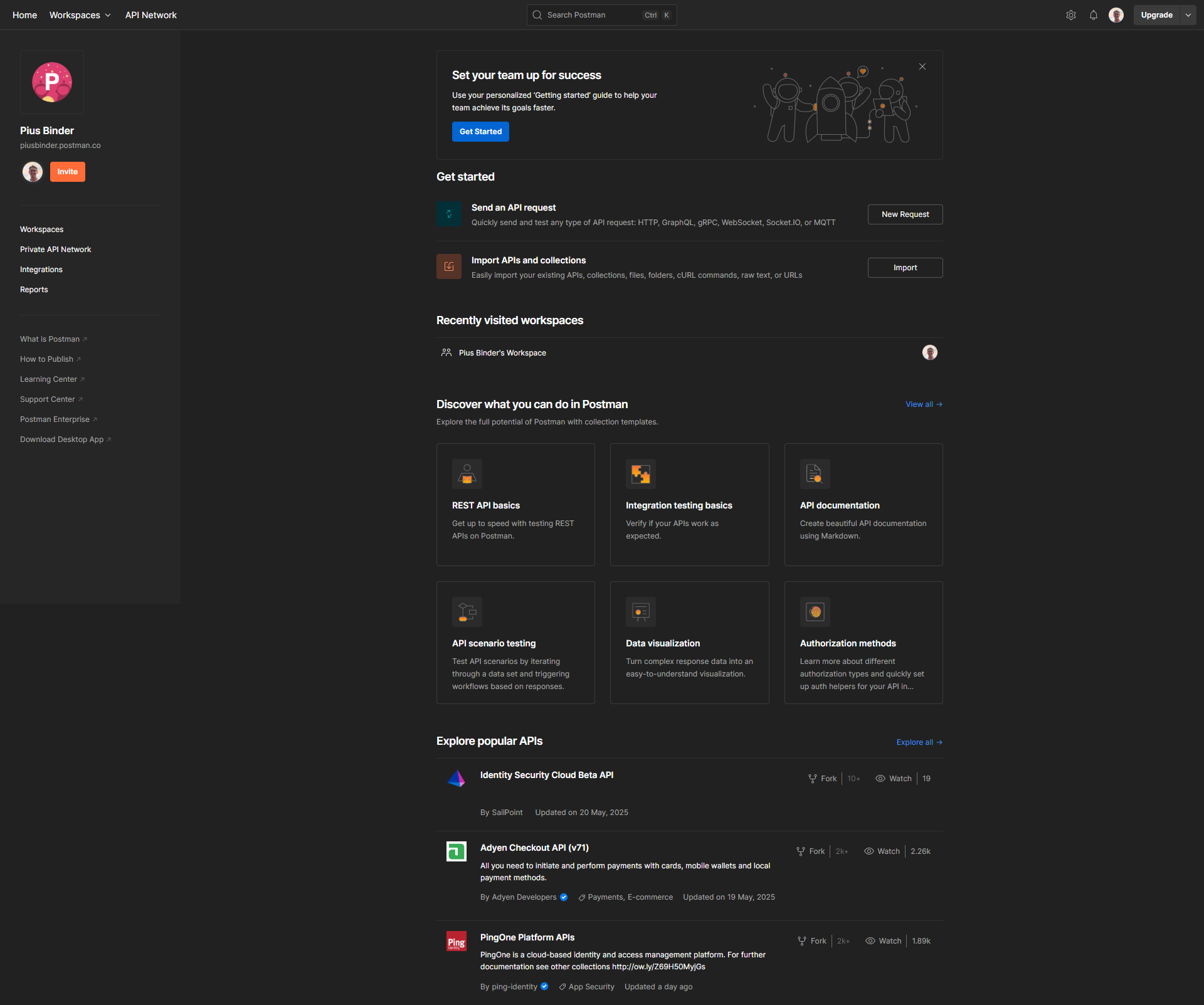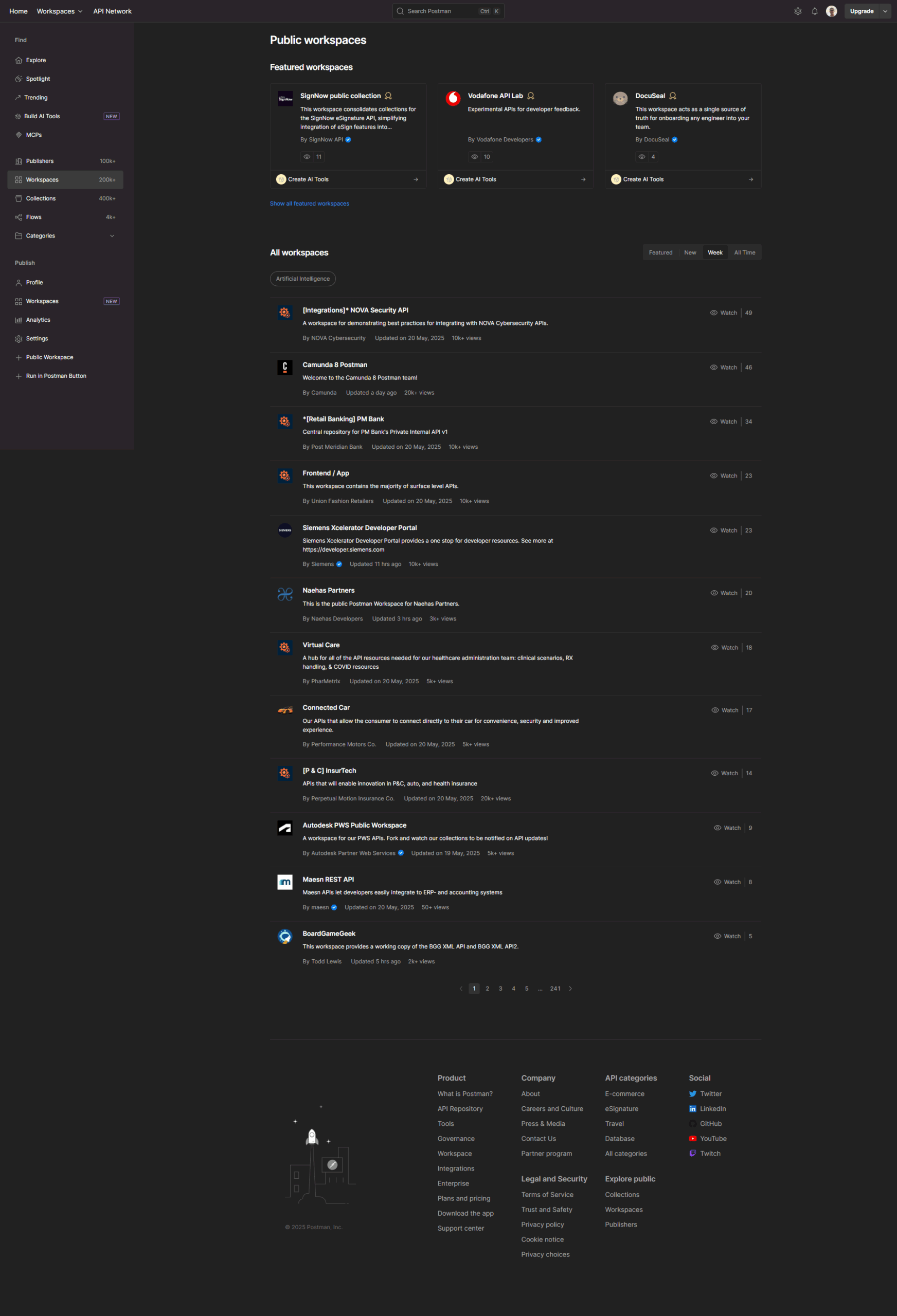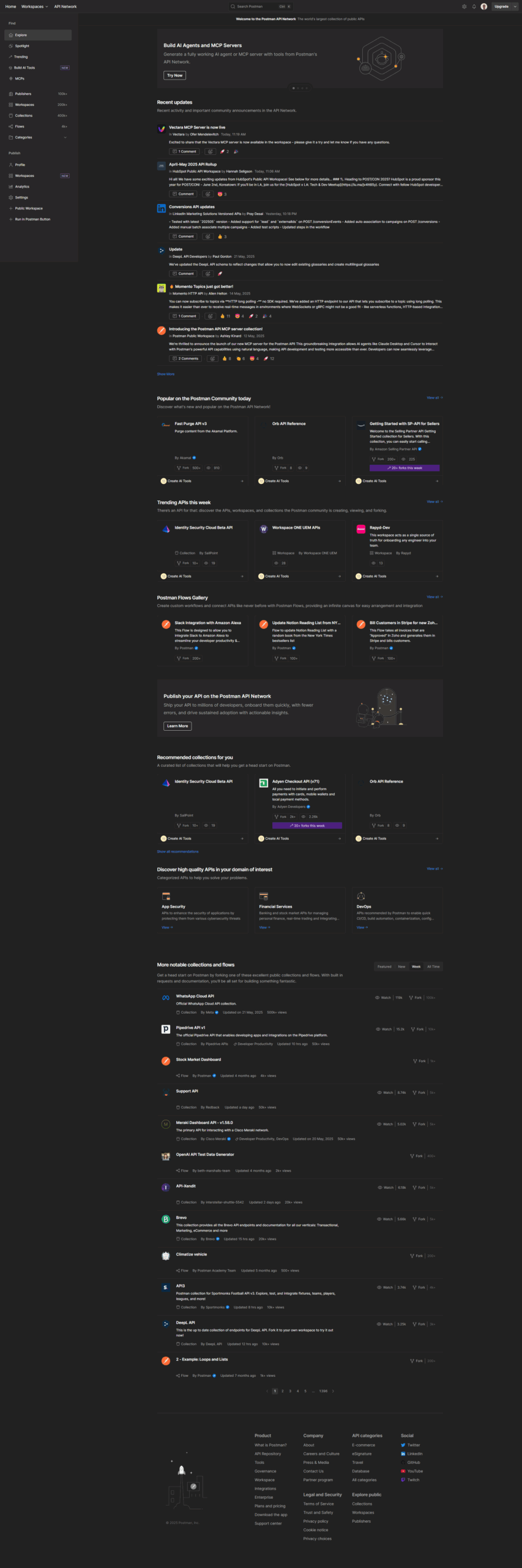Why Leverage Postman’s API Platform?
Here are some key benefits of using Postman to build, test, manage, and collaborate on APIs more effectively:
- Streamlined API Development Workflow: Postman simplifies every stage of the API lifecycle, offering intuitive tools for design, testing, documentation, and monitoring, all within a single platform.
- Enhanced Collaboration & Team Efficiency: Postman fosters seamless collaboration between developers and teams, enabling real-time sharing, version control, and centralized API management.
- Robust Testing Capabilities: Ensure the reliability and performance of your APIs with Postman’s comprehensive testing suite, featuring automated testing, mock servers, and collection runs.Streamline API development and collaboration with Postman, the world’s leading API platform used by 17 million developers and 500,000 organizations. Simplify each step of the API lifecycle and enhance collaboration to create better APIs faster
- Effortless Documentation Generation: Automatically generate clear and concise API documentation directly from your Postman collections, saving valuable time and ensuring developers have the information they need.
- Mobile App & Integrations: Extend your development workflow beyond the desktop with Postman’s mobile app and integrations with popular developer tools, offering greater flexibility and accessibility.
Who is Postman For?
Postman empowers a wide range of developers and teams involved in the API development lifecycle:
- Individual Developers: Boost your API development productivity with Postman’s user-friendly interface and comprehensive tools, allowing you to efficiently build, test, and document your APIs.
- API Teams & Development Departments: Foster seamless collaboration and streamline API development processes across your team with Postman’s collaborative features and centralized platform.
- QA & Testing Professionals: Ensure the quality and functionality of APIs with Postman’s robust testing suite, enabling thorough testing and identifying potential issues early in the development cycle.
- API Product Managers & Owners: Manage your APIs more effectively with Postman’s version control, documentation generation, and collection sharing capabilities, ensuring consistency and clarity for all stakeholders.
- Organizations of All Sizes: Whether you’re a startup or a large enterprise, Postman’s scalable platform and flexible pricing plans cater to the needs of developers and teams of all sizes.
Postman goes beyond a simple API development tool by offering a comprehensive platform that streamlines the entire API lifecycle. By fostering collaboration, simplifying workflows, and providing robust features, Postman empowers developers and teams to build, test, manage, and document APIs more efficiently, ultimately accelerating development processes and driving innovation.