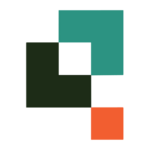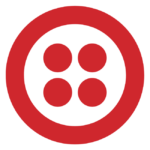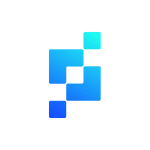Overview
What is Quickbase?
Quickbase is a low-code application development platform that empowers businesses to create custom applications tailored to their unique processes and workflows. With a focus on flexibility and ease of use, Quickbase allows users to build, customize, and deploy applications without extensive coding knowledge, streamlining business processes and enhancing collaboration.
Why Use Quickbase?
In the realm of low-code application development and business process optimization, Quickbase excels by:
- Rapid Application Development: Quickbase enables users to quickly build and deploy custom applications, automating processes and reducing reliance on traditional software development cycles.
- Workflow Automation: Users can automate complex workflows and business processes, increasing efficiency and reducing manual effort through the creation of custom applications.
- Data Management: Quickbase provides robust data management capabilities, allowing users to create, store, and manage data in a secure and organized manner within custom applications.
- Collaboration: The platform fosters collaboration by providing a centralized space where teams can work together, share information, and access customized applications that align with their specific needs.
Who is Quickbase For?
Quickbase is suitable for a variety of users and businesses, including:
- Business Analysts: Business analysts leverage Quickbase to create custom applications that address specific business needs, optimizing processes and improving data management.
- Project Managers: Project managers use Quickbase to build applications for project tracking, task management, and collaboration, tailoring solutions to the unique requirements of their projects.
- IT Professionals: IT professionals utilize Quickbase for building applications that streamline IT processes, automate workflows, and improve overall data management.
- Small to Large Enterprises: Quickbase caters to businesses of all sizes, providing a scalable platform for creating custom applications that enhance productivity and collaboration.
Quickbase serves as a powerful low-code application development platform, allowing businesses to create customized solutions for their specific needs. Whether you’re a business analyst, project manager, IT professional, or part of a small to large enterprise, Quickbase provides the tools needed to build efficient and tailored applications that optimize business processes.