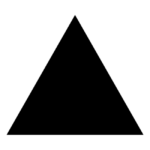How to Cancel Replicated
To cancel your Replicated subscription, you can follow these steps:
Cancelling Replicated Subscription:
- Compose an Email: Open your email client and compose a new message addressed to [email protected].
- Subject: In the subject line, clearly state that you are requesting to cancel your Replicated subscription.
- Include Account Details: Provide any relevant account details, such as your username or account ID, to help the Replicated team locate your subscription.
- Request Cancellation: Clearly state in the body of the email that you wish to cancel your Replicated subscription.
- Confirmation of Cancellation: Request confirmation of the cancellation and inquire about any further steps that may be required to complete the process.
- Send Email: Once you have provided all necessary information and requested cancellation, send the email to [email protected].
- Confirmation Email: After sending the email, you should receive a confirmation email from the Replicated team acknowledging your cancellation request.
By following these steps and contacting Replicated via email at [email protected], you can effectively cancel your subscription.