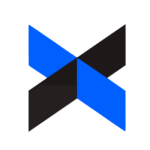Explore RSign
Streamline Your Workflow with RSign – The Versatile E-Signature Solution
RSign, the premier e-signature solution from RPost, is designed to simplify electronic signatures and document management. Combining user-friendly functionality with advanced features and robust...
Streamline Your Workflow with RSign – The Versatile E-Signature Solution
RSign, the premier e-signature solution from RPost, is designed to simplify electronic signatures and document management. Combining user-friendly functionality with advanced features and robust security, RSign provides an affordable and scalable alternative for businesses of all sizes. Whether you require basic e-signatures or intricate document workflows, RSign ensures efficiency, customization, and compliance in every transaction.
Why Choose RSign?
RSign excels in offering:
- Simplicity and Intuitive Design: RSign’s streamlined interface allows users to easily prepare, send, and sign documents on both desktop and mobile platforms, with features such as drag-and-drop tools, reusable templates, and real-time notifications enhancing usability.
- Legal Proof and Security: A forensic audit trail and a Signature Certificate ensure legal compliance and provide reliable proof for disputes. RSign also offers encryption options and multi-factor authentication to meet stringent data privacy regulations like HIPAA and GDPR.
- Automation Excellence: RSign optimizes workflows with automated reminders, custom form-fill rules, and integration APIs, enabling seamless processes at every stage of document completion.
- Cost-Effectiveness: RSign delivers enterprise-grade features at a fraction of the cost of other providers, ideal for businesses seeking affordability at scale without compromising quality or functionality.
- Expert Support: With a team recognized as highly flexible and knowledgeable, RSign supports businesses in modernizing workflows effortlessly, ensuring smooth implementation and ongoing assistance.
Who is RSign For?
RSign caters to:
- Small to Large Enterprises: Businesses across all industries, including insurance, healthcare, real estate, and financial services, can use RSign to digitize processes and achieve legal, secure transactions.
- Customer-Facing Teams: Perfect for sales, human resources, and contract managers who require quick, reliable document signoffs.
- Organizations with Privacy Needs: Ideal for industries handling sensitive data, RSign ensures data protection and compliance through advanced security features.
Key Benefits:
- Encourages adoption with a simple, enjoyable e-sign experience.
- Ensures document integrity with embedded forensic records.
- Offers flexibility and customization for diverse workflows.
RSign stands as a robust, cost-effective solution for businesses aiming to simplify their e-signature and document management processes while leveraging advanced security and automation.
RSign Satisfaction and Score
RSign Score and Review
See RSign pros cons, the conclusions and the subscribed score
See how RSign works on Video
RSign Pricing and Features
RSign Product Experience
Steps to Cancel RSign Subscription
RSign Pricing
To cancel an agreement in RSign, follow these steps:
- Select the agreement you want to cancel.
- Navigate to the management or settings section.
- Find and click the ‘Cancel’ option.
- Provide a reason for cancellation if desired.
- Optionally notify the participants.
- Confirm the cancellation.
This action will stop the transaction and move it to a ‘Canceled’ category.
Most frequent question about RSign
RSign templates allow you to save, reuse, and share standardized documents, while rules are a type of template where fillable fields are always in the same location but the underlying document can have dynamic content pre-filled from a CRM or database.
The guided eSign experience in RSign transforms documents into intuitive, branded, and error-free signing processes. It leads signers through the document field by field, ensuring all required fields are completed before submission.
RSign Tags allow you to add input fields such as signatures, initials, and dates to your documents automatically. You can upload your document and use tags (e.g., <
You can configure custom eSign workflows in RSign by assigning roles (signer, viewer, prefill), setting the signing order, reminders, notifications, and security levels. You can also add prefill recipients who can add data to selected fields before the document is sent to signers.
RSign delivers eSign envelopes directly to the signer’s inbox or via SMS to their mobile devices. It also allows signers to capture their signature, initials, and name at the beginning of the signing process and apply these values with a simple click, reducing the time needed to complete the signing process.
Try these alternatives of RSign
PandaDoc is an all-in-one document automation platform designed for businesses, streamlining document creation, collaboration, and e-signatures. With features catering to sales, legal, and marketing teams, PandaDoc enhances efficiency and accelerates document workflows, making it valuable for businesses of all sizes.
DigiSigner is a user-friendly and affordable e-signature solution designed for small businesses and individuals. It offers unlimited documents, templates, custom branding, signing links, and team features, all while ensuring legal compliance with global e-signature laws like ESIGN, UETA, and HIPAA. Accessible on both desktop and mobile devices, DigiSigner simplifies the signing process with seamless workflows and secure, legally binding signatures. Optimize your document management with ease and speed for just $12/month.