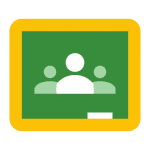How to Cancel Scholar LMS
To cancel a subscription or enrollment in a Scholar LMS product, you need to follow these steps, as the process may vary depending on the specific features and settings of your LMS.
Canceling a Recurring Subscription
If you have a recurring subscription to a course or membership, here is how you can cancel it:
- Navigate to the Student Dashboard on the front-end of your site.
- Click on the “Orders History” link.
- From the list of orders, click “View Order” for the recurring subscription you want to cancel.
- On the order management screen, click the “Cancel Subscription” button.
- A confirmation message will appear; confirm to cancel the subscription.
- The subscription will move from “Active” to “Pending Cancellation,” allowing you to continue accessing the course until the next payment is due. When the next payment is due, the subscription will be moved to “Cancelled,” and you will be unenrolled from the course or membership, with no further payments attempted.
Canceling Enrollment Manually
If you need to cancel a student’s enrollment manually, ensure the Manual Enrollment Addon is enabled:
- Go to the Student menu in your LMS.
- Find the student whose enrollment you want to cancel.
- Click on the “Delete” icon on the right side next to the student’s enrollment.
- This will cancel the student’s enrollment.
Refund Policy
For refunds, the process is more complex and depends on the specific policies of the provider:
- Refund requests must typically be made in writing within a specified time frame (e.g., one week of the date of purchase).
- You need to provide detailed information, including your name, contact details, the full history of the transaction, reasons for the refund, and any relevant documents.
- Refunds may incur an administration and banking surcharge.
- For online programs, there may be a money-back guarantee period (e.g., 14 days), during which you must contact the support team to initiate the refund process.
Contacting Support
If you have any questions or need further assistance:
- Check the FAQs and online documentation available in the Help and Support section.
- Contact the support team via email, chat, or other designated contact methods for help with cancellations or refunds.