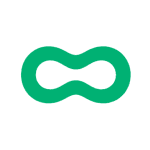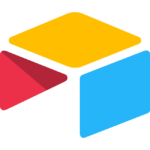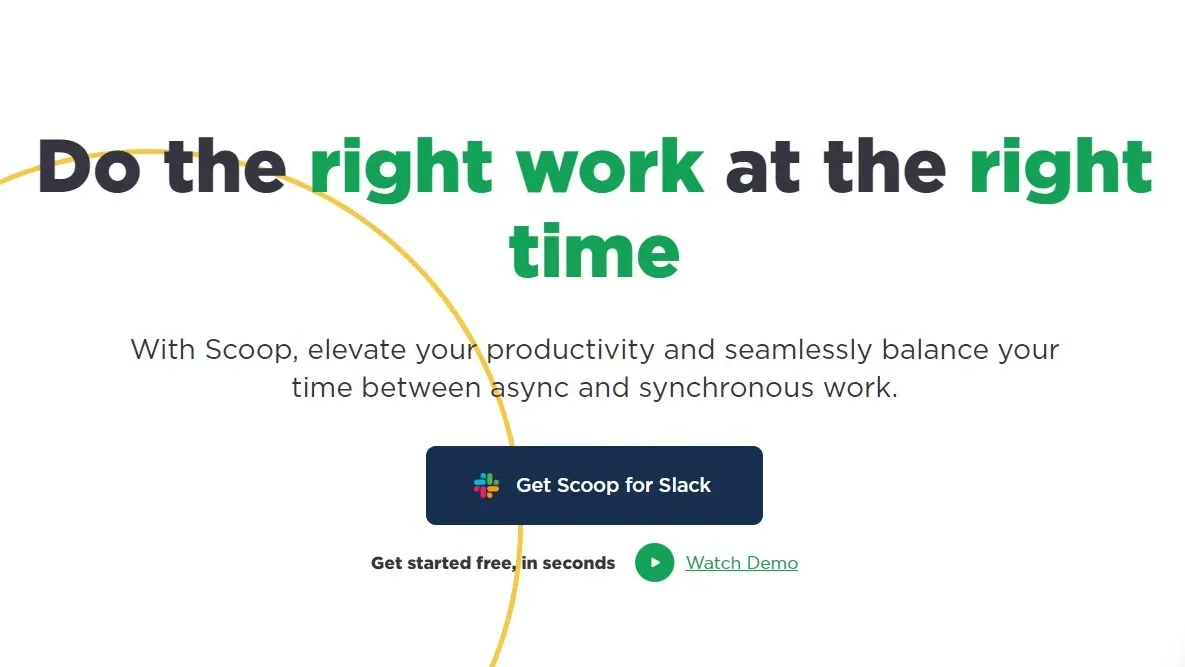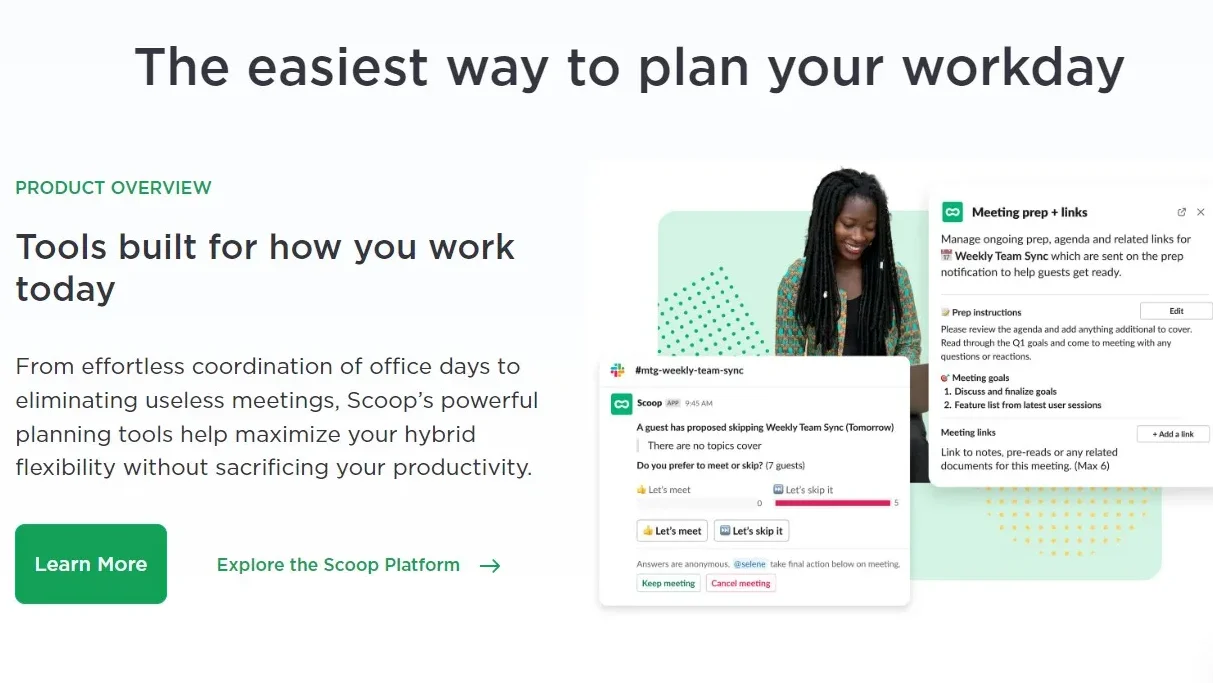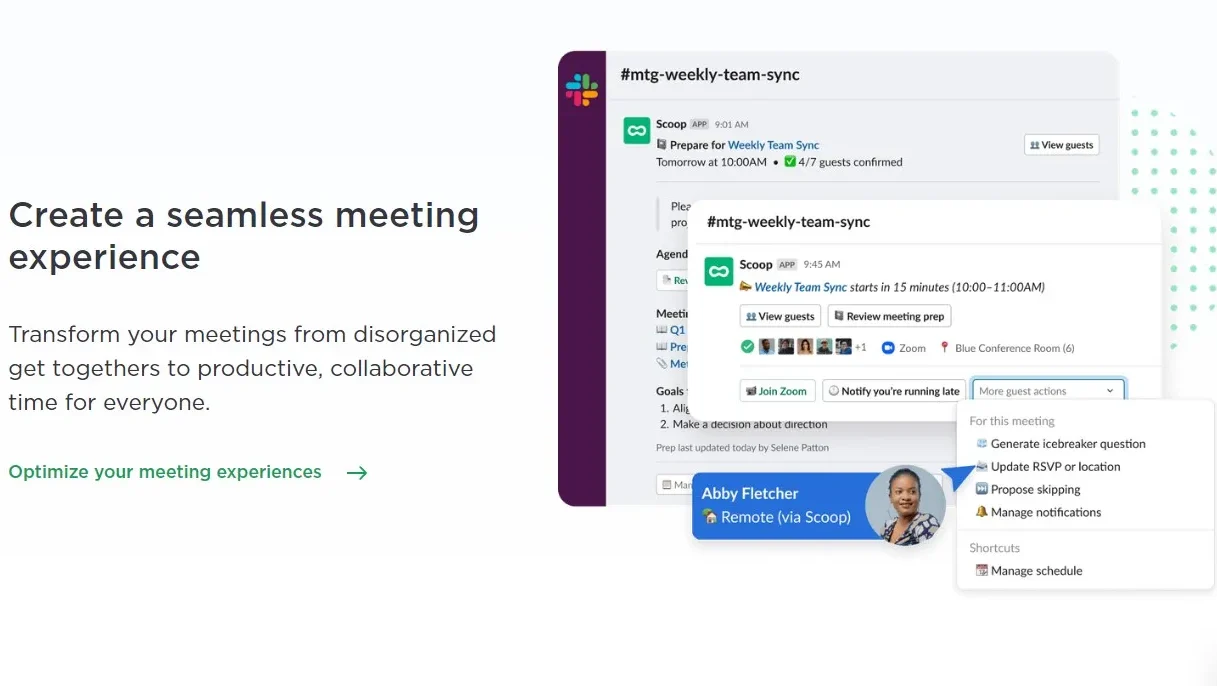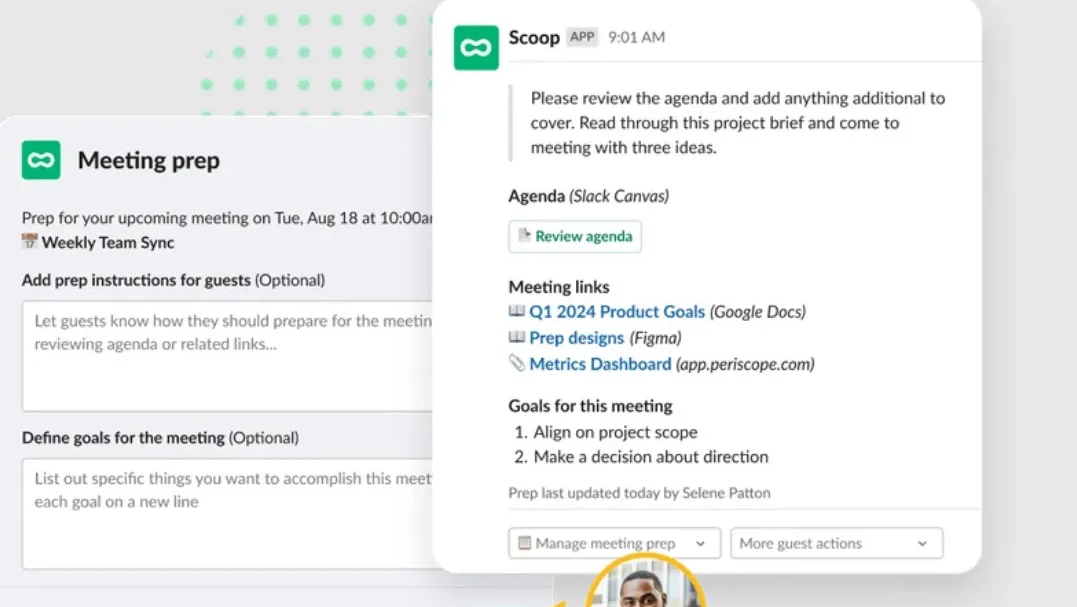Explore Scoop
No Information yet
See how Scoop works on Video
No Information yet
Scoop Pricing and Features
Scoop Product Experience
Steps to Cancel Scoop Subscription
Scoop Pricing
Optimizing Your Hybrid Work Experience: Concluding Your Scoop Account
As your hybrid work arrangements evolve or as you explore alternative solutions for managing your commute, office space, and team collaboration, Scoop offers a clear and efficient process to end your subscription. To ensure a smooth transition and avoid any outstanding charges, please refer to this page.
Most frequent question about Scoop
Scoop provides a suite of tools designed for:
- Office and Meeting Planning: Easily reserve desks, conference rooms, and other workspace resources based on individual needs and team schedules.
- Workspace Optimization: Gain real-time insights into workspace utilization to optimize resource allocation and reduce unnecessary overhead costs.
- Communication and Collaboration: Facilitate seamless communication and collaboration between on-site and remote employees through integrated tools.
By streamlining these aspects of hybrid work, Scoop helps individuals plan their workdays effectively, ensures efficient utilization of office space, and fosters a more connected and collaborative work environment.
Scoop offers benefits for both parties:
Employees:
- Flexibility and Control: Plan workdays around personal preferences, reserve desired workspace, and manage schedules with ease.
- Improved Work-Life Balance: Optimize time spent in the office and create a more balanced hybrid work experience.
- Enhanced Collaboration: Connect and collaborate effectively with colleagues regardless of their physical location.
Employers:
- Increased Productivity: Optimize workspace utilization, reduce overhead costs, and foster a more productive work environment.
- Improved Employee Satisfaction: Empower employees with flexibility and control, leading to higher satisfaction and engagement.
- Data-Driven Decision Making: Gain insights into workspace usage patterns to inform strategic decisions about resource allocation.
Scoop helps create a win-win situation for both employees and employers in the hybrid work model.
Scoop is designed for compatibility:
- Calendar Integration: Syncs seamlessly with popular calendar platforms like Google Calendar and Outlook for unified scheduling and planning.
- Communication Tools Integration: Integrates with communication platforms like Slack and Microsoft Teams for easy collaboration and information sharing.
- API Access: Offers an API for custom integrations with other relevant tools and applications used within your organization.
This flexible approach ensures that Scoop can be easily incorporated into existing workflows and technological ecosystems.
Scoop prioritizes data security:
- Data Encryption: User data and workspace reservations are encrypted at rest and in transit using industry-standard protocols.
- Access Control: Granular access control mechanisms restrict who can view and manage workspace reservations, ensuring data privacy and security.
- Regular Security Audits: The platform undergoes regular security audits and penetration testing to identify and address potential vulnerabilities.
These measures ensure that user information and workspace bookings are handled securely within the Scoop platform.
Scoop encourages sustainable practices:
- Reduced Office Space Needs: Optimized workspace utilization can potentially lead to a reduction in physical office space, lowering energy consumption and environmental impact.
- Commute Reduction: Encouraging remote work options can potentially decrease overall commuting emissions and traffic congestion.
- Paperless Workflows: The platform promotes paperless communication and collaboration, minimizing paper waste and environmental footprint.
By facilitating efficient hybrid work practices, Scoop can contribute to more sustainable work environments.
Try these alternatives of Scoop
Notion is an all-in-one workspace and note-taking app, offering versatile and collaborative features for individuals and teams. With customization options and real-time collaboration, it caters to various users, including individuals, teams, students, and business professionals, providing a unified solution for note-taking, project management, and knowledge sharing.
Airtable is a versatile, cloud-based collaboration platform that combines the simplicity of a spreadsheet with the power of a database. Organize, share, and collaborate seamlessly on projects with ease.
Asana, a leading project management platform, streamlines workflows and enhances team collaboration. With features like task organization, real-time communication, timeline views, and customization, Asana caters to project managers, team leaders, cross-functional teams, and freelancers, fostering efficiency and project success