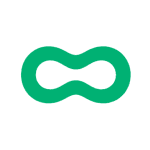How to Cancel Scoop Subscription
Considering parting ways with Scoop, here’s how to cancel your Scoop subscription:
Self-Service Cancellation:
- Log in to Your Account: Access your Scoop account using your login credentials.
- Navigate to Account Settings: Locate the “Settings” section within your account dashboard.
- Find Subscription Management: Look for a section related to your plan or subscription. It might be labeled “Subscription,” “Billing,” or similar.
- Initiate Cancellation: Click on the “Cancel Subscription” or “Downgrade to Free Plan” option (depending on your preference).
- Follow Prompts: Confirm your cancellation by following the on-screen instructions.
Alternative Cancellation Method (if self-service unavailable):
- Contact Support: If you encounter difficulties with self-service cancellation or have Scoop for Commute-related concerns, email [email protected].
Additional Notes:
- Cancelling your subscription will only prevent future charges. You will have access to Scoop until the end of your current billing period.
- Requesting a confirmation email after initiating cancellation is recommended for a clear record of your action.
Due to the potential for non-refundable fees and the cancellation deadline, it’s crucial to act promptly and consider your decision carefully before initiating cancellation. If you have any questions or encounter issues, contacting Scoop support is recommended.