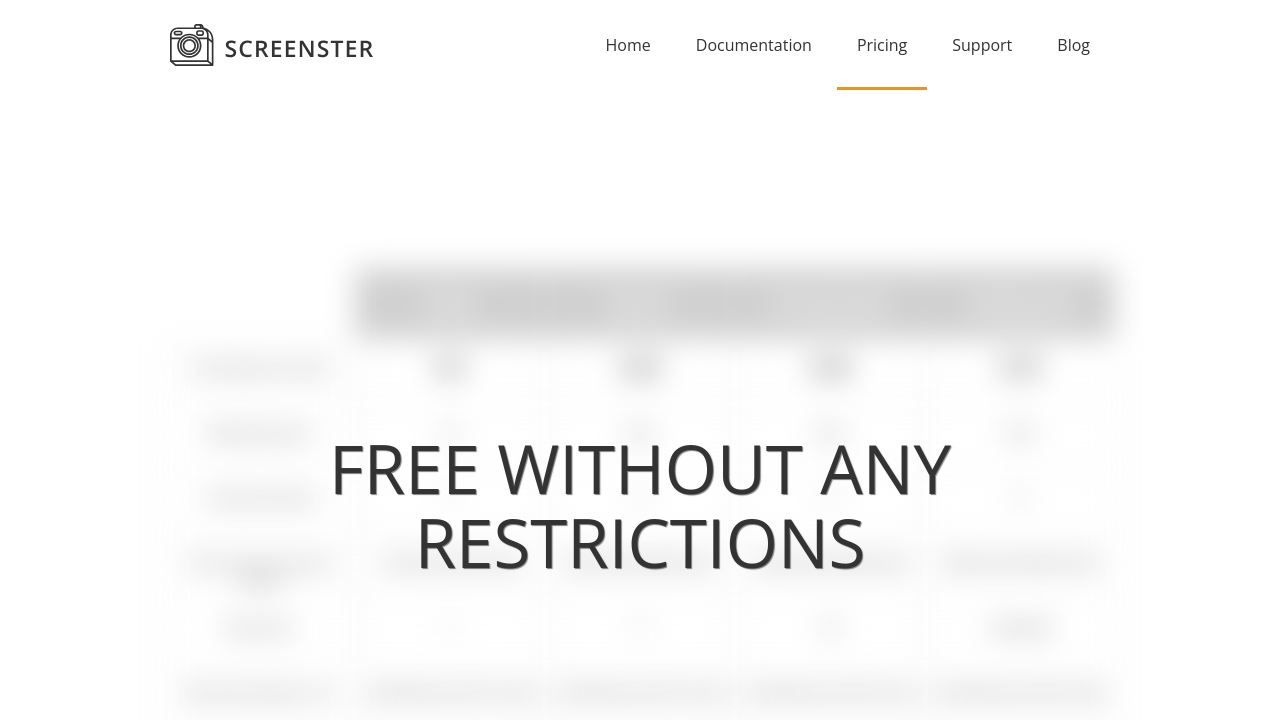Screenster Overview
Screenster is a powerful, cloud-based automated testing tool designed to simplify UI testing without the need for extensive coding. As a leading solution in Automated Testing Tools, Screenster enables teams to quickly create, run, and maintain visual regression tests with ease. Its innovative approach replaces complex Selenium scripting with an intuitive recorder that captures user actions and creates a visual baseline for accurate comparisons.
By automatically handling timeouts, dynamic content, and self-healing locators, Screenster streamlines the test maintenance process while reducing manual efforts. The tool runs on both cloud-based and shared local servers, making it flexible enough to fit into various development environments. Moreover, integration with continuous integration systems helps teams seamlessly include automated tests in their development workflows, improving speed and productivity.
Key Features and Benefits
- Codeless Test Creation: Screenster allows unprecedented ease of creating tests by recording user interactions and generating visual baselines automatically, eliminating the need to write extensive code.
- Instant Visual Verification: The automatic capture of screenshots during test playback highlights UI changes clearly, ensuring that even minor deviations are detected effortlessly.
- Efficient Test Maintenance: Users can easily modify test steps, override parameters, and ignore specific CSS elements, making it simple to update tests as the UI evolves.
- Flexible Deployment Options: Whether hosted on the cloud or a local server, Screenster adapts to your infrastructure while integrating with CI systems for smoother workflows.
Who is Screenster For?
Screenster is ideal for developers, QA engineers, project managers, and teams focused on delivering pixel-perfect user experiences. Its user-friendly interface coupled with intelligent automation reduces the need for extensive manual testing, freeing teams to concentrate on innovation and rapid development cycles.
Discover more about Screenster by visiting the product homepage and exploring exclusive offers on the deal page. For teams considering additional solutions, top alternatives include:
Conclusion
Screenster delivers a robust solution for automated UI testing that combines ease-of-use with sophisticated features. Its capacity for codeless test creation and detailed visual verification makes it a vital tool for any team aiming to improve software quality and accelerate development cycles. With flexible deployment options and seamless integration into CI workflows, Screenster meets the dynamic demands of modern development. By reducing manual testing efforts and simplifying test maintenance, it empowers organizations to focus on innovation without compromise. Whether you are a developer, QA professional, or product manager, Screenster offers a streamlined testing experience that keeps pace with evolving digital interfaces.
Elevate your testing strategy with Screenster today.