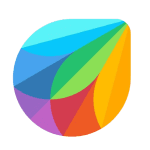How to Cancel Service Fusion
To cancel a service or product through Service Fusion, you need to follow these steps carefully, as the process involves specific actions and considerations:
Cancellation Process
Initiating the Cancellation
- Cancellations must be handled at the job level. To start, navigate to the affected invoice and click on the job number located in the center of the invoice.
Accessing the Job Details
- Once you are on the job details page, click on the "Deposits" button at the top.
Processing the Cancellation
- In the Deposits window, you will see the payment details on the right side. Here, you need to interact with the "Process Transaction" box on the left side.
- Select the appropriate Payment Method from the options available. It is recommended to create a new Payment Method specifically for such situations to account for cancellations and other similar transactions.
- Fill in all the required fields, and use the Payment Memo field to note any pertinent information regarding the reason for the cancellation.
- Select "Refund" as the Transaction Type, even though no actual funds will be returned to the customer. This is for record-keeping purposes only.
Confirming the Cancellation
- After selecting the Transaction Type as "Refund," click the green "Submit Transaction" button at the bottom of the window. A confirmation popup will appear, indicating that the transaction has been processed successfully.
- Note that this process does not return any funds to the customer but adds a record to the transaction history for reference.
Updating the Invoice
- The cancellation will be recorded in the Deposits field on the job/invoice, but it will still show the invoice as open with an amount due. You can update this by using the "Converting Job Deposit to Invoice Payment" feature if necessary.
Important Considerations
- Service Fusion support is not authorized to perform these actions on your behalf; you must handle them through the system interface.
- Ensure that you do not use credit card or ACH options for this type of refund, as it is meant for record-keeping only and does not involve actual fund transfers.
By following these steps, you can properly cancel a service or product and maintain accurate records within the Service Fusion system.