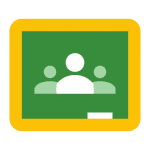How to Cancel SessionLab
To cancel your SessionLab subscription, follow these steps:
Access Your Account
Log in to your SessionLab account and navigate to the account page.
Go to Billing Section
In your account page, locate and click on the "Billing" section.
Select Reason for Cancellation
You will be prompted to select the reason for cancelling your subscription. Choose the appropriate reason from the options provided.
Cancel Subscription
Click on the ‘Cancel subscription’ button to initiate the cancellation process. Your subscription will be cancelled, but you will continue to have access to the paid features of SessionLab until the end of your current billing cycle.
Post-Cancellation Access
After the end of your current billing cycle, your workspace will revert to the Free plan. This means you will have a limit of 3 active session plans and no collaboration possibilities. Any sessions you created and shared with collaborators will no longer be visible to those users, and any members of your workspace will retain view-only rights to the sessions in your shared workspace.
Refund Policy
If you are within the first 30 days of your subscription, you are eligible for a full refund under SessionLab’s unconditional 30-day money back guarantee. Refunds are not available after 30 days of using a Service Plan. The refund time is usually 2-3 business days for VISA, Maestro, and Mastercard cards, and 7-10 working days for AMEX cards.
If you have any questions or requests regarding billing or refunds, you should get in touch with SessionLab’s support team.