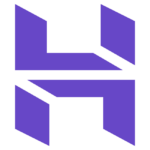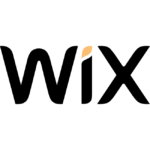How to Cancel SITE123
To cancel a SITE123 product and potentially receive a refund, follow these steps:
Initial Purchase Refund
If you are within the 14-day money-back guarantee period for your initial purchase of a new website premium package, you can request a refund. Here’s how:
- Contact SITE123 support within the 14-day period after your initial purchase.
- Reach out through the 24/7 live chat support, email the billing team at
[email protected], or fill out the contact form on their support page.
- Request a refund, and the support team will process it accordingly.
Subscription and Product Renewal
For subscriptions and products that have auto-renewal enabled:
-
Disable Auto-Renewal: Log into your account and disable the automatic renewal option to prevent future charges.
-
Manual Renewal: If you want to keep your services but have issues with auto-renewal, you can manually renew your subscription and products from your account.
-
Expiration: If you do not renew or disable auto-renewal, your subscription will end on the expiration date, and your website/domain/mailbox will become inactive.
Refund Process
Here are some key points about the refund process:
-
Eligibility: Refunds are only available for the initial purchase of a new website premium package within the 14-day money-back guarantee period. Refunds do not apply to renewal payments, domains, email accounts, and other services.
-
Contact Support: To initiate a refund, contact the support team as mentioned above.
-
Payment Status: Once a refund is processed, the payment status of the order will be marked as "Refunded," and it cannot be changed back to "Paid" or "Unpaid".
Additional Notes
- Refunds for other services like domains and email accounts are not available.
- Ensure you contact the support team within the specified time frame to be eligible for a refund. After the 14-day period, no refunds will be provided.