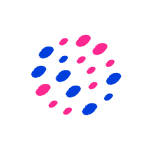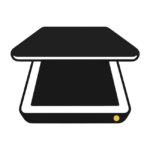How to Claim:
- Visit SiteGround's Website:
- Choose the StartUp Plan:
- Navigate to the hosting plans section or the plans overview page.
- Look for the StartUp plan option among the available hosting plans.
- Click on "Get Plan":
- Click on the "Get Plan" or "Sign Up" button associated with the StartUp plan.
- Configure Your Plan:
- You may be prompted to select the billing cycle (e.g., monthly, yearly).
- Review the plan features and ensure they meet your requirements.
- Enter Domain Information:
- If you already have a domain, enter it in the appropriate field.
- If you need to register a new domain, SiteGround often offers domain registration services during the checkout process.
- Complete the Order:
- Fill in your personal and payment information.
- Review your order summary to ensure accuracy.
- Confirm Purchase:
- Check the box to agree to the terms and conditions.
- Click on the "Complete Purchase" or "Checkout" button to finalize your order.
- Setup Account:
- After completing the purchase, you'll receive an email with instructions on how to set up your SiteGround account.
- Follow the provided instructions to access your hosting account.
- Configure Your Website:
- Once logged in, you can start configuring your website by installing applications like WordPress or setting up your website files and databases.
With the StartUp plan, you'll have access to various features such as free SSL, daily backups, free CDN, and more. Enjoy the hosting services provided by SiteGround for your website needs.