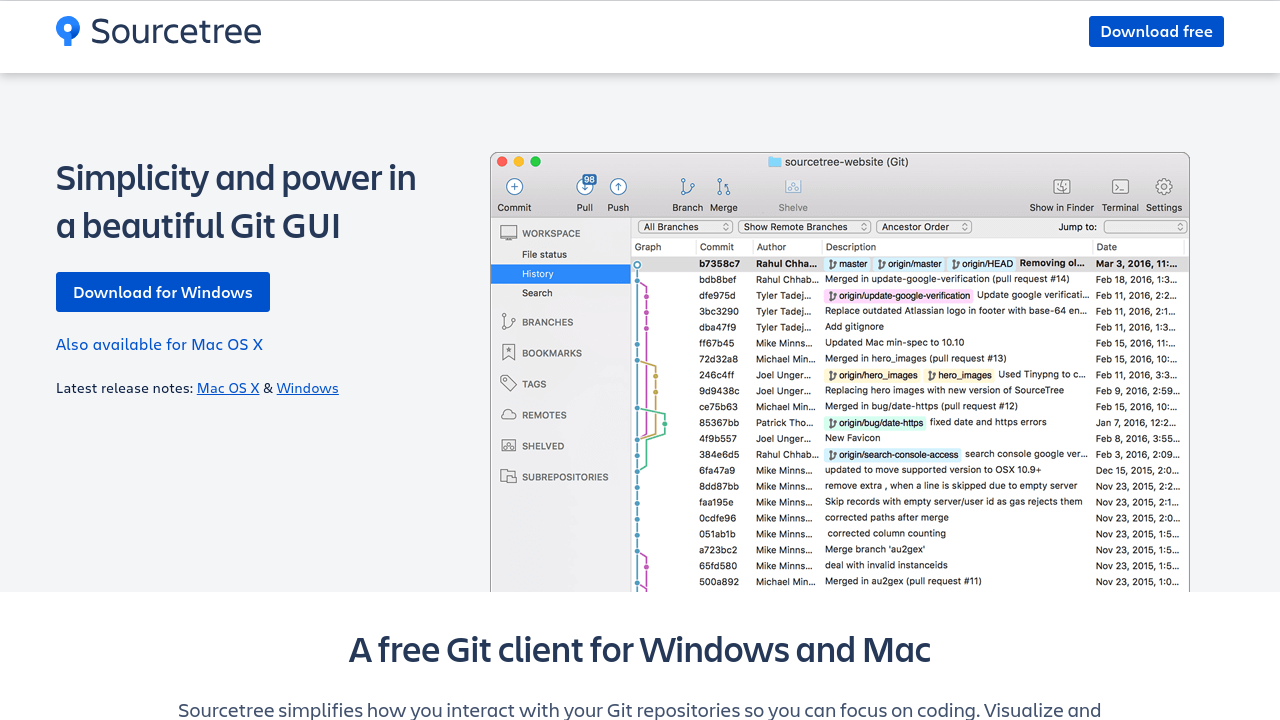Sourcetree is a robust, free-to-use client meticulously designed to simplify the way developers interact with Git and Mercurial repositories. By offering a visually intuitive interface, Sourcetree empowers users to manage code changes, track branches, and resolve conflicts—all without the constant need for command-line instructions. Ideal for both beginners and advanced developers, this tool provides a comprehensive solution for repository management, enabling users to focus on coding while the software handles the complexities of version control.
Positioned within the Version Control Systems category, Sourcetree stands out for its ease of use and advanced visualization features. Developed by a reputable company in the DevOps space, it not only streamlines code management but also integrates seamlessly with broader development ecosystems. Its user-friendly design makes repository operations accessible, even for junior programmers, while still offering advanced functionalities—such as branch visualization, stashing, and merging—that veteran developers appreciate.
Why Use Sourcetree?
- Intuitive Interface: The simplified GUI presents a clear visualization of repository structures, making complex workflows manageable with just a few clicks.
- Streamlined Branch Management: Easily create, compare, and merge branches to maintain organized and efficient codebases.
- Enhanced Collaboration: By visually representing commit histories and code changes, Sourcetree facilitates smoother team collaboration and project tracking.
- Zero Cost Entry: With no registration or set-up fees, developers can start using the tool immediately to boost productivity.
Sourcetree’s design philosophy centers on reducing friction in the development process. The software’s smart integration with Git and Mercurial not only demystifies version control but also introduces powerful features such as conflict resolution tools and visual branch diagrams—crucial for teams that rely on clear, real-time insights into their code evolution. This focus on usability ensures that both individual developers and large teams benefit from minimized disruptions and maximized efficiency.
For those looking to explore cost-saving options, check out the exclusive Sourcetree deals to get started with a tool that is as powerful as it is accessible.
Alternatives to Consider
Whether you’re managing a personal project or spearheading large-scale enterprise initiatives, Sourcetree offers an unmatched balance of simplicity and functionality. With its clean design and robust feature set, it is an indispensable tool for anyone seeking a reliable, efficient approach to version control.