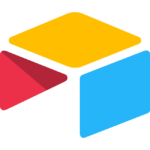Explore SpreadsheetWEB
Transform Excel Workbooks into Powerful Web Applications with SpreadsheetWEB
SpreadsheetWEB, a leader in the No-Code Development Platforms category, offers a unique solution for businesses looking to transform their extensive Excel expertise into secure, responsive web...
Transform Excel Workbooks into Powerful Web Applications with SpreadsheetWEB
SpreadsheetWEB, a leader in the No-Code Development Platforms category, offers a unique solution for businesses looking to transform their extensive Excel expertise into secure, responsive web applications. By enabling users to create database-driven applications directly from spreadsheets, SpreadsheetWEB reduces reliance on IT teams and simplifies application management.
Why Use SpreadsheetWEB?
SpreadsheetWEB excels in the no-code space through:
- Excel Formula Compatibility: Unlike traditional platforms, SpreadsheetWEB executes over 450 Excel formulas directly within web applications, eliminating the need for users to learn new programming languages or alter existing spreadsheets.
- Data Security and Governance: By converting data into structured databases rather than file-based spreadsheets, businesses achieve better data governance and protect intellectual property by restricting access to spreadsheets and formulas.
- Workflow Automation: Integrated workflow tools enable users to streamline processes, automate tasks, and manage dynamic reporting capabilities without advanced technical expertise.
- Flexibility and Scalability: SpreadsheetWEB allows seamless updates to Excel models, empowering users to reflect changes in their web applications efficiently.
- Customization Options: Features like drag-and-drop WYSIWYG editing, custom branding, and platform compatibility ensure tailored solutions for varied needs.
Who is SpreadsheetWEB For?
This platform suits a diverse range of professionals and businesses:
- Small to Medium Businesses: Business owners and decision-makers can quickly deploy web-based tools for internal and external use, reducing complexity and costs.
- Financial and Engineering Teams: Teams relying on Excel for calculations and modeling can convert complex spreadsheets into professional applications accessible anywhere.
- Non-Technical Users: SpreadsheetWEB democratizes app creation for users without coding experience but proficient in Excel.
- Industries with Unique Needs: Customizable features make this tool ideal for industries like healthcare, finance, and manufacturing requiring tailored workflows.
In summary, SpreadsheetWEB leverages familiar Excel functionalities to seamlessly transition from spreadsheets to advanced web applications. Whether for workflow automation, secure data management, or custom application deployment, SpreadsheetWEB is a robust and user-friendly platform designed to empower teams and accelerate business growth.
SpreadsheetWEB Satisfaction and Score
SpreadsheetWEB Score and Review
See SpreadsheetWEB pros cons, the conclusions and the subscribed score
See how SpreadsheetWEB works on Video
SpreadsheetWEB Pricing and Features
SpreadsheetWEB Product Experience
Steps to Cancel SpreadsheetWEB Subscription
Most frequent question about SpreadsheetWEB
SpreadsheetWEB is a platform that helps businesses convert their Microsoft Excel spreadsheets into robust, secure, and database-driven web applications without the need for coding. It leverages existing Excel expertise to create interactive web applications.
Key features include a drag-and-drop interface, customizable templates, data integration, real-time collaboration, user authentication, role-based access control, workflow automation, conditional logic, data validation, reporting and analytics, API integration, version control, audit trails, and mobile compatibility.
SpreadsheetWEB offers several pricing plans: the Team Edition at $99/month (5 named users, 5 applications), the Professional Edition at $199/month (20 named users, 10 applications), and the Enterprise Limited Edition at $999/month (100 named users, 50 applications). Each plan has different individual spreadsheet size limits.
SpreadsheetWEB serves a wide range of businesses, including startups, enterprises, small and medium-sized businesses (SMBs), and freelancers. It is particularly useful for businesses that heavily rely on Excel for business processes, data collection, and financial modeling.
SpreadsheetWEB provides various support options, including phone support, live support, and training. This ensures users can get the help they need to effectively use the platform.
Try these alternatives of SpreadsheetWEB
Airtable is a versatile, cloud-based collaboration platform that combines the simplicity of a spreadsheet with the power of a database. Organize, share, and collaborate seamlessly on projects with ease.