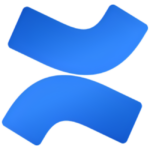How to Cancel Stonly
To cancel a subscription or service related to Stonly, you need to follow these steps, as Stonly does not provide a direct cancellation process through their platform, but rather through their customer support and billing systems.
Contacting Customer Support
- Reach out to Stonly’s customer support team via their contact page or the email address provided on their website. Explain your intention to cancel your subscription or service.
Cancellation Request
- Provide your account details and any relevant subscription information to facilitate the cancellation process.
- Specify the reason for cancellation, if requested, to help Stonly improve their services.
Billing and Subscription Management
- If you are managing your subscription through a third-party billing service (e.g., Stripe, PayPal), you may need to log into your account with that service to cancel the recurring payment.
- Inform Stonly’s support team about any actions you take through the third-party billing service to ensure they update their records accordingly.
Confirmation
- After submitting your cancellation request, wait for a confirmation email from Stonly’s support team to ensure your subscription has been successfully cancelled.
- If you do not receive a confirmation, follow up with the support team to verify the status of your cancellation.
Additional Considerations
- Be aware that some features or services may have specific terms and conditions that could affect the cancellation process. For example, if you have exceeded the view limits for guides, there may be additional charges to consider before the cancellation is complete.
- Custom or specialized services may have different cancellation policies, so it is important to review any agreements or contracts you have with Stonly.
By following these steps, you can ensure a smooth cancellation process for your Stonly subscription or service. If you encounter any issues, contacting their customer support directly is the best course of action.