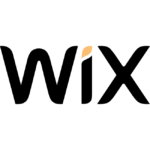How to Cancel Tilda Publishing
To cancel your subscription and potentially close your account on Tilda, follow these steps:
Canceling Your Subscription
- Log into your Tilda account.
- Navigate to the
Plans and Billing section.
- Click on
Cancel subscription to stop your subscription auto-renewal.
Closing Your Account (If Necessary)
If you also want to close your Tilda account completely, here are the additional steps:
- Delete all websites from your account. You can do this in
Site Settings → Actions. This will remove all your websites from the account.
- If you have active domains in your account, transfer them to your domain registrar’s account. You can manage this in the
Domains tab on the Tilda website.
- If you have never purchased a paid plan, go to the delete account page and fill in the required fields. Type "DELETE" in the first field and your password in the second field.
- If you have purchased a paid plan before, contact Tilda Support either through the support tickets page or by emailing
[email protected].
Important Notes
- When requesting to close the account, it is not deleted immediately but is blocked and deleted within a month.
- If you want to close your account and create a new one with the same email, first change the email in the previous account.
Refund Information
After canceling your subscription, you will receive a refund for any payments made. The refund typically takes 2-5 bank days to arrive, but it can take up to 15 days in some cases. If you do not receive your refund after 15 days, contact Tilda Support via email at [email protected] to check the refund status.