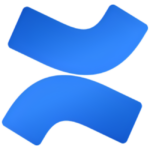How to Cancel TraceCloud
To cancel a subscription or close an account for the TraceCloud product, follow these steps:
Closing a TraceCloud Account
For Individual Accounts:
- Log into your TraceCloud account.
- Navigate to the
Project Administration Tool.
- Since TraceCloud does not provide a direct option to cancel a subscription, you will need to delete the project to stop any further usage. To do this, go to the
Core Info section at the bottom of the screen and click the Delete this Project button. Note that deleting a project will remove all associated data and it cannot be recovered.
For Team Accounts:
- If you are part of a team account, you need to request the account closure in writing. Contact TraceCloud support to initiate this process, ensuring you do so before the renewal date to avoid further subscription fees.
Additional Considerations:
- No refund will be made for any subscription fees already billed and paid.
- Ensure all necessary data is exported before deleting the project, as this action is permanent. You can use the
Project Export option to export all requirement types, requirements, attributes, etc., into an Excel file.
Final Steps:
- After deleting the project or requesting account closure, no further subscription fees will be billed.
- If you have any equipment or specific settings that need to be managed, ensure you comply with any relevant return or termination policies as outlined by TraceCloud.