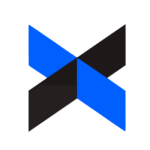How to Cancel Universign
To cancel a Universign product or service, you need to follow these steps and adhere to the specified conditions:
Notification and Timing
- To cancel the service, you must notify Universign in writing, preferably by registered letter with acknowledgement of receipt, at least three months before the initial expiry date or the anniversary date of the contract.
Termination Process
- If you wish to terminate the contract, you must ensure that you comply with the contractual obligations up until the termination date. Universign reserves the right to terminate the service if you fail to remedy any breach of your obligations within 30 days of receiving a written notification from Universign.
Access and Service Usage Post-Termination
- After the notification of termination, your user account will remain accessible until the last day of the month following the receipt of the termination notice. However, you will not be able to use any services (such as Electronic Signature, Electronic Stamp, Time-Stamping, etc.) after the termination date. Transactions in progress at the time of termination will be cancelled.
Financial Implications
- Early termination or non-renewal of the contract does not entitle you to a refund of the sums paid for the annual subscription or the monthly invoiced services. Additionally, unused Envelopes or units will not be reimbursed or carried over to the following year.
Steps for Cancellation
-
Submit a Written Notice: Send a written notice by registered letter with acknowledgement of receipt to Universign, stating your intention to cancel the service.
-
Ensure Compliance: Make sure you have fulfilled all your obligations under the contract until the termination date.
-
Await Confirmation: After submitting your cancellation notice, wait for confirmation from Universign that the cancellation has been processed.
Additional Considerations
- Any modifications to the order or contract must be signed by the client through a new specific Purchase Order, and any price adjustments will be made accordingly.
- In case of non-compliance with payment conditions, Universign may suspend or cancel the services and reduce or cancel any discounts granted.
By following these steps and adhering to the contractual terms, you can ensure a proper cancellation of your Universign product or service.