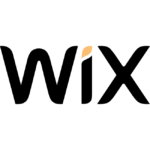How to Cancel Visual Composer
To cancel your Visual Composer subscription and potentially obtain a refund, follow these steps:
Canceling Your Subscription
- Log in to your account on the Visual Composer website.
- Navigate to the section where your subscriptions or purchases are listed.
- Find the Visual Composer subscription you want to cancel and select the option to manage or cancel it.
Refund Eligibility
- Refunds are only issued for first purchases within the first 14 days. Upgrades and renewals are not eligible for a refund.
Steps to Cancel
- Click on the purchase you wish to cancel.
- Confirm your decision to cancel the subscription. This will disable auto-renewal, ensuring you won’t be charged again in the future.
- If your subscription is eligible for a refund, you will see the refund amount on the following screens. Continue through to confirm the cancellation and process the refund.
Post-Cancellation Access
- After canceling, you will lose access to Visual Composer Pro and its features. However, refunds are issued to the payment method used upon purchasing the subscription, usually within 24 hours but may take up to 2-5 business days depending on your bank.
Requesting a Refund Manually
- If you need to request a refund manually, fill out the contact form provided by Visual Composer. They will get in touch with you to process your request.
Important Considerations
- Before canceling, ensure you understand that you will no longer have access to the premium features of Visual Composer Pro.
- Take a backup of your site if necessary, as canceling the subscription might affect any content created using the plugin. However, this is more relevant to broader WordPress plans and may not apply directly to Visual Composer unless it is part of a larger package.