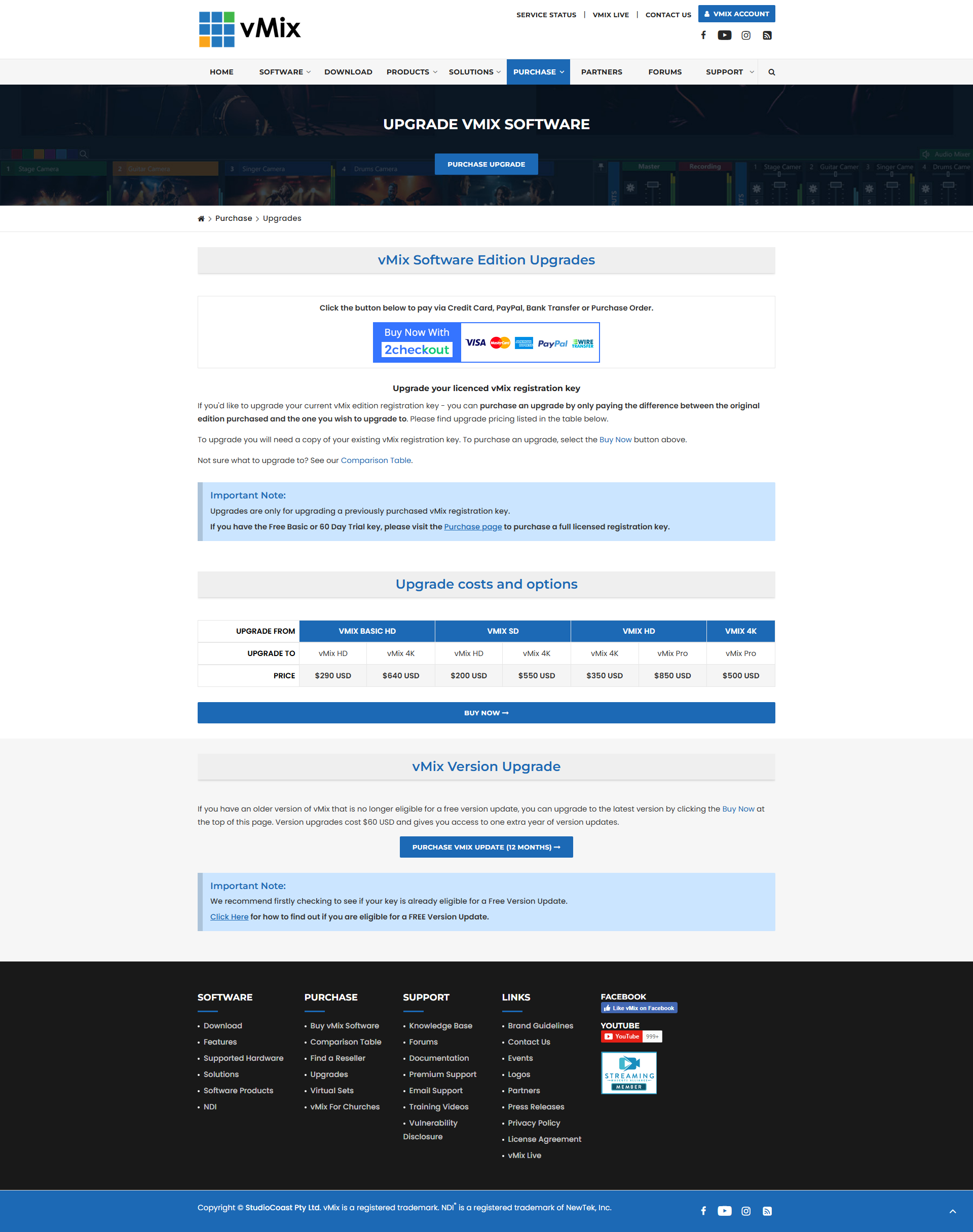vMix is a powerful solution in the Video Production category, enabling users to create professional-quality productions on their own computers. It combines advanced features like live streaming, recording, and video mixing with the versatility needed for projects across businesses, churches, and events. From multiple camera inputs to virtual sets and chroma keys, vMix has everything to elevate video production workflows. Explore exclusive deals. For similar tools, consider XSplit Broadcaster, Ecamm Live, and StreamYard.
Why Use vMix?
Choosing vMix for video production offers significant advantages:
- Comprehensive Features: Incorporate up to 1000 input sources such as cameras, videos, and images. Utilize features like chroma key for flawless green screen effects, PowerPoint integration, and video playback options.
- Live Streaming and Recording: Simultaneously live stream and record your content effortlessly, supported by 4K resolution in higher plans.
- User-Friendly Design: A well-designed interface allows both beginners and professionals to manage complex productions with ease.
- Cost-Effective Plans: With options ranging from the free Basic plan to the feature-packed Pro plan ($1200 per license), there’s a solution for every budget. A 60-day free trial is also included to explore its full capabilities.
- Remote Guests & Protocols: Invite remote participants and integrate protocols like NDI and SRT for advanced production setups.
- Reliability: Users highlight vMix’s stability, ensuring a professional-grade broadcast every time.
Who is vMix For?
vMix serves a broad audience:
- Live Streamers: Elevate broadcasts with professional graphics, transitions, and the ability to stream to multiple platforms simultaneously.
- Event Organizers: Manage seamless live streams for events, conferences, and panel discussions with advanced camera control and production effects.
- Churches: Effortlessly stream religious services using pre-built templates and multi-camera inputs to engage audiences worldwide.
- Media Professionals: Ideal for those requiring advanced features like multi-camera workflows, real-time editing, and high-definition quality for TV productions, podcasts, or video projects.
vMix is the go-to solution for anyone seeking robust video production and live streaming capabilities. Whether you’re producing for a small business, church, or large-scale event, vMix delivers flexible, professional-grade tools to meet your needs.