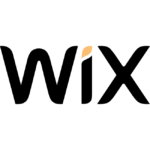How to Cancel WebSite X5
To cancel and obtain a refund for a WebSite X5 product, follow these steps:
Refund Eligibility
You must request the refund within 30 days from the purchase date. Refunds are not possible if the request is made after this period.
Steps to Request a Refund
-
Contact the Sales Partner: If you are within the 30-day period, you need to email the sales partner, Cleverbridge, to initiate the refund process. Provide your purchase ID number in the email.
-
Provide Necessary Details: Ensure you include all relevant details, such as your purchase ID and any other information requested by the support team.
-
Wait for Response: Only Incomedia employees can initiate the refund, so you may need to wait until their normal office hours in Italy, which could be until the next working day.
Additional Information
-
Free Version Suggestion: Before purchasing, it is recommended to try the free version of the software to avoid potential issues.
-
Support Assistance: If you encounter any problems or need further assistance, you can contact the WebSite X5 support team directly through email or by posting on their community forum.
By following these steps, you can initiate the refund process for your WebSite X5 product if you are not satisfied within the specified timeframe.