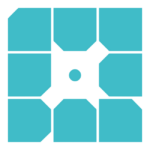How to Cancel WPMU DEV
To cancel your WPMU DEV membership, follow these steps:
Access Your Account
Log in to your WPMU DEV account and navigate to the account management section.
Locate the Cancel Membership Option
At the bottom of the screen, you will find a link labeled "Cancel Membership".
Confirm Cancellation
Click on the "Cancel Membership" link. A window will open prompting you to confirm the action. Click to confirm that you want to cancel your membership.
Post-Cancellation Access
After canceling, you will continue to have access to your membership benefits until the current payment period expires. A notice will appear on the screen reminding you of the expiry date.
Re-Activation Option
If you change your mind, you will see options to re-activate your subscription before the current payment period ends.
Additional Considerations
- If you have any unused credits, they will be automatically applied to the service renewal in the next billing cycle, unless they expire before the renewal period.
- Resetting your API key, if necessary, will disconnect all sites from the Hub and revert all Pro plugins to their free versions. However, this is not required for cancellation and should only be done if you are experiencing connectivity issues.
For any further assistance or questions, you can contact the WPMU DEV support team through the Support tab in your Hub or via the Support tab in your WPMU DEV Dashboard.