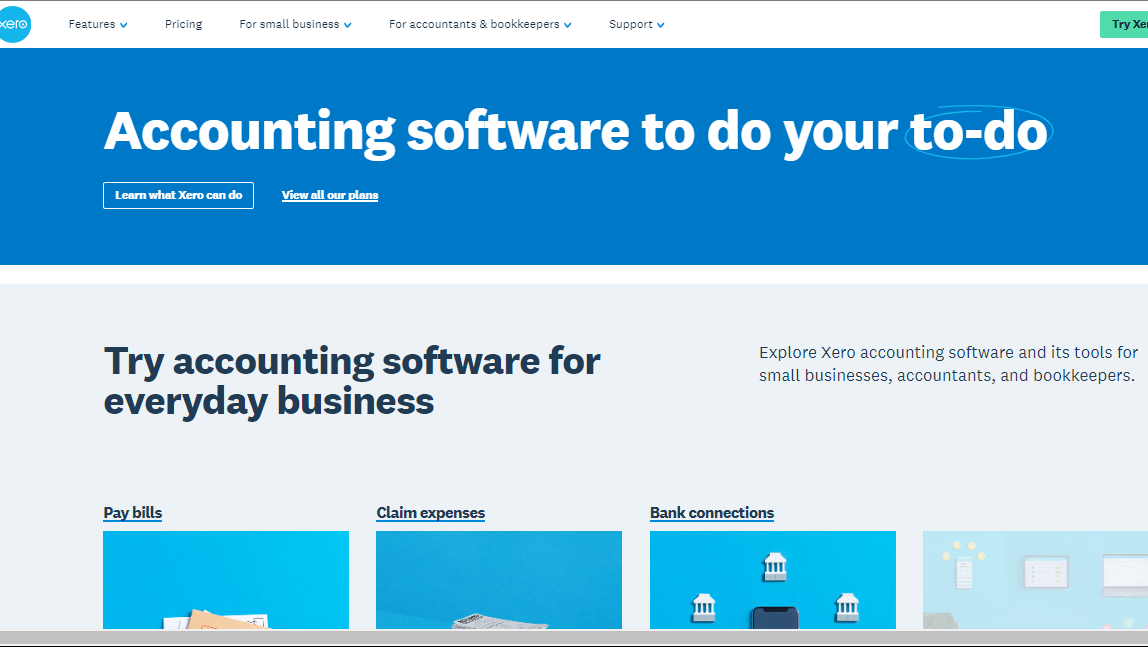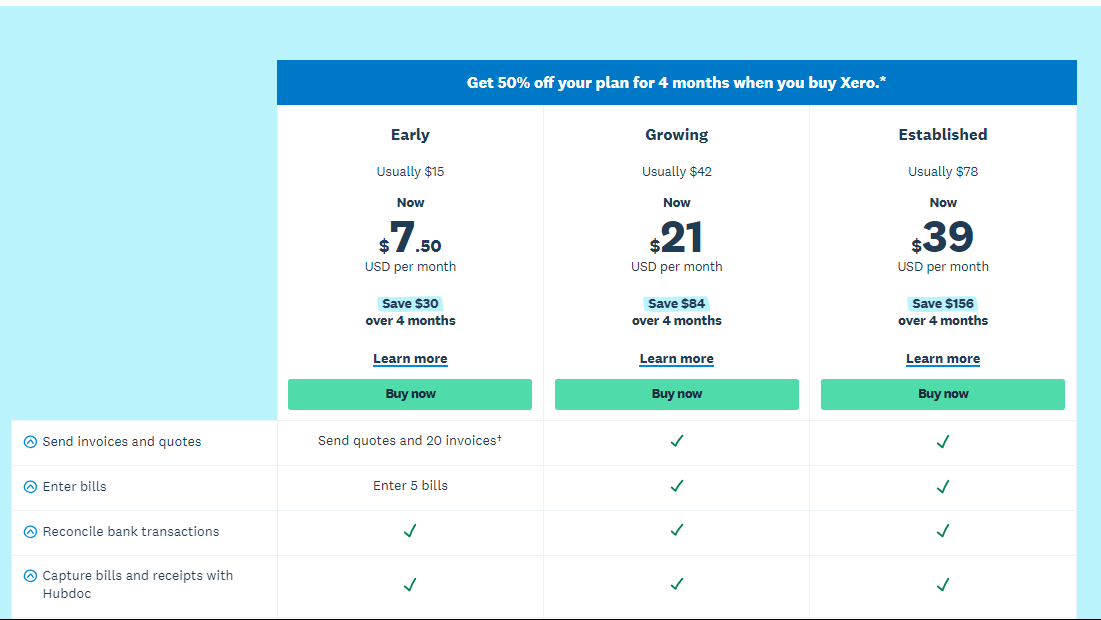Transform Your Finances with Xero – The Cloud-Based Accounting Powerhouse
Xero in the Worksuite category is an intuitive cloud accounting software for small to medium-sized businesses, offering streamlined invoicing, financial tracking, and collaboration. With automation and a user-friendly interface, Xero simplifies financial management. Explore exclusive deals on the Xero deals page. Related tools include Canva, Google Workspace, and Notion.
Key Features of Xero:
- Cloud-Based Accounting: Xero’s cloud-based platform allows users to access their financial data anytime, anywhere, fostering flexibility and collaboration among team members.
- Invoicing and Billing: Create professional invoices, quotes, and purchase orders with ease. Xero’s invoicing features streamline the billing process and support online payments for faster transactions.
- Bank Reconciliation: Automate bank reconciliation by connecting Xero directly to bank accounts, credit cards, and other financial institutions, ensuring accuracy and saving valuable time.
- Expense Tracking: Track and categorize expenses effortlessly, simplifying the process of monitoring and managing business costs. Users can also capture receipts digitally for added convenience.
- Financial Reporting: Xero offers robust financial reporting tools, providing users with insights into their business performance through customizable reports, budgeting, and forecasting.
- Integration with Third-Party Apps: Seamlessly integrate Xero with a wide range of third-party applications, including CRM, inventory management, and payroll systems, to create a tailored and comprehensive business solution.
- Collaboration and Multi-User Access: Collaborate with accountants, bookkeepers, and team members in real-time. Xero supports multi-user access, allowing for efficient collaboration without compromising data security.
Who Uses Xero?
Xero caters to a diverse user base, including:
- Small Businesses: Manage finances, invoicing, and accounting processes efficiently, even with limited resources.
- Accountants and Bookkeepers: Collaborate with clients and streamline accounting tasks, enhancing efficiency in financial management.
- Entrepreneurs and Startups: Accessible and user-friendly, Xero is ideal for entrepreneurs and startups looking for a comprehensive yet straightforward accounting solution.
- Growing Businesses: Scale financial operations seamlessly with Xero’s features, adapting to the evolving needs of a growing business.
In conclusion, Xero stands as a powerful cloud-based accounting solution that empowers businesses of all sizes to manage their finances efficiently. With its intuitive interface, automation features, and collaborative capabilities, Xero simplifies accounting processes and provides valuable insights to support informed financial decision-making.