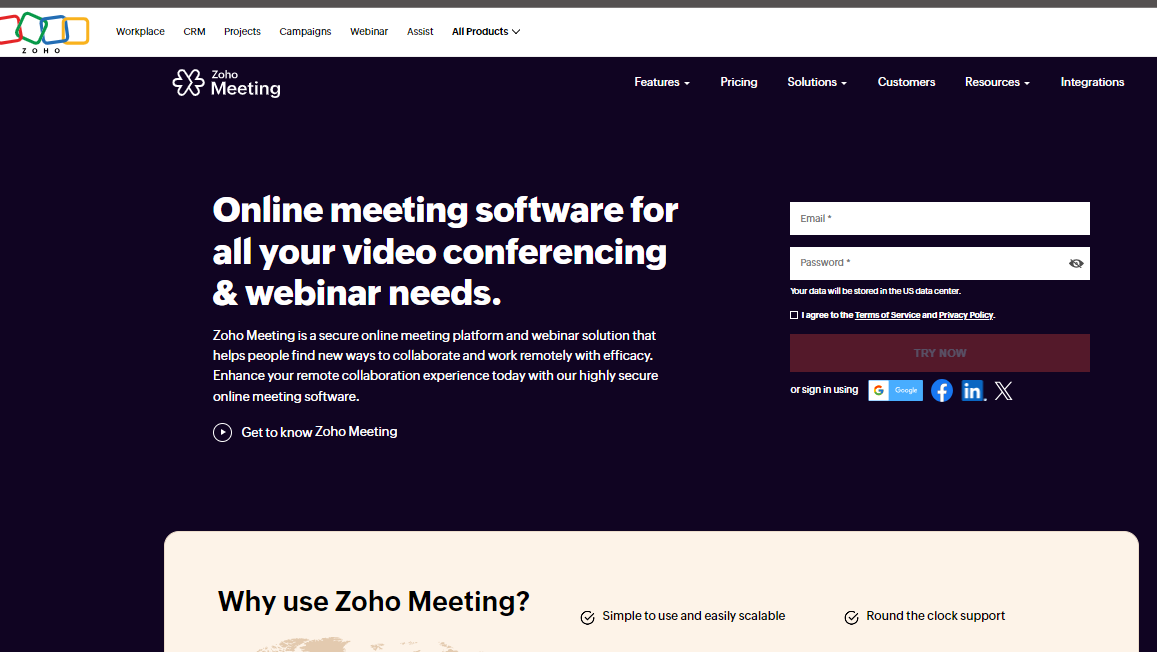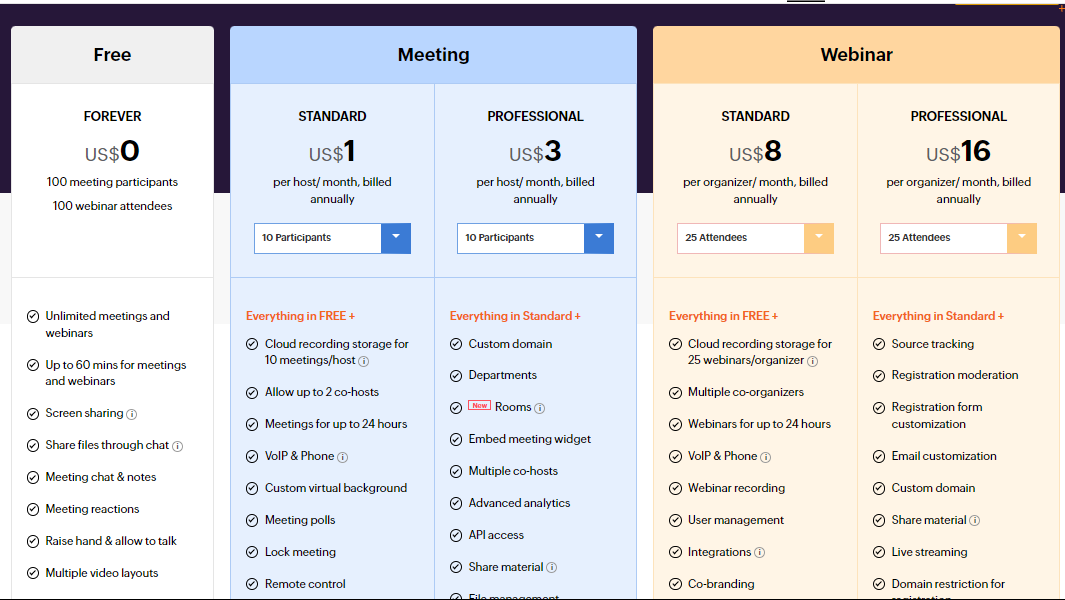What is Zoho Meeting?
Zoho Meeting is a web conferencing and online meeting platform designed to facilitate seamless collaboration and communication. With a focus on simplicity and effectiveness, Zoho Meeting provides a range of features for hosting virtual meetings, webinars, and collaborative sessions, making it an ideal solution for businesses and teams looking to connect and collaborate remotely.
Key Features of Zoho Meeting:
- Web Conferencing: Zoho Meeting offers a reliable and feature-rich web conferencing platform, allowing users to host virtual meetings with HD video, audio, and screen sharing capabilities.
- Webinars: Conduct engaging webinars with Zoho Meeting, reaching a broader audience and facilitating interactive presentations, Q&A sessions, and participant engagement.
- Screen Sharing: Share screens seamlessly to enhance presentations, provide live demonstrations, and collaborate on documents in real time.
- Remote Support: Zoho Meeting includes remote support features, enabling users to assist and troubleshoot technical issues on participants’ computers.
- Integration with Zoho Suite: Zoho Meeting integrates seamlessly with other Zoho applications, providing a unified ecosystem for communication, collaboration, and productivity.
- Registration and Reporting: Manage webinar registrations efficiently and gather insights with detailed reporting on participant engagement and attendance.
- Security Measures: Prioritize the security of virtual meetings with features such as password protection, waiting rooms, and end-to-end encryption to ensure confidential discussions.
- Mobile Accessibility: Participants can join meetings and webinars from anywhere using the mobile applications for iOS and Android devices, enhancing accessibility and flexibility.
Who Uses Zoho Meeting?
Zoho Meeting caters to a diverse user base, including:
- Business Professionals: Host virtual team meetings, client presentations, and collaborative sessions to enhance communication and teamwork.
- Educators: Facilitate online classes, training sessions, and interactive lectures, connecting with students and participants from different locations.
- Sales and Marketing Teams: Conduct webinars for product demonstrations, marketing presentations, and engaging with potential clients to drive sales.
- IT Support Teams: Utilize remote support features for efficient troubleshooting and technical assistance for clients or team members.
In conclusion, Zoho Meeting is a versatile and user-friendly web conferencing solution that empowers businesses and professionals to connect, collaborate, and communicate effectively in a virtual environment. With a range of features and integration capabilities, Zoho Meeting facilitates seamless online meetings and webinars for various purposes.