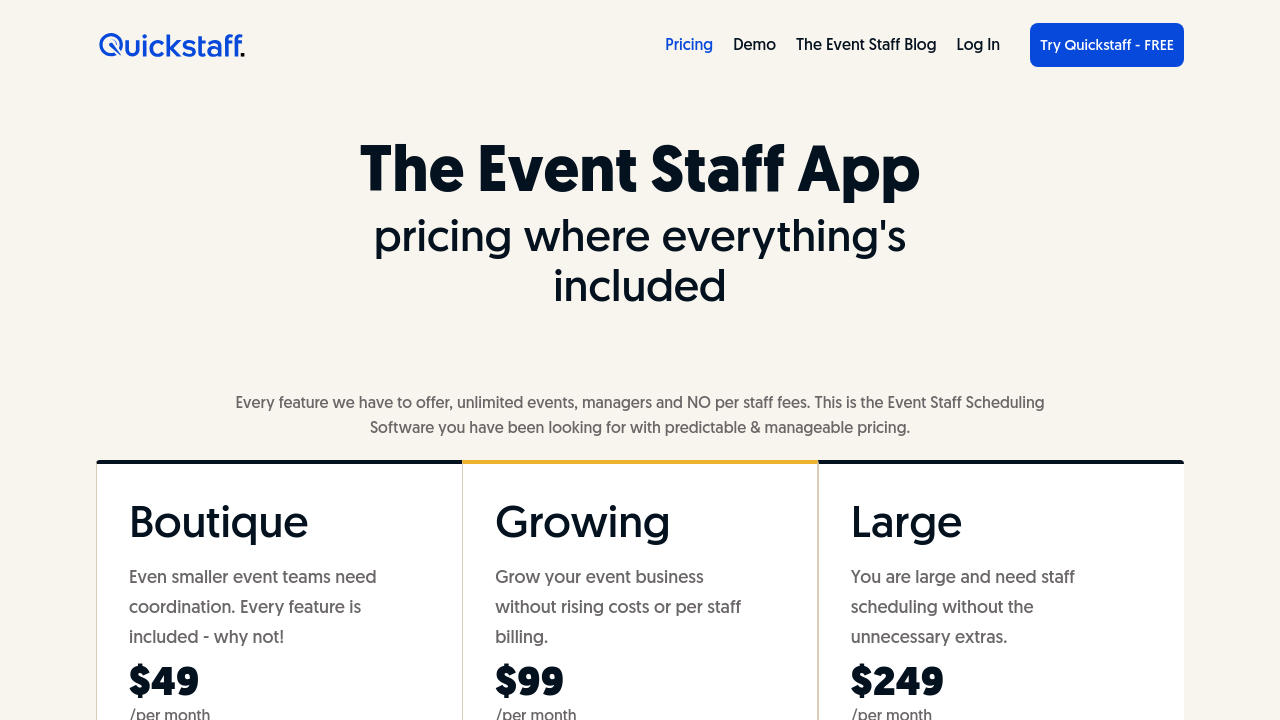QuickStaff is an innovative staff scheduling software designed specifically for event professionals operating in the gig economy. Tailored for the unique challenges within the events industry, QuickStaff allows event managers to create events, invite staff to accept shifts, and monitor responses from a centralized dashboard and calendar. With its clean, intuitive interface, QuickStaff makes scheduling streamlined and efficient even when handling multiple shifts and custom roles.
Set in the competitive space of Event Management Software, QuickStaff addresses the constraints of conventional scheduling systems by offering features that cater to the evolving needs of hospitality, catering, and event planning professionals. The solution transforms the cumbersome process of emailing and managing spreadsheets into a dynamic, digital workflow that saves time and minimizes manual errors.
Key Features of QuickStaff:
- Event Creation and Staff Invitations: Easily create events and send email invitations so staff can accept or decline shifts directly.
- Real-Time Dashboard and Calendar: Get a comprehensive snapshot of upcoming events with color-coded indicators that reflect the staffing status for each event.
- Custom Shifts and Roles: Define shifts, assign custom roles, and set recurring jobs using saved templates, complete with notes, directions, and attachments.
- Simple Implementation and Support: QuickStaff is built for ease of use, ensuring rapid adoption across teams with responsive email and chat support.
Designed for event professionals who need to coordinate staffing across multiple venues and diverse job types, QuickStaff simplifies operations by automating notifications and streamlining communication. Its flexibility makes it an excellent tool for single-location events as well as for those with multiple venues, ensuring that every event is staffed efficiently.
With a free 14-day trial and a straightforward pricing structure starting at competitive monthly rates, QuickStaff offers plans that suit a range of business sizes. Whether you choose a plan for a boutique operation, a growing business, or a multi-location enterprise, you can confidently manage your staffing needs without overspending.
For exclusive deals and further savings, explore the dedicated QuickStaff deals page and take advantage of the risk-free trial to experience the transformative impact on your event operations.
Why Choose QuickStaff?
- Streamlined event staff scheduling that reduces manual work.
- Tailored notifications and tracking for enhanced communication.
- Flexible shift and role management that adapts to your unique business requirements.
- User-friendly interface with robust support ensuring smooth onboarding.
Considering alternatives? Explore similar solutions like ClickUp and Wrike for additional event management capabilities. QuickStaff remains a compelling choice for efficiently organizing and managing your event staffing needs.