Google as a CRM Software: Clarifying Functionality and Integration
- Proposal Software Customer Relationship Management
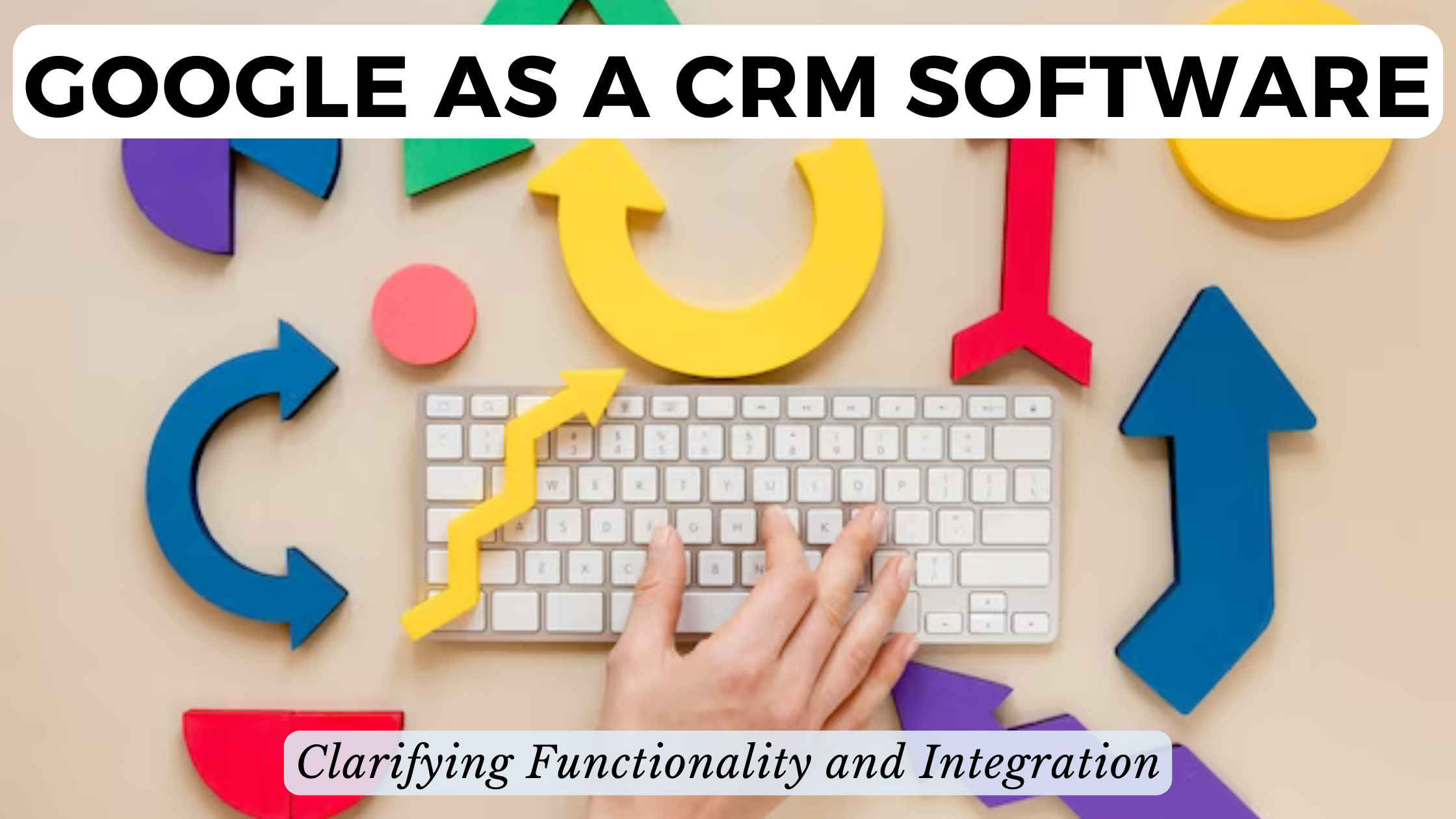
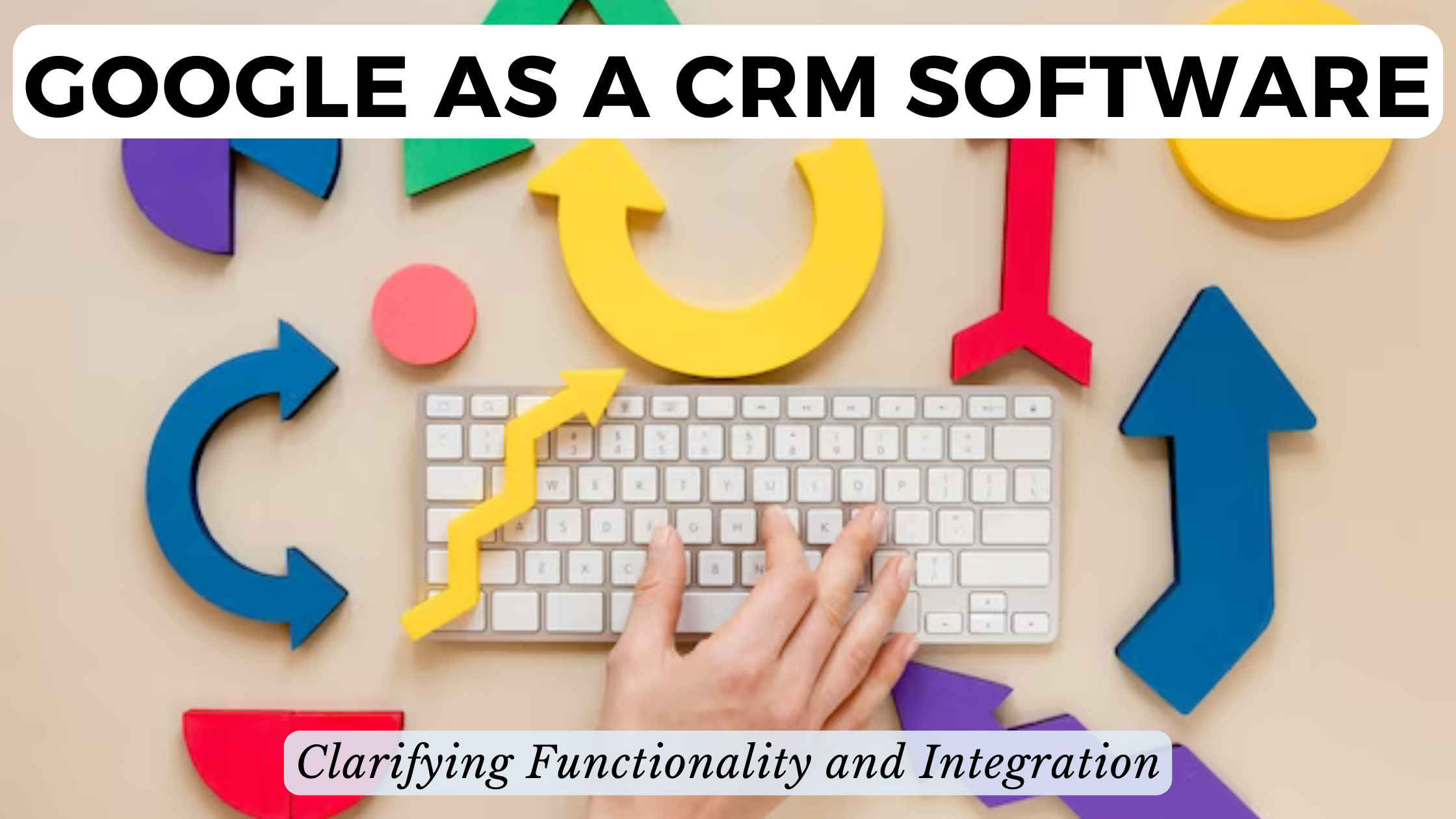
Google as a CRM Software: Clarifying Functionality and Integration
In the vast landscape of Customer Relationship Management (CRM) software, Google’s suite of applications has become a compelling choice for businesses seeking streamlined processes and integrated solutions. In this article, we’ll unravel the functionalities and integration aspects of using Google as a CRM software. Additionally, we’ll explore relevant SaaS products that complement this approach.
Understanding Google as a CRM Software
Google Workspace, with its array of applications like Gmail, Google Calendar, Google Contacts, and Google Drive, serves as a foundation for a comprehensive CRM strategy.
1. Gmail for Communication and Tracking
Gmail is not merely an email platform; it serves as a communication hub where interactions with clients can be organized and tracked. Labels, filters, and tags can be utilized to categorize and prioritize conversations.
2. Google Contacts for Contact Management
Google Contacts seamlessly integrates with Gmail, allowing for the management of customer information. It provides a centralized repository for contact details, making it easy to access and update customer information.
3. Google Calendar for Appointment Scheduling
Efficient appointment scheduling is crucial in CRM. Google Calendar simplifies this process, enabling users to schedule meetings, calls, and follow-ups directly from their email interface.
4. Google Drive for Document Storage and Sharing
Storing and sharing documents related to client interactions is simplified with Google Drive. It ensures that all team members have access to the latest versions of important files.
5. Google Meet for Virtual Interactions
In the era of remote work, virtual meetings play a vital role. Google Meet provides a platform for video conferences, enhancing communication and relationship-building.
Integration with Third-Party SaaS Products
To augment the CRM capabilities of Google Workspace, businesses often leverage third-party SaaS products that seamlessly integrate with Google’s ecosystem.
1. HubSpot: CRM and Marketing Automation
HubSpot integrates seamlessly with Google Workspace, offering CRM functionality along with marketing automation tools. It centralizes customer data, streamlines communication, and automates marketing workflows.
2. Streak: CRM for Gmail
Streak is a CRM specifically designed for Gmail. It allows users to manage deals, track emails, and collaborate with team members, all within the Gmail interface.
3. Copper: CRM for Google Workspace
Formerly known as ProsperWorks, Copper is built for Google Workspace. It provides a user-friendly CRM solution that integrates with Gmail and other Google applications seamlessly.
4. Zoho CRM: Integration with Google Apps
Zoho CRM integrates with Google Workspace, offering a comprehensive suite for customer relationship management. It includes features for sales automation, pipeline management, and analytics.
5. Mailchimp: Email Marketing Integration
For businesses incorporating email marketing into their CRM strategy, Mailchimp’s integration with Google Workspace ensures a cohesive approach to customer communication.
Conclusion: Elevating CRM with Google and Subscribed.FYI
In conclusion, Google’s suite of applications provides a robust foundation for CRM activities. When augmented with third-party SaaS products, businesses can create a comprehensive CRM strategy that encompasses communication, document management, and marketing automation.
Enhance your CRM capabilities by exploring exclusive deals on Subscribed.FYI Deals. Sign up for free today and unlock savings on your SaaS stack, optimizing your Google-centric CRM strategy.
Relevant Links:





