Adobe Photoshop for Business or Individuals: Which Suits You?
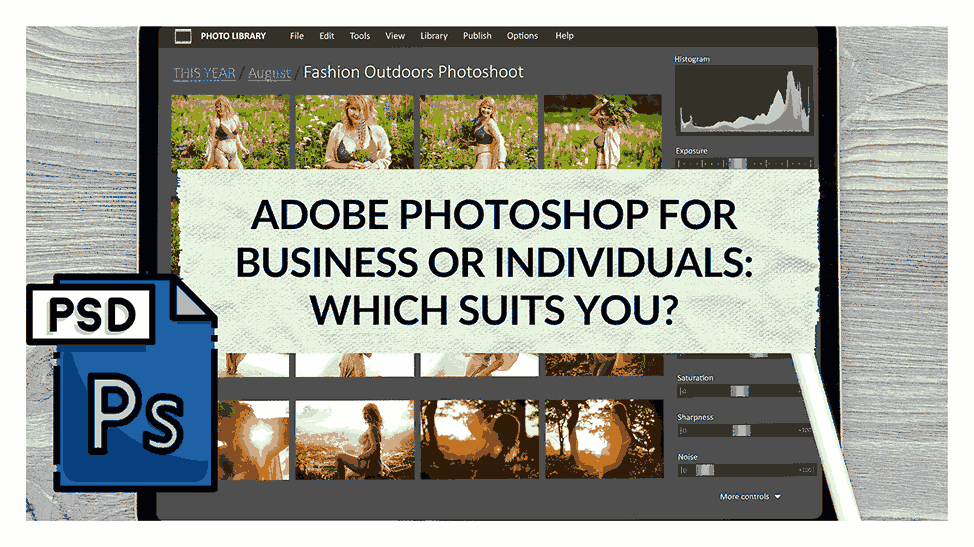
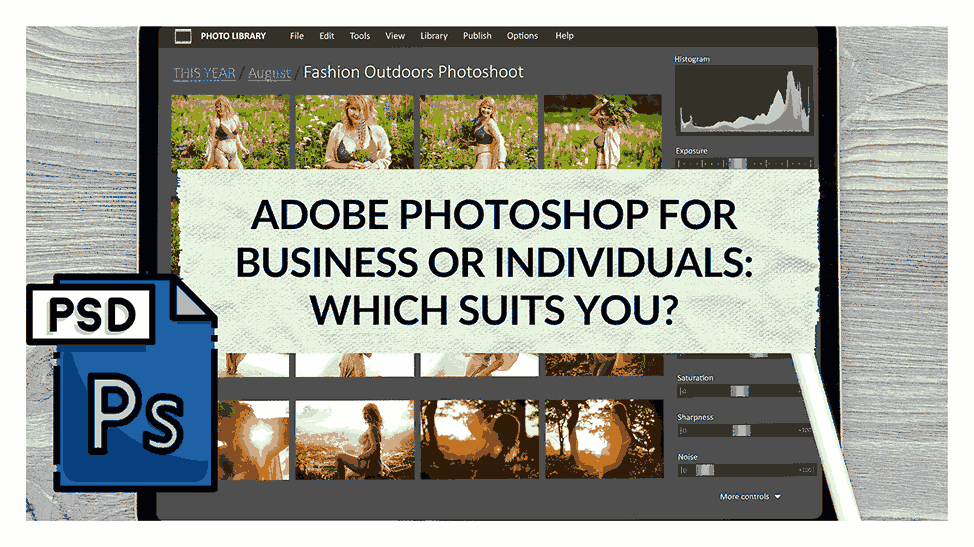
Adobe Photoshop for Business or Individuals: Which Suits You?
Founded in 1982 by Charles Geschke and John Warnock, Adobe has equipped the world’s creative professionals with industry-leading tools. Among its suite of innovative software products, Adobe Photoshop stands out as a powerhouse in graphic design and image editing. With its extensive features and versatility, Photoshop has become the go-to tool for creating stunning visuals for individuals and businesses alike. This article explores the benefits of Adobe Photoshop, its impact on the design industry, and how it can be leveraged by both professionals and beginners.
The Birth of Photoshop
Before Adobe Photoshop revolutionized the creative industry, it started as a modest project by brothers Thomas and John Knoll in 1988. Little did they know that their invention would become a cornerstone of digital creativity. Fast forward to today, and Photoshop is an integral part of the Adobe Creative Cloud, empowering users to create everything from social media posts to complex 3D artwork.
What is Photoshop?
Adobe Photoshop is a comprehensive tool that opens up limitless possibilities for digital art creation. From editing images and creating graphics to producing 3D artwork and illustrations, Photoshop is a one-stop platform for all things visual. Some of its standout features include:
- Content-Aware Fill: Change colors and backgrounds effortlessly.
- Retouching Tools: Remove imperfections and enhance photography with powerful retouching options.
- Hundreds of Brushes: Create unique calligraphy, textures, and patterns with a variety of digital brushes.
- Quick-Click Selections: Streamline your workflow with intelligent selection tools.
- Collaborative Functions: Share designs and collaborate with teams in real-time.
With these robust tools and a global community of over 90% of creative professionals using Photoshop, it’s clear why it remains a leader in digital design.
Discover more about its features and see how Photoshop fits into your workflow by exploring our page on Adobe Photoshop.
The Benefits of Using Photoshop
Whether you’re in manufacturing, food service, or automotive sales, Adobe Photoshop can offer your business several distinct advantages:
1. Complete Creative Control
Photoshop allows businesses to customize photos, graphics, and other visuals to match specific branding needs. With preset styles and support for various file types, Photoshop ensures that every designer on your team can collaborate seamlessly.
2. Versatility of File Types
Beyond the native PSD format, Photoshop supports numerous file types, including JPEG, TIFF, PNG for images; GIF and MPEG-4 for videos; and PDF for documents. This versatility makes it an ideal choice for diverse content creation.
3. Fast Editing and Efficiency
Photoshop’s array of preset filters, brushes, and editing tools streamline the editing process, making it accessible to both beginners and seasoned professionals. You can achieve complex edits in a fraction of the time, increasing overall productivity.
4. Extensive Learning Resources
Adobe’s commitment to education has led to a wealth of learning resources. From university courses to online platforms like Udemy, LinkedIn Learning, and KelbyOne, users can quickly advance their skills and stay updated with the latest features.
5. Professional Results at a Fraction of the Cost
Photoshop can transform a novice into a skilled designer. While there is a learning curve, mastering Photoshop can greatly reduce costs by eliminating the need for external design services, making it a budget-friendly solution for businesses.
Ready to invest in your design capabilities? Check out the exclusive deals available for Adobe Photoshop and other offers that can help you get started.
How Businesses Use Photoshop
The flexibility of Adobe Photoshop means it can be applied in countless ways, from social media graphics to video marketing and printed materials. Here are a few practical applications:
1. Social Media Graphics
Create eye-catching visuals for social media campaigns. With customizable canvas sizes and easy export options, businesses can create engaging social media posts, whether from scratch or by editing existing assets.
2. Video Editing
For businesses leveraging video marketing, Photoshop’s video editing capabilities allow users to make adjustments to frame animations, apply video transitions, add filters, and adjust audio. This functionality is perfect for creating short promotional videos or social media clips.
3. Marketing Materials
Ensure consistency in marketing materials by using Photoshop to create posters, web graphics, business cards, flyers, and more. Its robust toolset helps maintain a cohesive style across all your visual assets.
4. Unified Branding and Communication
With Photoshop, you can easily maintain brand integrity across all your communication channels, ensuring that your style guide—complete with preferred colors, fonts, and themes—is adhered to in every project.
Photoshop for Individual Creatives
For individual users, Photoshop offers unmatched flexibility. Whether you’re a photographer, illustrator, or graphic designer, the software allows you to explore your creativity without limits. The software’s extensive library of brushes, filters, and effects enables artists to experiment and bring their vision to life.
Optimize Your Subscriptions with Subscribed.FYI
As you integrate Photoshop into your design workflow, consider optimizing your subscription management with Subscribed.FYI. Trusted by thousands of businesses, Subscribed.FYI simplifies the management of SaaS subscriptions, helping you unlock exclusive deals and streamline costs. With Subscribed.FYI, you can compare tools, track expenses, and find the perfect software for your needs.
Ready to Get Started?
Maximize your creative potential with Adobe Photoshop and take control of your SaaS stack with Subscribed.FYI. Explore a range of exclusive deals on design tools and more at Subscribed.FYI Deals, and start creating with confidence.
Relevant Products:
For more insights on Photoshop’s market dominance, you can read this article. If you’re interested in Adobe Creative Cloud for individuals versus teams, you can find a comparison here. Additionally, you can explore Adobe Creative Cloud courses on Coursera to further enhance your skills and knowledge.











