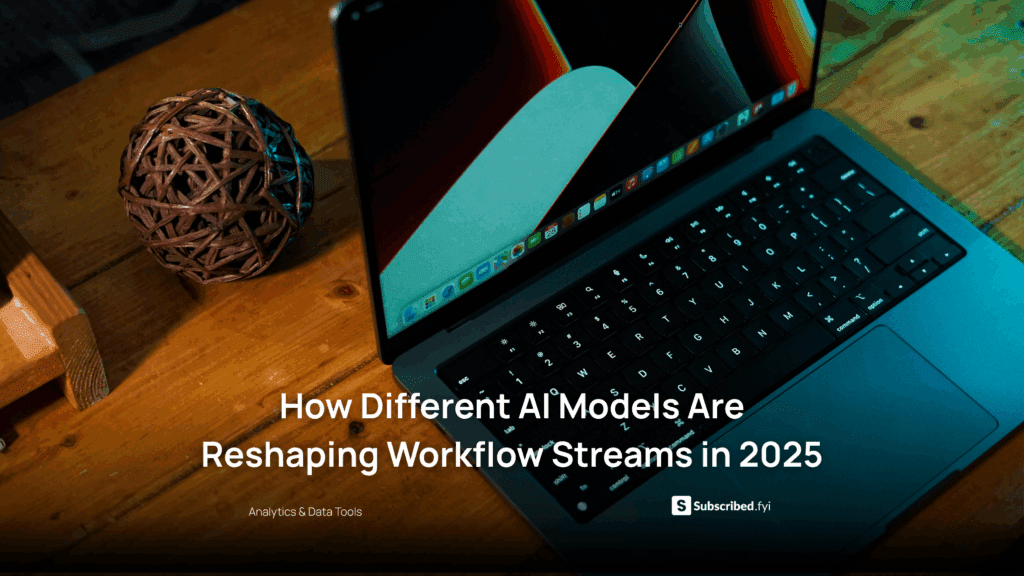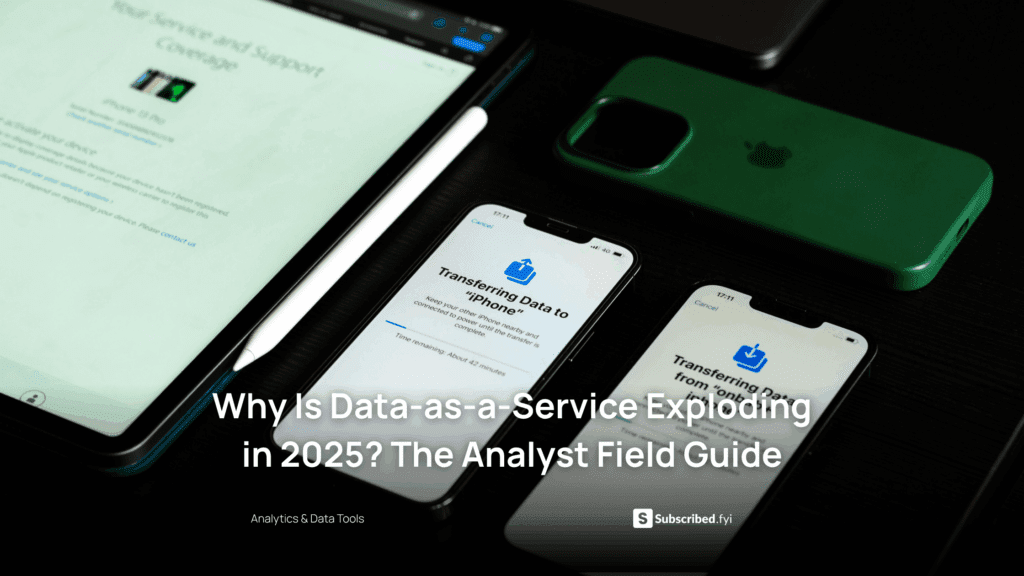Tailoring Worksuite: Customization Tips for Your Business Needs
- E-Learning Platforms Worksuite


Tailoring Worksuite: Customization Tips for Your Business Needs
In the dynamic landscape of business management, customization stands out as a key driver for organizations looking to fine-tune their tools to meet unique operational needs. Worksuite, a comprehensive business management tool, offers a wealth of customization options, allowing businesses to tailor the platform to their specific requirements. Let’s delve into detailed and actionable tips on how you can leverage Worksuite’s customization features to align the platform seamlessly with your business requirements.
Understanding Worksuite Customization
1. Personalizing Workspaces for Teams
Worksuite goes beyond the conventional by allowing businesses to create personalized workspaces for different teams or departments. This customization ensures that each team has a dedicated space for collaboration, file sharing, and task management, fostering efficiency and clarity in workflows.
As your organization expands, these personalized workspaces become invaluable. They not only cater to the unique needs of each team but also provide a centralized location for team members to access relevant information swiftly.
2. Custom Fields for Detailed Information
The ability to capture and organize detailed information is crucial for businesses. Worksuite recognizes this need and empowers users with the inclusion of custom fields. This feature allows businesses to tailor Worksuite to their specific needs, whether it involves capturing additional client details, project specifications, or employee information.
Custom fields act as a versatile tool, accommodating a wide range of data points. From project-specific requirements to unique client preferences, Worksuite’s custom fields serve as a robust solution for businesses aiming to streamline their data management processes.
3. Branding and Theming for a Cohesive Identity
Establishing a strong brand identity is integral to the success of any organization. Worksuite facilitates this by offering branding and theming options. These customization features allow businesses to infuse Worksuite with their brand elements, such as logos and color schemes, creating a consistent and professional user experience.
Beyond aesthetics, branding and theming contribute to a sense of ownership. When team members interact with a platform that reflects the company’s visual identity, it fosters a connection to the brand, promoting a positive and cohesive work environment.
4. Workflow Automation for Enhanced Productivity
In today’s fast-paced business environment, automation is a game-changer. Worksuite understands this and integrates powerful workflow automation features. These features enable businesses to automate repetitive tasks and processes, ensuring that routine operations are executed with precision and efficiency.
Workflow automation isn’t just about saving time; it’s about optimizing resources. By automating tasks such as project approvals, task assignments, and notifications, Worksuite allows teams to focus on high-value activities, driving overall productivity.
5. Permission Settings for Controlled Access
Security and controlled access are paramount in business management platforms. Worksuite addresses this by offering robust permission settings. Customizing user permissions based on roles and responsibilities ensures that sensitive information is accessed only by authorized personnel.
Whether it’s client data, financial records, or project details, Worksuite’s permission settings provide businesses with the flexibility to control access levels. This customization feature is fundamental in maintaining data integrity and ensuring compliance with privacy standards.
Optimizing Worksuite for Your Business
While the above tips provide a starting point, Worksuite’s adaptability extends far beyond. Businesses are encouraged to explore and experiment with customization options, tailoring Worksuite to be a versatile solution that seamlessly integrates with their business processes.
5 Recommended SaaS Products for Business Optimization
- Asana: Project Management Simplified– Asana streamlines project management with intuitive collaboration features, task tracking, and customizable workflows. Enhance team productivity and project visibility with Asana’s user-friendly interface.
- Monday.com: Work Operating System- Monday.com serves as a centralized hub for work coordination, offering customizable boards, automation, and collaboration tools. Tailor your workflows with ease and keep your team aligned on project goals.
- Trello: Visual Project Collaboration- Trello’s visual boards, lists, and cards make project management a breeze. Customize workflows, collaborate in real-time, and adapt Trello to fit your team’s unique needs effortlessly.
- HubSpot: All-in-One Marketing Software- HubSpot provides a suite of marketing tools, including CRM, automation, and analytics. Customize marketing campaigns, track leads, and optimize customer interactions for business growth.
- Zendesk: Customer Support, Simplified- Zendesk offers a customizable customer support platform with ticketing, knowledge base, and communication tools. Tailor your support processes to deliver exceptional customer experiences.
Conclusion
In conclusion, Worksuite stands out not only for its robust out-of-the-box features but also for its extensive customization capabilities. Embrace these customization tips to unlock the full potential of Worksuite, aligning it perfectly with your business needs. The ability to tailor the platform ensures that it evolves alongside your organization, fostering growth and efficiency.
Ready to optimize your business management experience? Explore exclusive deals on essential SaaS products at Subscribed.fyi Deals. Sign up for free today and unlock savings on a wide range of tools to enhance your business productivity.
Relevant Links: