CRM Clarity: Understanding the Lead Form Dynamics
- Proposal Software Customer Relationship Management
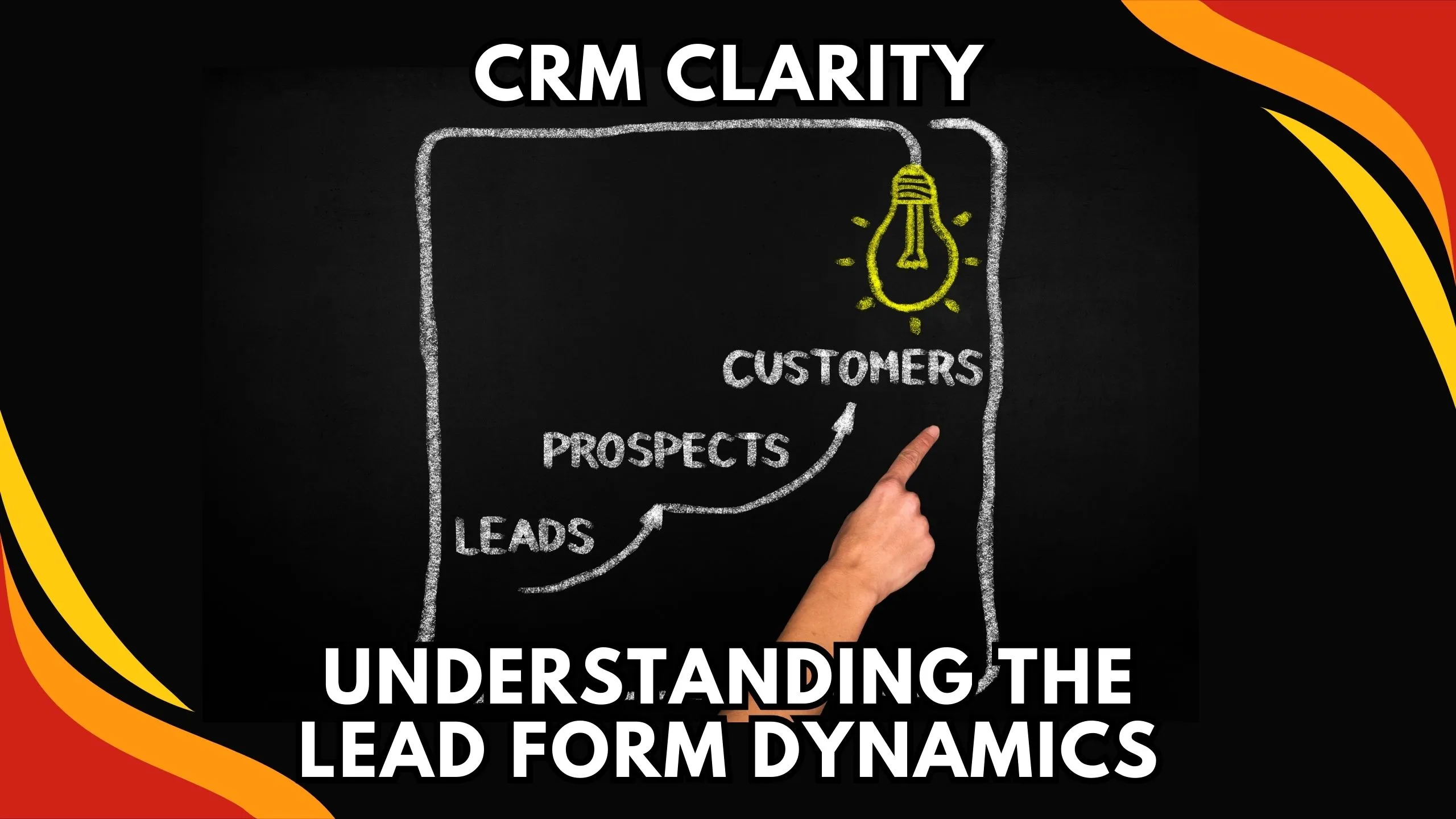
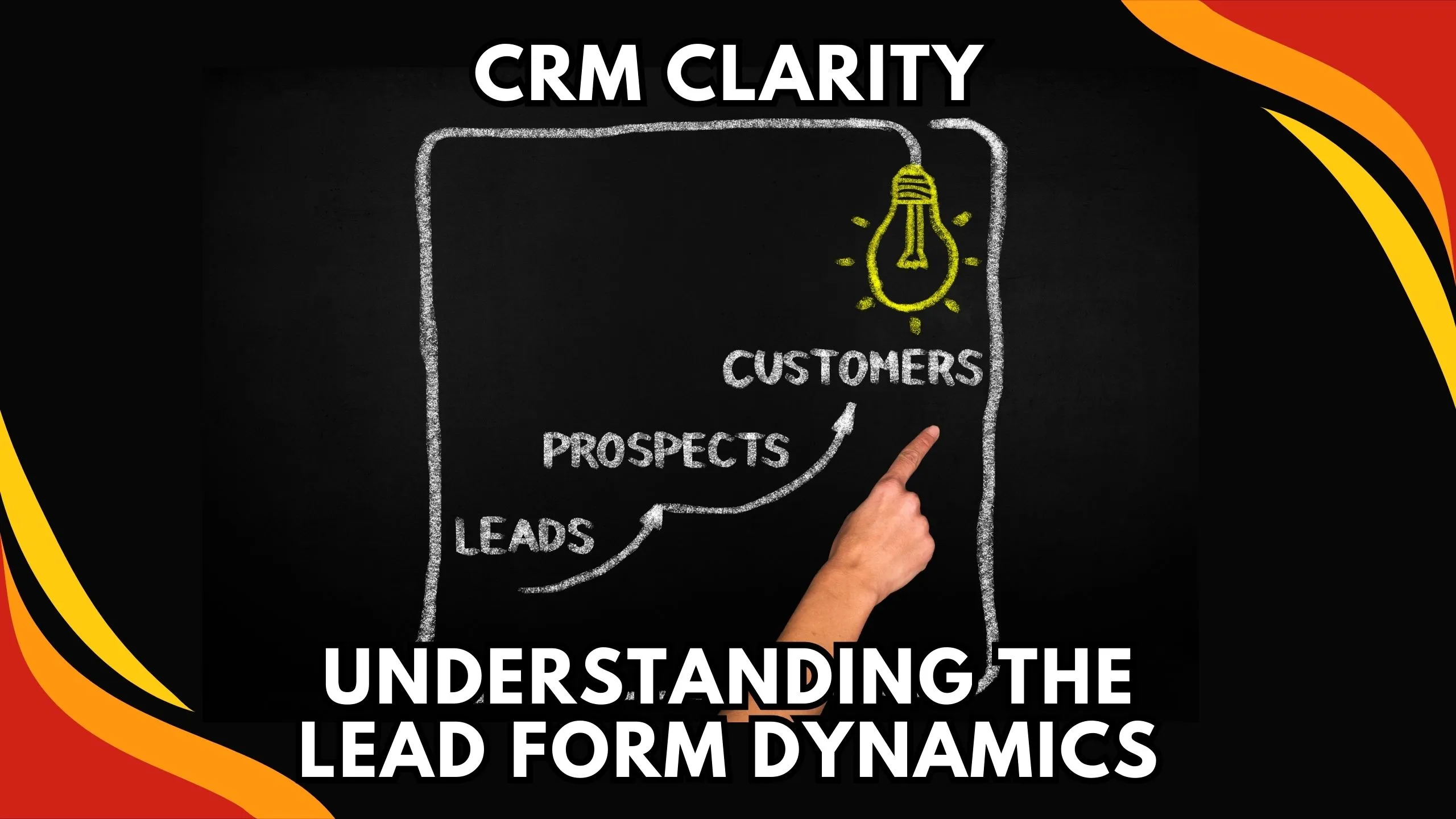
CRM Clarity: Understanding the Dynamics of Lead Forms
Lead forms serve as the gateway for capturing new contacts and potential sales opportunities within CRM systems. In this blog post, we will delve into the critical aspects of lead form design and functionality that companies should evaluate to enhance their customer relationship management.
1. Building the Right Questions
Well-designed lead generation forms should request only information that will be utilized effectively. Essential details typically include name, company, role, email, phone number, and buying needs or pain points. Keeping forms concise and focused enhances conversion rates. CRM platforms like HubSpot make it effortless to customize questions to suit specific needs.
2. Promoting on Multiple Channels
To maximize reach, lead forms must be accessible across various platforms such as websites, social media, emails, webinars, and ads. Top SaaS CRM solutions facilitate populating a unified database of leads from multiple channels through seamless integrations. This approach provides a more comprehensive view of potential prospects.
3. Enabling Social Login
Recognizing that few visitors will fill out lengthy contact forms from scratch, it is beneficial to allow sign-ups via LinkedIn, Google, and Facebook with just one click. Online CRM systems like Capsule extract profile data from social platforms to prefill records, streamlining the data entry process.
4. Establishing Lead Scoring Rules
Cloud-based CRMs automate lead scoring based on criteria such as form responses, page views, and engagement. Higher-scoring leads can be prioritized for swift follow-up by the sales team. Custom scoring mechanisms empower teams to focus their efforts on the most promising prospects.
5. Triggering Workflows from Form Submission
Smart integrations empower immediate action when a lead converts. SaaS solutions for CRM like Nutshell can notify representatives, schedule tasks, send personalized emails, and more automatically after form fills. Pre-defined workflows facilitate a seamless handoff between teams.
Conclusion
Optimizing lead capture forms is pivotal for driving sales growth. With built-in customization and workflow rules, modern CRM platforms make it easy to create high-converting lead flows. When evaluating CRM solutions, considering factors such as ease of use, automation capabilities, and analytics around forms ensures the selection of the best tools for managing leads at scale.
Unlock the Power of CRM with Subscribed.fyi
Ready to enhance your CRM experience? Unlock secret deals and save big on essential SaaS tools with Subscribed.fyi Deals. Manage all your subscriptions effortlessly, compare SaaS tools side by side, and make informed decisions that empower your CRM strategies.
Product Mentions:
- HubSpot CRM – Free CRM platform
- Salesforce – Industry-leading CRM solution
- Capsule CRM – Streamlined sales and marketing CRM
- Insightly – Intuitive small business CRM
- Nutshell – Collaboration-focused sales CRM
- Zoho CRM – Affordable, easy-to-use CRM
- Subscribed.fyi Deals – Exclusive SaaS offers








