Data visualization tools: Tableau, Power BI, QlikView
- Data as a Service (DaaS) Software Marketing & Analytics
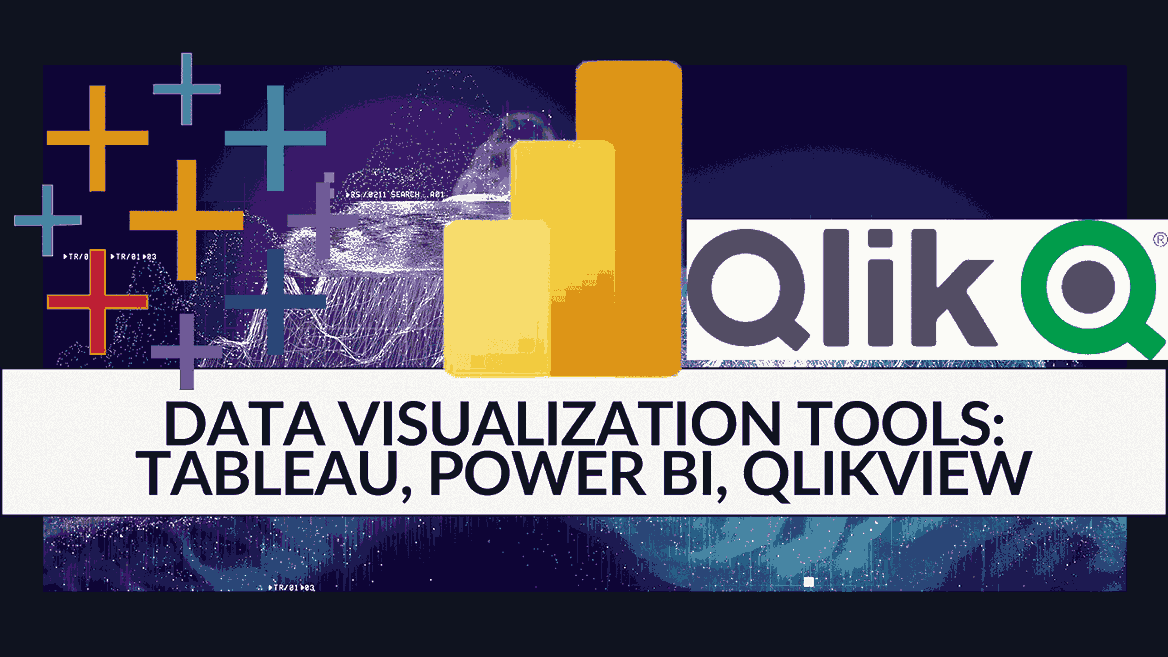
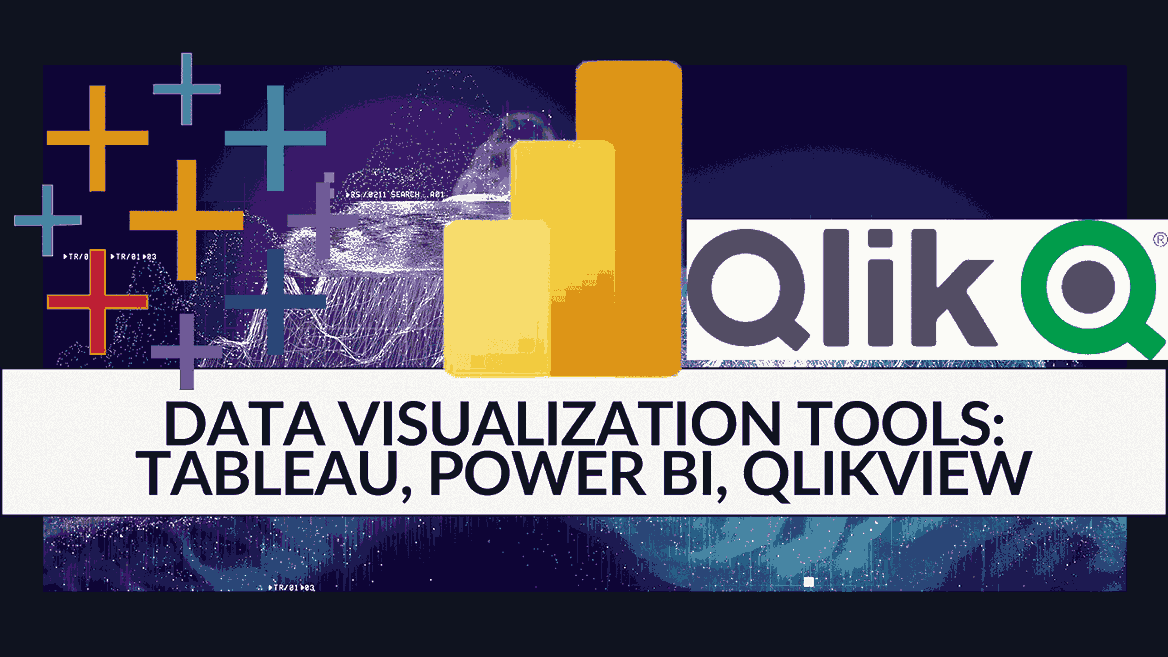
When it comes to business intelligence (BI) and analytics software, there was a time when Tableau reigned supreme. However, the landscape changed significantly when Microsoft introduced Power BI in 2013, and Qlik Sense followed suit in 2014, intensifying the competition.
Today, the Power BI vs. Tableau vs. Qlik Sense comparison is a hot topic in industry discussions. After conducting in-depth research, our analysts have reached a verdict: Power BI emerges as the winner, closely followed by Qlik Sense. Let’s delve into the details of why.
Compare Power BI, Tableau, and Qlik Sense Against Your Needs
Feature Comparison
Power BI, Tableau, and Qlik Sense each come with their unique set of features. Let’s explore how they stack up against each other in various categories.
Data Management
Efficient data management is a crucial aspect of any BI tool. All three tools excel in this regard.
Power BI:
- Query Editor for blending information.
- Custom metrics through reusable data models.
- Real-time source connectivity.
Tableau:
- Prep Builder for designing workflows.
- Data manipulation capabilities.
- Supports OLAP (Online Analytical Processing).
Qlik Sense:
- AI for data correlation.
- Intelligent profiling.
- Supports advanced data management.
The Winner: All three tools tie for data management.
Dashboards and Data Visualization
Creating insightful dashboards and visualizations is a key part of BI. Let’s see how these tools compare.
Power BI:
- Visual reports and customizable dashboards.
- Pin tiles and configure alerts.
- Supports animations with end-user customization.
Tableau:
- Dashboard Starters for quick visualization.
- Built-in animation library.
- Community-driven visualizations.
Qlik Sense:
- Business metrics through charts and graphs.
- Embed YouTube videos.
- Supports animations.
The Winner: Tableau excels in this category with comprehensive dashboard and data visualization capabilities.
Reporting
Generating reports is the ultimate goal of BI tools. Here’s how these three compare in reporting capabilities.
Power BI:
- Report Server with robust governance.
- Role-based access.
- Automatic report delivery.
Tableau:
- Text-based querying with Ask Data.
- Report versioning.
- Report subscriptions via email.
Qlik Sense:
- Master item lists for multiple reports.
- Simple English searches.
- Access reports from the Qlik Sense Hub.
The Winner: Tableau stands out in reporting with built-in versioning and subscription-based report delivery.
Data Querying
Efficient data querying is vital for data exploration. Let’s see how these tools handle this.
Power BI:
- Create and save reports with live connectivity.
- Over 350 data transforms.
- Supports bulk operations for large data uploads.
Tableau:
- Visual query language (VizQL).
- Live connections for sharing.
- Supports SQL.
Qlik Sense:
- Direct Discovery for live source connections.
- Built-in batch updates.
- Efficient data integration from live sources.
The Winner: Tableau wins thanks to batch updates and powerful visual querying.
Advanced Analytics
Advanced analytics involves predictive modeling, regression analysis, and more. Let’s see how these tools fare in this area.
Power BI:
- EM algorithms and K-means for clustering.
- Supports simple linear regression and predictive modeling.
Tableau:
- Regression analysis with MATLAB, R, and Python.
- Date/time functions for comparisons.
- Supports external API for sentiment analysis.
Qlik Sense:
- PMML support through partner integration.
- R plugin for linear analysis.
- Third-party extensions for trend prediction.
The Winner: Qlik Sense takes the lead with PMML support and integration with third-party tools.
Augmented Analytics
Augmented analytics leverages AI, deep learning, and machine learning to enhance BI capabilities.
Power BI:
- AutoML for model training.
- Quick Insights for basic correlations.
- Full support for augmented analytics.
Tableau:
- Context-aware suggestions with Insight Advisor.
- Detailed explanations for data points.
- Limited automated algorithms and feature selection.
Qlik Sense:
- Cognitive Engine for data preparation.
- Insight Advisor for guided analysis.
- Full support for augmented analytics.
The Winner: Power BI leads in augmented analytics with comprehensive support.
Which BI Tool Wins?
After comparing Power BI, Tableau, and Qlik Sense across various features, it’s evident that each tool has its strengths. Power BI, with its cost-effectiveness and robust feature set, emerges as the winner. However, Qlik Sense and Tableau also have their unique advantages and may be better suited for specific business needs.
FAQs
Q: Which BI tool is the most cost-effective? A: Power BI is often considered the most cost-effective option for small and medium-sized businesses.
Q: Which tool is best for data visualization? A: Tableau is renowned for its powerful data visualization capabilities.
Q: Does Qlik Sense support advanced analytics? A: Yes, Qlik Sense excels in advanced analytics, including PMML support and third-party integrations.
Next Steps
Selecting the right BI tool for your business depends on your specific needs and objectives. Power BI, Tableau, and Qlik Sense are all powerful tools, but their suitability varies. Consider your data management, visualization, and reporting requirements to make an informed choice.
The competition between Power BI, Tableau, and Qlik Sense continues to drive innovation in the BI industry. Evaluate your business needs and explore the strengths of each tool to determine which one is the best fit for your organization’s BI and analytics needs.
Unlock Exclusive Deals and Save More with Subscribed.fyi!
Subscribed.FYI is the perfect platform for you. With its mission to empower users to make informed decisions about SaaS tools, Subscribed.FYI provides comprehensive insights, pricing comparisons, and user reviews that can help you make the best choice for your specific needs. Additionally, by signing up for free, you can unlock member-only deals and save big on over 100 SaaS tools, including data visualization tools. Subscribed.FYI also offers a subscription management solution that allows you to effortlessly track expenses and manage all your subscriptions in one place, giving you ultimate control over your expenses.
If you’re interested in exploring the benefits of Subscribed.FYI for your data visualization needs, check out Subscribed.FYI and Subscribed.FYI Deals to start unlocking secret deals and managing all your subscriptions in one place. With its centralized platform and comprehensive insights, Subscribed.FYI is the perfect resource for freelancers, agencies, and teams looking to navigate the complexities of SaaS tools and make informed decisions. Don’t miss out on the opportunity to save big and streamline your subscription management with Subscribed.FYI.
Relevant Links:
- Tableau
- Power BI
- QlikView
- Qlik Data Visualization Tools
- B-eye.com – Qlik vs. Tableau vs. Power BI
- Medium – Tableau vs. Qlik Sense vs Power BI
- Wall Street Mojo – Power BI vs Tableau vs QlikView





