Beginner’s Guide to Data Analysis with Python
- Data as a Service (DaaS) Software Marketing & Analytics
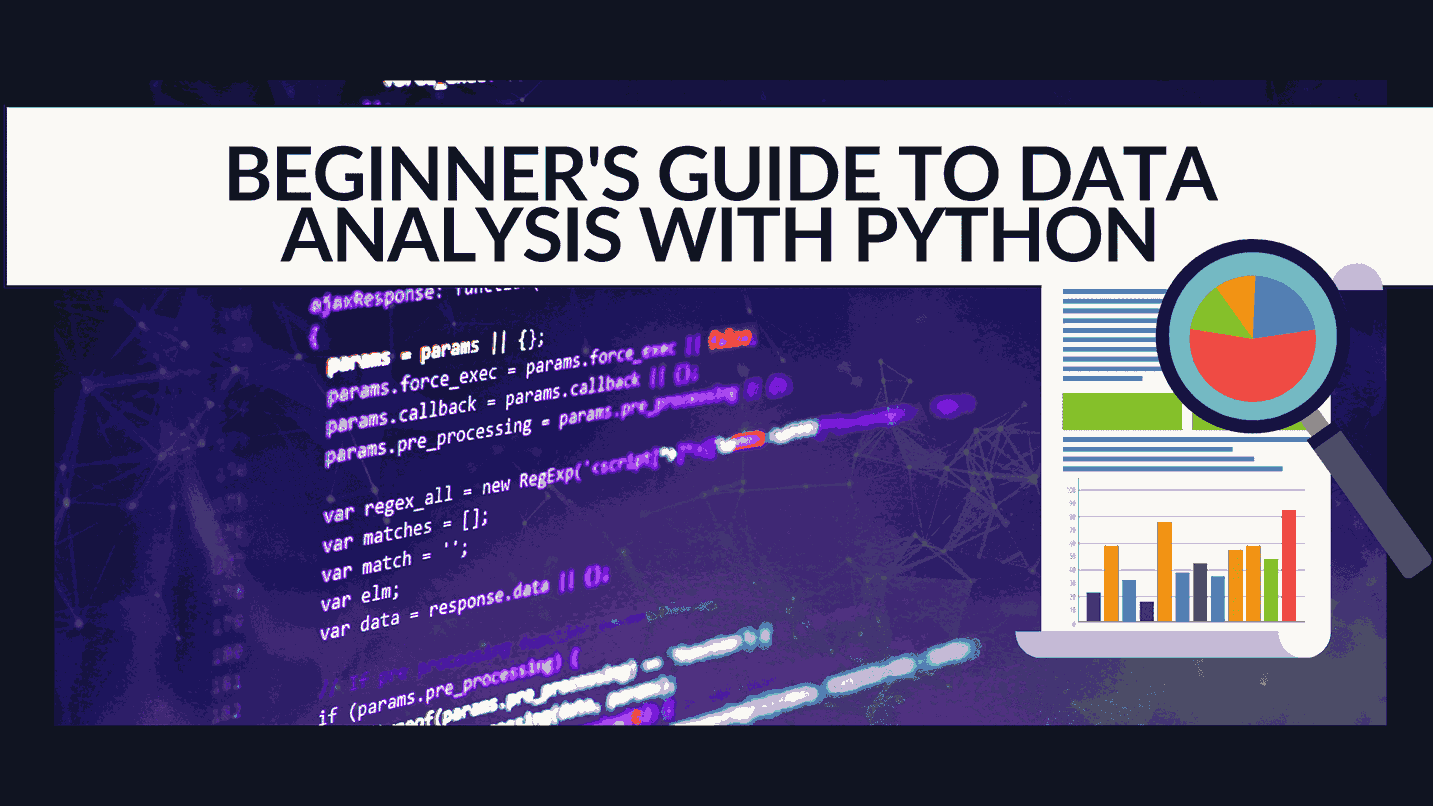
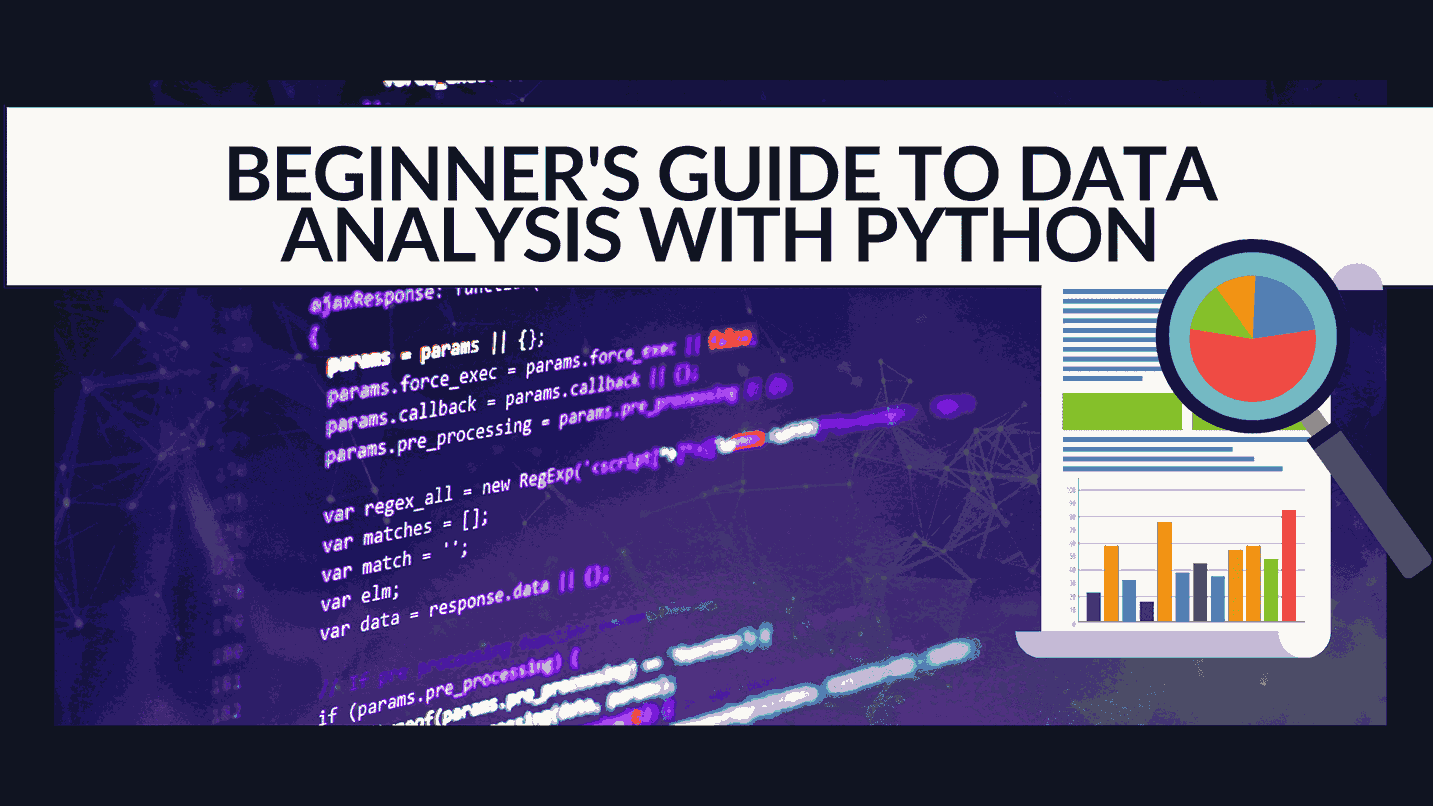
Beginner’s Guide to Data Analysis with Python
In this age of information, data surrounds us in all aspects of life. We accumulate a vast amount of data every day, but deciphering it can be a daunting task, especially when dealing with millions of data points that may contain hidden patterns beyond human perception. This is where data analysis comes to the rescue, making it a crucial skill for aspiring data scientists.
As a data analyst, your role involves using programming tools to break down large datasets, uncover meaningful trends, and assist companies in making effective business decisions. The results are then presented in a simple and comprehensive manner, allowing stakeholders to take immediate action. In this beginner-friendly guide, we will walk you through the process of data analysis using Python, explaining why it’s so important through real-life examples. We’ll also provide you with code and resources to get started.
Table of Contents
- Real-life Data Analysis Example
- What Software to Use for Data Analysis?
- How to Prepare for Data Analysis in Python
- Python Installation Pre-Requisites
- The Titanic Dataset
- Loading the Dataset
- Dataset Summary Statistics
- Data Cleaning and Preprocessing
- Data Imputation
- How to Perform Univariate Analysis
- How to Analyze the Relationship Between Variables
- How to Visualize the Relationship Between Variables
- What Are the Data Analysis Outcomes
- Data Analysis in Python: Next Steps
Real-life Data Analysis Example
Let’s start with a simple example to understand the workflow of a real-life data analysis project. Imagine that Store A has a database of all the customers who made purchases from them in the past year. They plan to use this data for personalized promotions and product targeting for different customer groups.
For this purpose, they hire a data analyst to compile all the purchase data and, based on customer analytics, provide recommendations on how to target each group. The analyst can offer recommendations in various ways:
- Grouping customers based on data points like time of purchase, purchase frequency, and the last visit.
- Creating promotions based on income level. Customers who mainly buy during sales can be attracted with bulk promotions or package discounts.
- Recommending products based on what customers frequently purchase. If certain products are often bought together, they should be placed together in the store.
- Considering consumer behavior. For instance, if a customer named Andrew starts buying more healthy foods, Store A can promote health and fitness-related products to him.
Data analysis, when done correctly, is incredibly powerful, providing actionable insights that drive business value.
What Software to Use for Data Analysis?
Today’s computing power allows us to analyze millions of data points in just minutes. Data scientists often use statistical software like R or programming languages like Python. In this guide, we’ll show you how to analyze data using two popular Python libraries: pandas and Seaborn.
How to Prepare for Data Analysis in Python
Python Installation Pre-Requisites
To follow this tutorial, you’ll need a Python IDE on your device. We recommend using Jupyter Notebook for its user-friendly interface that simplifies creating and viewing visualizations. You’ll also need to install the pandas and Seaborn libraries on your device.
The Titanic Dataset
We’ll use the Kaggle Titanic dataset for this tutorial. Before we begin, download the dataset to your device. Make sure to download only the file named ‘train.csv’ as we won’t need the others. This dataset contains information about passengers on the Titanic and is used for exploratory data analysis.
Loading the Dataset
Open your Jupyter Notebook, navigate to the dataset’s directory, create a new Python file, and run the following code:
import pandas as pd
df = pd.read_csv(‘train.csv’)
df.head()
This code imports the Titanic dataset into a pandas DataFrame and displays the first few rows. You’ll see the data frame with 12 columns, each representing different information about passengers.
Dataset Summary Statistics
Now that we have the dataset, let’s dive deeper and obtain further insights by running the following code:
df.describe()
This code provides descriptive statistics for all the numeric variables in the dataset, such as count, mean, standard deviation, minimum, 25%, median, 75%, and maximum values.
Data Cleaning and Preprocessing
Data preprocessing is essential in any data science activity. As we observed earlier, the ‘Age’ column has missing values. To handle this, you can remove rows with missing values, but this can lead to a significant loss of data. Alternatively, you can perform imputation, which means replacing missing data with substituted values.
Here’s how to drop rows with missing values:
df2 = df.copy()
df2 = df2 dropna()
df2.info()
In this example, we first create a copy of the DataFrame before removing rows with missing values to keep the original data intact.
Data Imputation
Next, we’ll perform imputation. For example, to replace missing ‘Age’ values with the mean age, you can run the following code:
df3 = df copy()
df3[‘Age’] = df3[‘Age’] fillna(df3[‘Age’] mean())
You can apply similar imputation techniques to columns with missing data, such as ‘Cabin’ and ‘Embarked’.
How to Perform Univariate Analysis
Univariate analysis involves analyzing a single variable. Let’s create a count plot using Seaborn to visualize the distribution of the ‘Survived’ variable in the Titanic dataset. This will help us answer questions like how many passengers survived, and were there more fatalities than survivors?
import seaborn as sns
sns.countplot(x=’Survived’, data=df)
This code creates a count plot that shows the distribution of survival data.
To obtain the exact counts, you can use the ‘value_counts()’ function, as demonstrated below:
df[‘Survived’].value_counts()
This function provides a breakdown of unique values in each category.
How to Analyze the Relationship Between Variables
Before analyzing the relationships between variables, it’s important to define your data questions and goals. For example, we can explore how a passenger’s age correlates with their travel class and ticket fares.
Let’s visualize the relationship between age and passenger class using a boxplot:
sns.boxplot(data=df, x=’Pclass’, y=’Age’)
Now, let’s analyze the relationship between passenger class and ticket fares by creating a bar chart:
sns.barplot(data=df, x=’Pclass’, y=’Fare’)
This chart confirms that first-class passengers paid more for their tickets than second- and third-class passengers.
To examine the relationship between ticket fares and cabin allocation, you can use the ‘Cabin’ variable. However, as ‘Cabin’ has a high cardinality with many unique values, it’s essential to preprocess this data. You can start by cleaning the ‘Cabin’ column and categorizing it by cabin letter, as follows:
def clean_cabin(cabin):
return cabin[0]
df_cabin = df[‘Cabin’].apply(clean_cabin)
Now you can analyze the relationship between ticket fares and cabin allocation:
sns.catplot(data=df_cabin, x=’Cabin’, y=’Fare’)
This visualization shows the relationship between ticket fares and cabin allocations.
To examine the relationship between ticket fare and survival, you can create a bar chart:
sns.barplot(data=df, x=’Survived’, y=’Fare’)
This chart demonstrates that passengers who paid higher ticket fares had a higher chance of survival. This is because they could afford cabins closer to lifeboats, enabling a quicker evacuation.
The analysis provides insights into various data questions and confirms assumptions.
What Are the Data Analysis Outcomes?
We’ve answered several questions based on our data analysis:
- Passenger age impacts the class they travel in, with older passengers more likely to travel first class.
- The class passengers travel in correlates with their ticket fares; first-class tickets are more expensive.
- Passengers who paid higher ticket fares seem to be primarily allocated to cabin B. However, missing ‘Cabin’ values may have compromised the analysis.
- Ticket fare influences a passenger’s survival rate, with first-class passengers having a higher likelihood of survival.
Remember, structuring data science projects begins with setting specific data questions to guide your analysis. Starting without clear objectives can lead to inefficient and unfocused data exploration.
Data Analysis in Python: Next Steps
Data analysis is only one part of the data science puzzle. To excel in this field, you need a strong foundation in tools like pandas and Seaborn. For a more comprehensive understanding of data cleaning, preprocessing, and analysis, consider the “365 Data Cleaning and Preprocessing with pandas” course, which covers the essentials.
When you’re ready to advance in data science, explore the 365 Data Science Program, offering self-paced courses led by industry experts. Whether you’re starting from the basics or diving into advanced specialization, these courses provide hands-on experience with practical exercises and real-world business cases.
Now that you have a beginner’s guide to data analysis with Python, you can embark on your data science journey. Dive in and discover the insights hidden within your data!
Conclusion
In conclusion, as you embark on your journey to mastering data analysis with Python, consider leveraging the resources and tools offered by Subscribed.FYIto enhance your productivity and decision-making. With their centralized platform, you can access comprehensive information about SaaS tools, compare them side by side, and make informed decisions based on your specific needs. Additionally, by signing up for free, you can unlock member-only deals and save big on a wide range of SaaS tools, enabling you to maximize your resources and investments as you delve deeper into the world of data analysis. To further explore the benefits of Subscribed.FYI, you can visit Subscribed.FYI Deals to unlock exclusive savings and gain access to their ultimate subscription management solution. By managing all your subscriptions in one place and keeping track of expenses, you can take control of your resources like never before. As you continue to expand your knowledge and skills in data analysis with Python, Subscribed.FYI can serve as a valuable ally in streamlining your SaaS stack and maximizing your efficiency.
Relevant Links:








