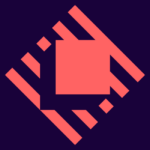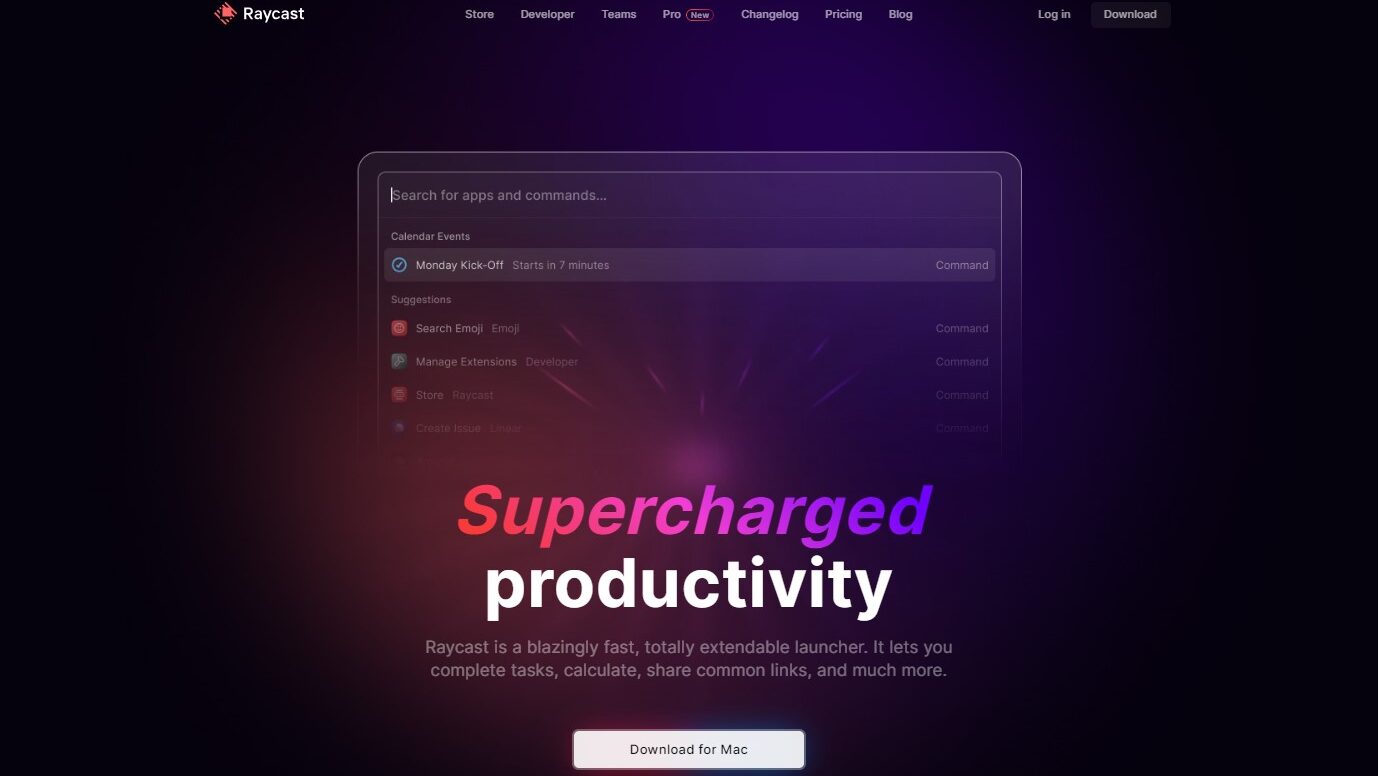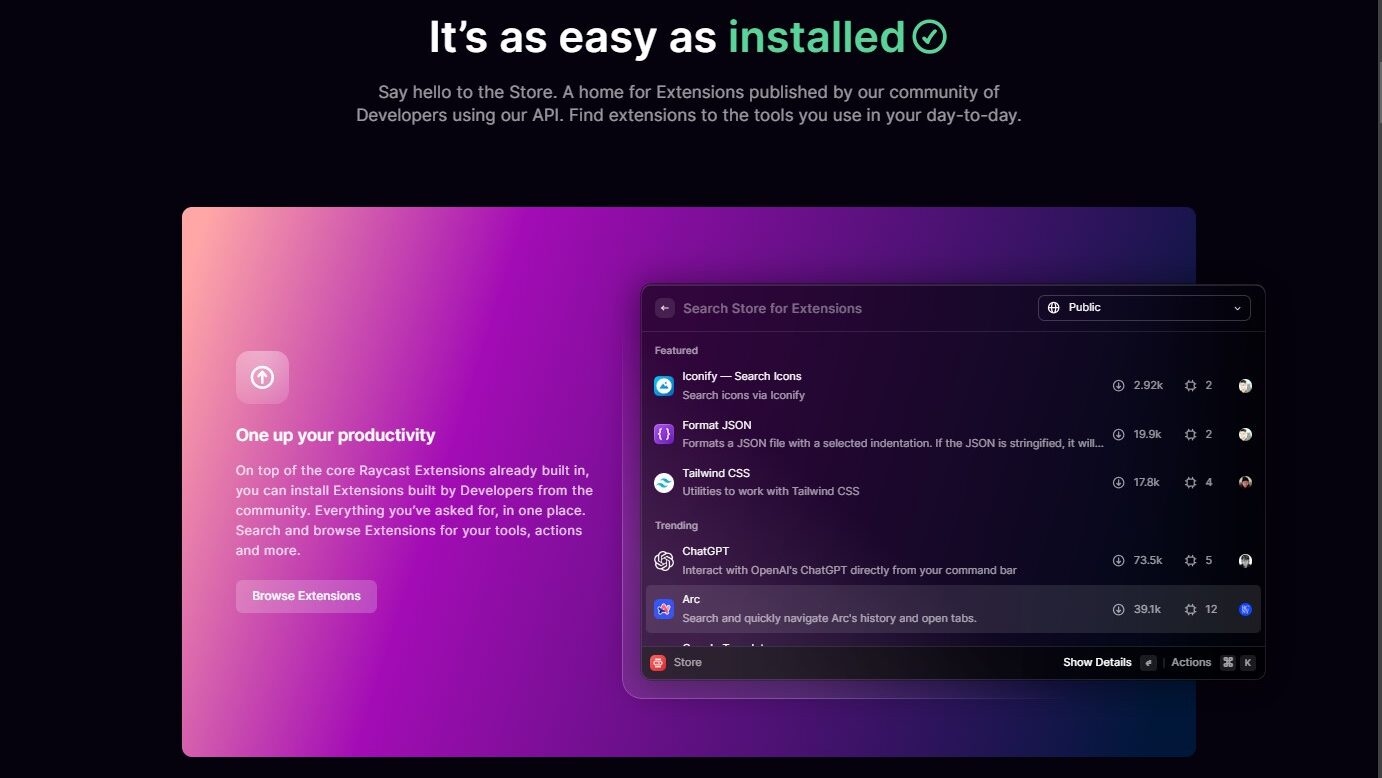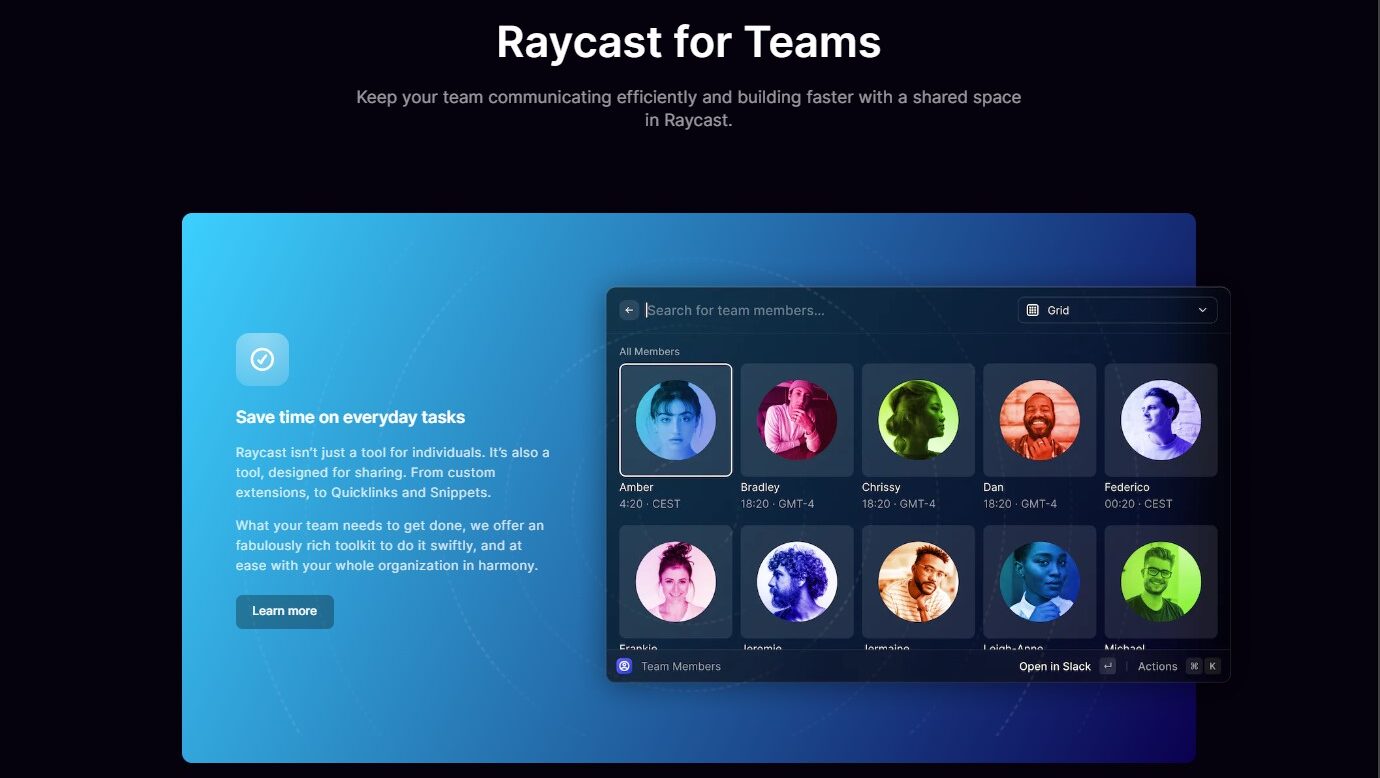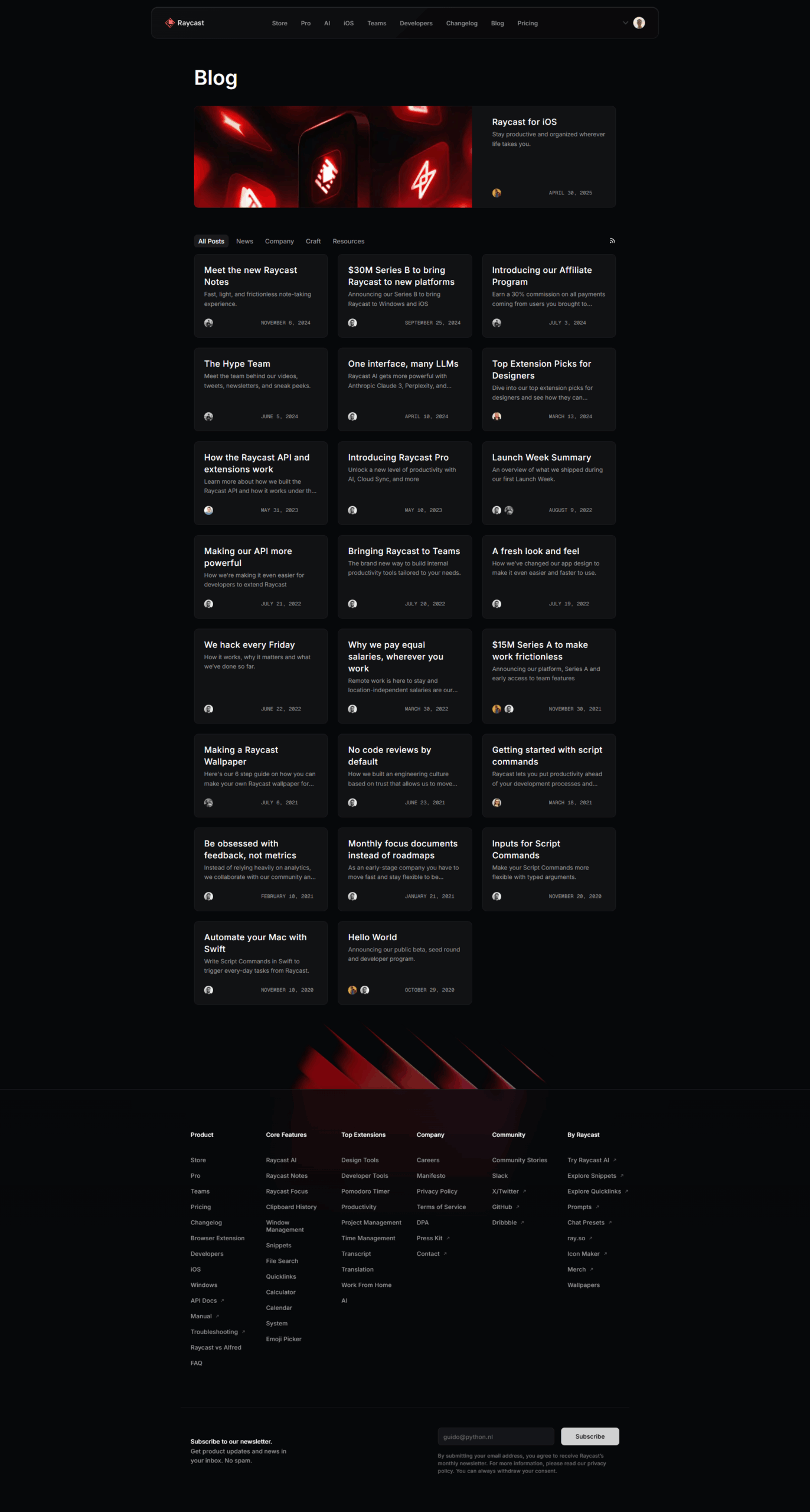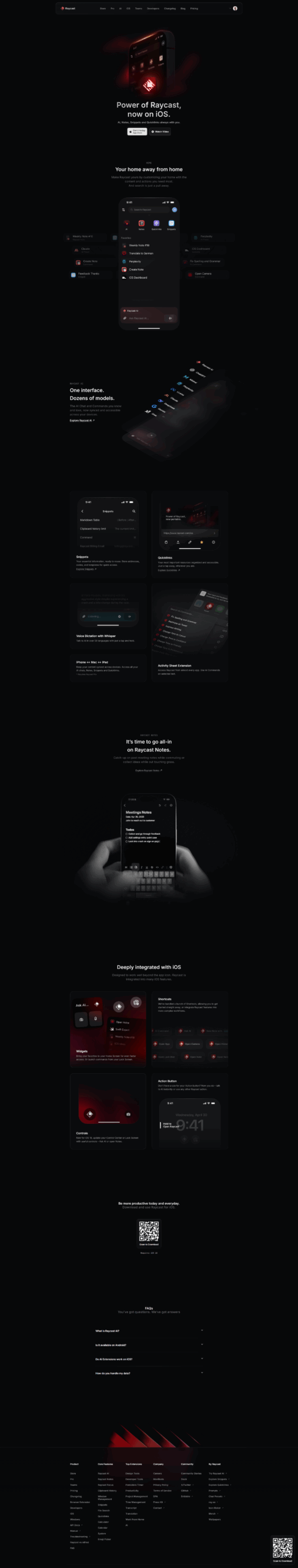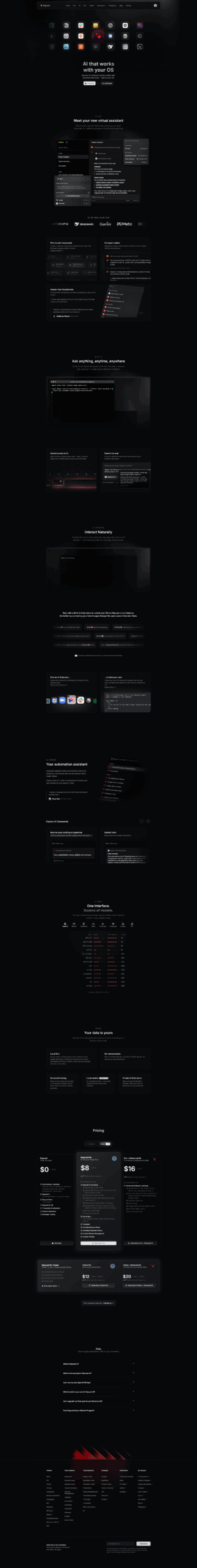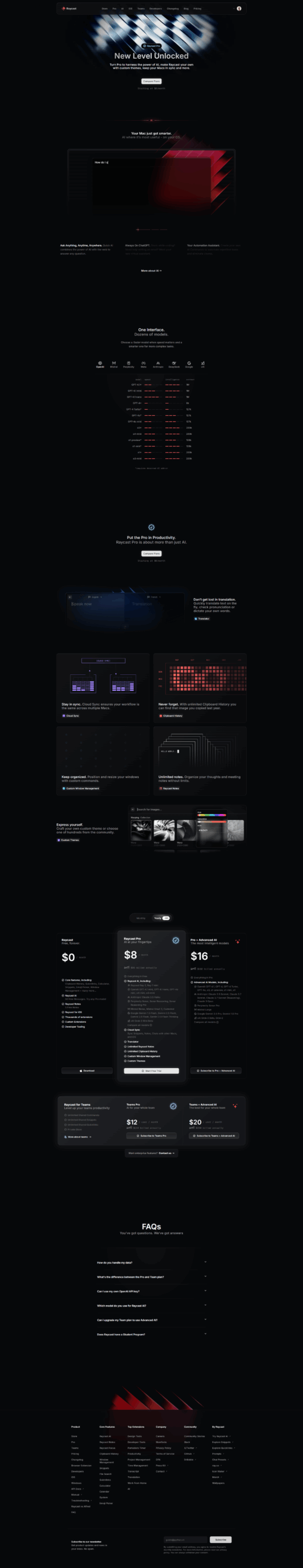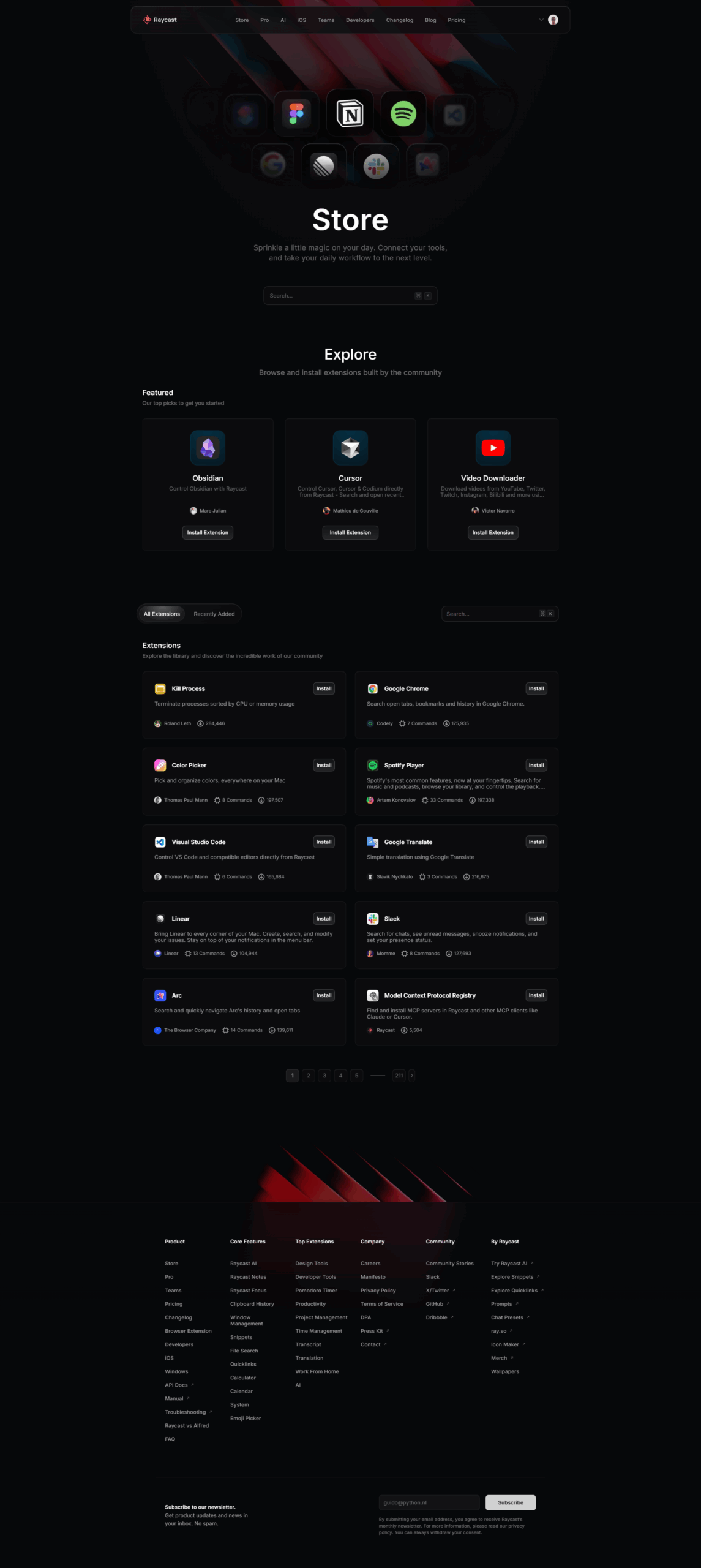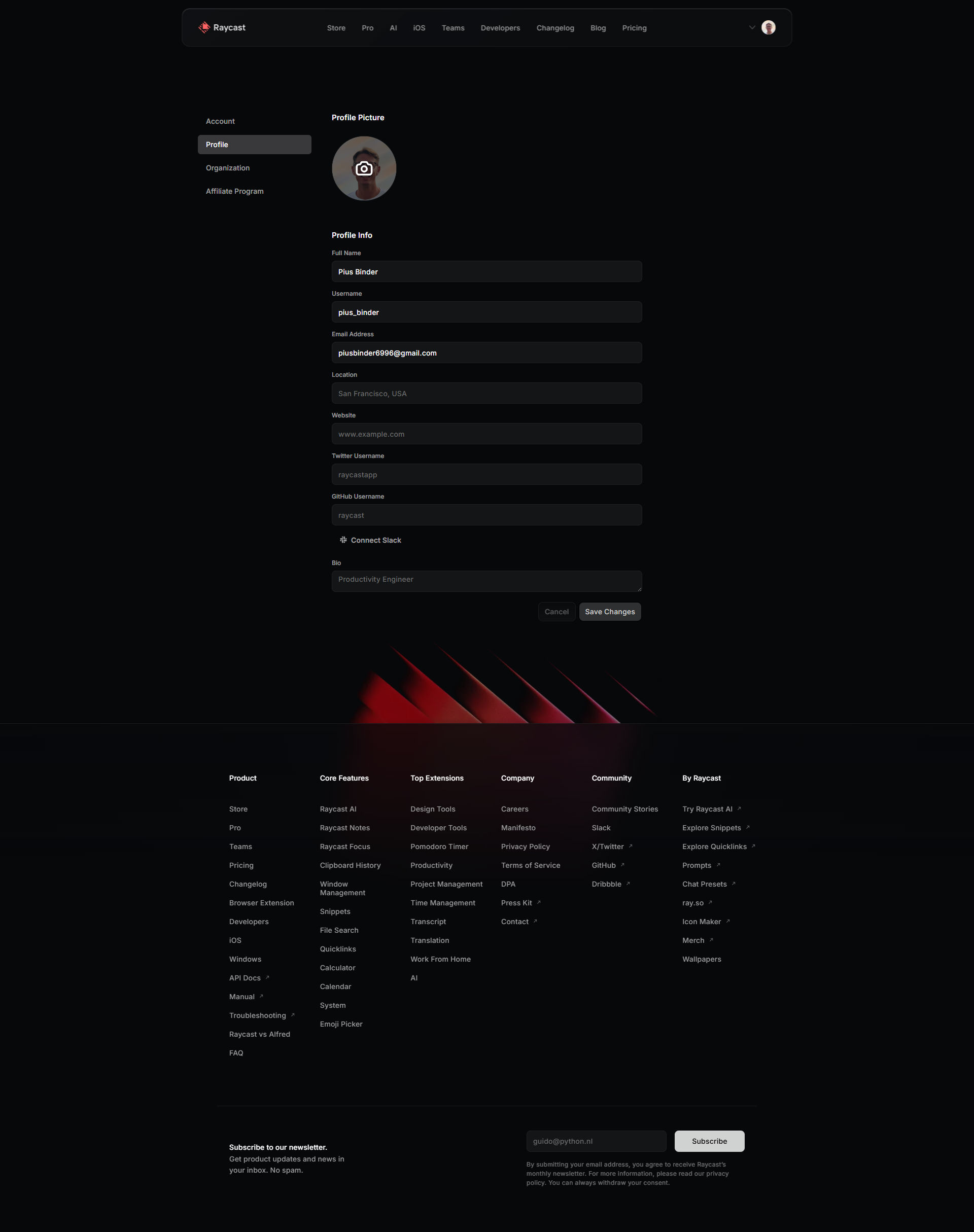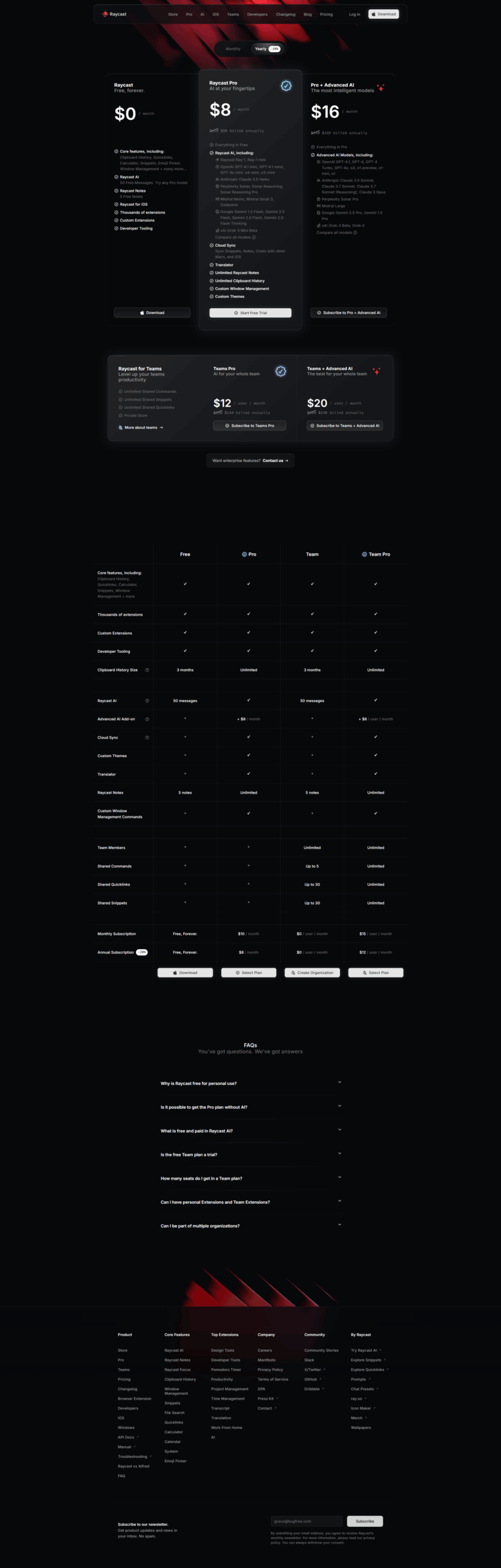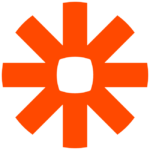Streamline your digital life with Raycast, a leading name in the Streaming Services category. This powerhouse productivity hub integrates effortlessly with your workflow, enabling task automation and instant information access to enhance efficiency. Explore exclusive deals to get started. For more options, consider Netflix, Hulu, Prime Video, Disney+, Apple TV+, Twitch, Spotify, and Deezer.
Why Choose Raycast?
Feeling overwhelmed by constant app hopping and information overload? Raycast offers a compelling solution:
- Universal launcher: Launch any app, file, or website instantly with a single command, minimizing distractions and context switching.
- Customizable extensions: Extend Raycast’s functionality with a vast library of community-built extensions, tailoring it to your specific needs and workflow.
- Powerful automation: Create custom commands and scripts to automate repetitive tasks, saving you time and effort.
- Built-in tools: Utilize built-in features like calculations, text conversions, and clipboard management for quick access to commonly used functionalities.
- Seamless integration: Connect seamlessly with your favorite tools and services like Slack, Spotify, Figma, and many more, centralizing your workflow.
- Cross-platform availability: Enjoy a consistent experience across your Mac, Windows, and Linux devices, ensuring accessibility wherever you work.
Who is Raycast For?
Raycast empowers individuals and teams across various industries:
- Developers: Automate repetitive tasks, launch development tools quickly, and access documentation instantly with custom commands and built-in integrations.
- Designers: Preview designs directly in Raycast, access design resources efficiently, and collaborate with feedback loops directly within the platform.
- Writers and content creators: Research topics quickly, translate languages on the fly, and automate formatting or grammar checks to streamline your writing process.
- Project managers and team leaders: Assign tasks, track project progress, and communicate with team members directly within Raycast, fostering efficient collaboration.
- Busy professionals: Optimize your workflow with quick access to information, automated tasks, and centralized access to your most-used tools and services.
- Anyone seeking a productivity boost: Regardless of your profession or role, Raycast offers tools and features to help you work smarter, not harder.
Raycast stands out as a versatile and customizable platform that transcends the limitations of traditional launchers. Its commitment to intuitive search, powerful automation, and seamless integrations makes it an attractive choice for anyone seeking to streamline their workflow, optimize their time, and achieve more with less effort. Whether you’re a developer, designer, writer, or simply someone looking for a productivity boost, Raycast empowers you to take control of your digital workspace and work more efficiently than ever before.