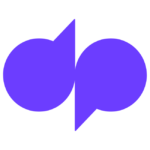How to Cancel MoneyLion Subscription
Contemplating discontinuing your account with MoneyLion? This guide facilitates a streamlined closure process, ensuring the deletion of your account and associated personal information.
Account Closure:
MoneyLion offers an in-app functionality for account closure and data deletion. Here’s how to proceed:
-
Mobile App Access: Launch the MoneyLion mobile app on your smartphone or tablet and securely log in to your account credentials.
-
Settings Navigation: Locate the “Settings” section within the MoneyLion app interface. This is typically found by tapping on your profile picture (usually in the bottom right corner).
-
Account Management: Within the “Settings” section, navigate to the subsection labeled “Account Management.”
-
Closure Initiation: Locate the option labeled “Delete Account” and tap on it to initiate the account closure.
-
Confirmation Steps: The MoneyLion app will guide you through a series of confirmation steps. This may involve entering your email address, confirming your request on multiple screens, and potentially providing a reason for closure.
-
Success Message: Upon successful completion of the process, you should see a message on your screen confirming that “Account deletion was successfully submitted.”
Important Considerations:
-
Loan Repayment: If you have an outstanding MoneyLion loan, you will need to repay it in full before your account can be closed. MoneyLion cannot delete your account information while any outstanding debts remain.
By following these steps, you can effectively close your MoneyLion account and initiate the deletion of your personal information through their mobile app. Remember, any outstanding loans must be settled before complete account closure can occur.