Streamline Your Business with KLO Invoicer: Automated Google Calendar Invoicing Made Easy with Stripe Integration
-
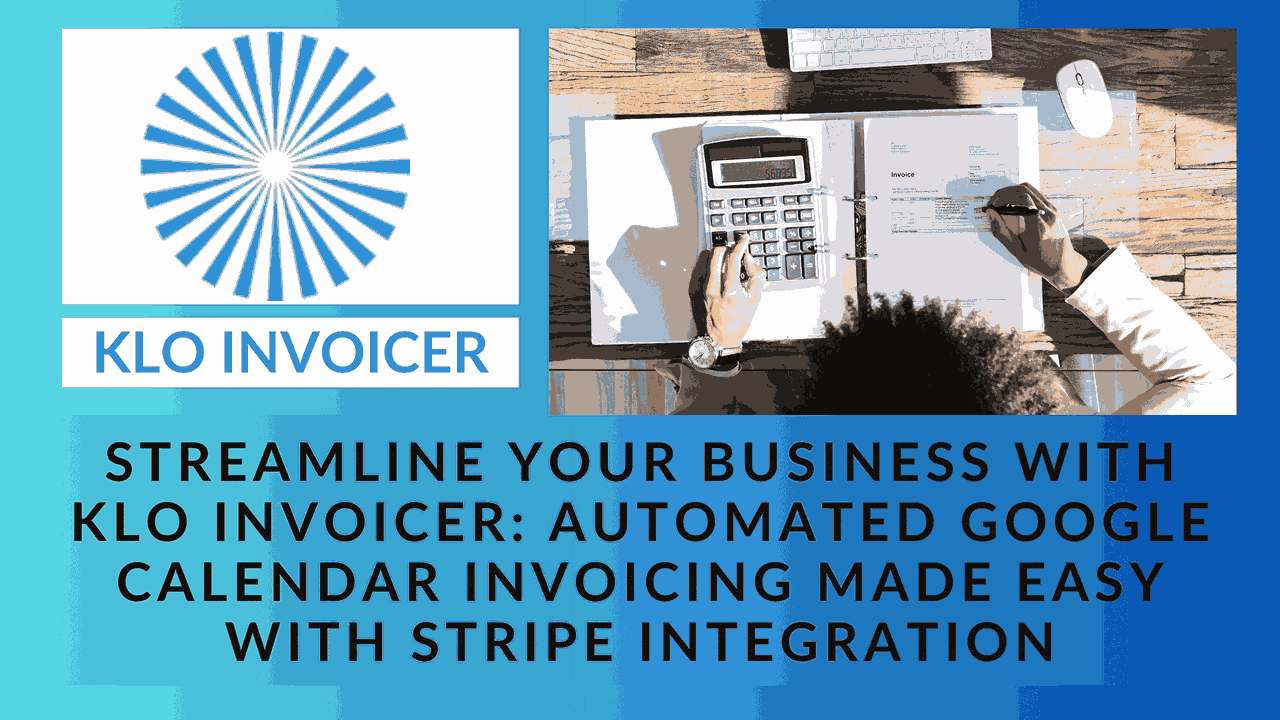
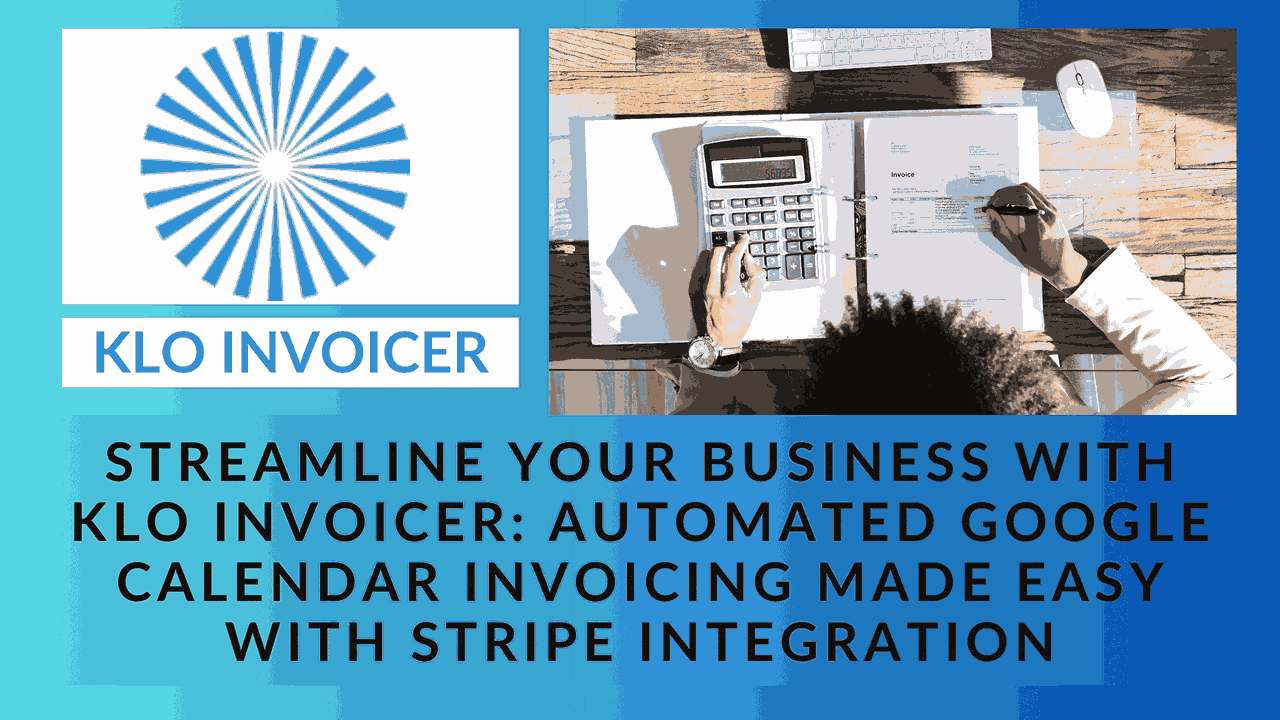
Invoicer comes into play. It’s the missing link between your Google Calendarᵀᴹ and Stripe, designed to automate your invoicing process seamlessly. If you’re in a calendar-based business, such as therapy or training, KLO Invoicer is here to make your life easier and your business more efficient.
The Story Behind KLO Invoicer
KLO Invoicer was born out of a need to simplify the lives of solo practice therapists who were struggling with manual invoicing and appointment management. These professionals were spending hours each week handling scheduling through email, resulting in missed payments for services rendered, administrative work that could easily be automated, and an uphill battle to keep up with paperwork. The primary challenge was that existing accounting software and therapy-related solutions were either too expensive for solo practitioners or too unfamiliar to replace the beloved Google Calendarᵀᴹ.
KLO Invoicer was developed to meet therapists where they were already comfortable, using Google Calendarᵀᴹ. It adds a layer of automation to their processes without requiring them to learn a new system, helping them achieve more in less time.
Automate Your Calendar Invoicing
KLO Invoicer bridges the gap between Google Calendarᵀᴹ and Stripe, offering users the best of both worlds. You can continue using Google Calendarᵀᴹ to manage your appointments, and KLO Invoicer will handle the invoicing seamlessly. Here are some key features that make KLO Invoicer a game-changer for your business:
- Achieve 100% Invoicing: KLO Invoicer ensures that you receive generated invoices for all your calendar events each week. This automation allows you to focus on what you do best while providing your clients with the simplicity and security of the Stripe Platform.
- Set Client-Specific Pricing: Tailor your invoicing to match your unique business needs. You can invoice at a default price, or set specific prices for individual clients. KLO Invoicer provides the flexibility you need for your invoicing.
- Client Management: Get a detailed breakdown of your clients, making it easier to manage price increases, client onboarding, and more. This valuable feature allows you to keep track of client-related information efficiently.
Invoicing as Easy as 1-2-3
With KLO Invoicer, the process of managing your appointments and invoicing becomes a breeze. Here’s how it works:
- Booking: Accept appointments or sessions through your Google Calendarᵀᴹ booking page. Continue using Google Calendar to schedule your events, ensuring that your calendar management remains as convenient as ever.
- Invoicing: KLO Invoicer takes care of the heavy lifting by generating draft invoices from your calendar each week for each client. This automation eliminates the need for manual invoicing, saving you time and effort.
- Payment: Review and send the generated invoices through Stripe. With Stripe integration, you can enjoy all the benefits of a secure and efficient payment processing system.
Try KLO Invoicer Today
Ready to streamline your business and say goodbye to manual invoicing? KLO Invoicer is your solution. Install the add-in for your Google Calendarᵀᴹ and Stripe integration, and start experiencing the benefits of automated invoicing in your daily work.
Efficiency and productivity are at your fingertips. Let KLO Invoicer do the work for you, leaving you with more time to focus on what truly matters in your work. Don’t miss this opportunity to enhance your professional effectiveness and simplify your invoicing process.
Try KLO Invoicer today and see the difference it can make in your daily business operations.
For more information and to get started, visit KLO Invoicer. Stay updated with the latest news on their Product Hunt page and follow them on Facebook, LinkedIn, and Instagram.





