Zoom Cost Analysis: Assessing Affordability
-
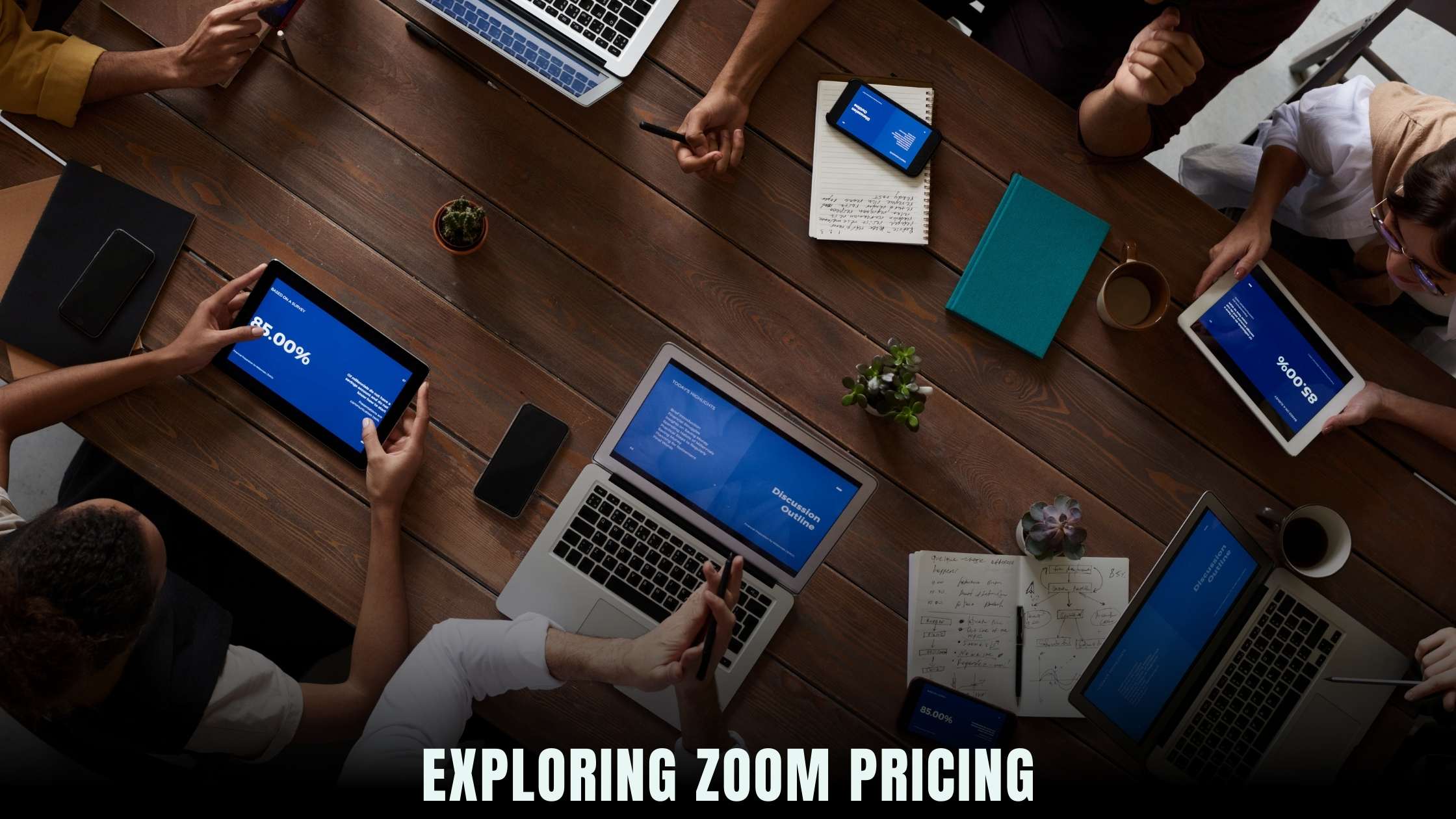
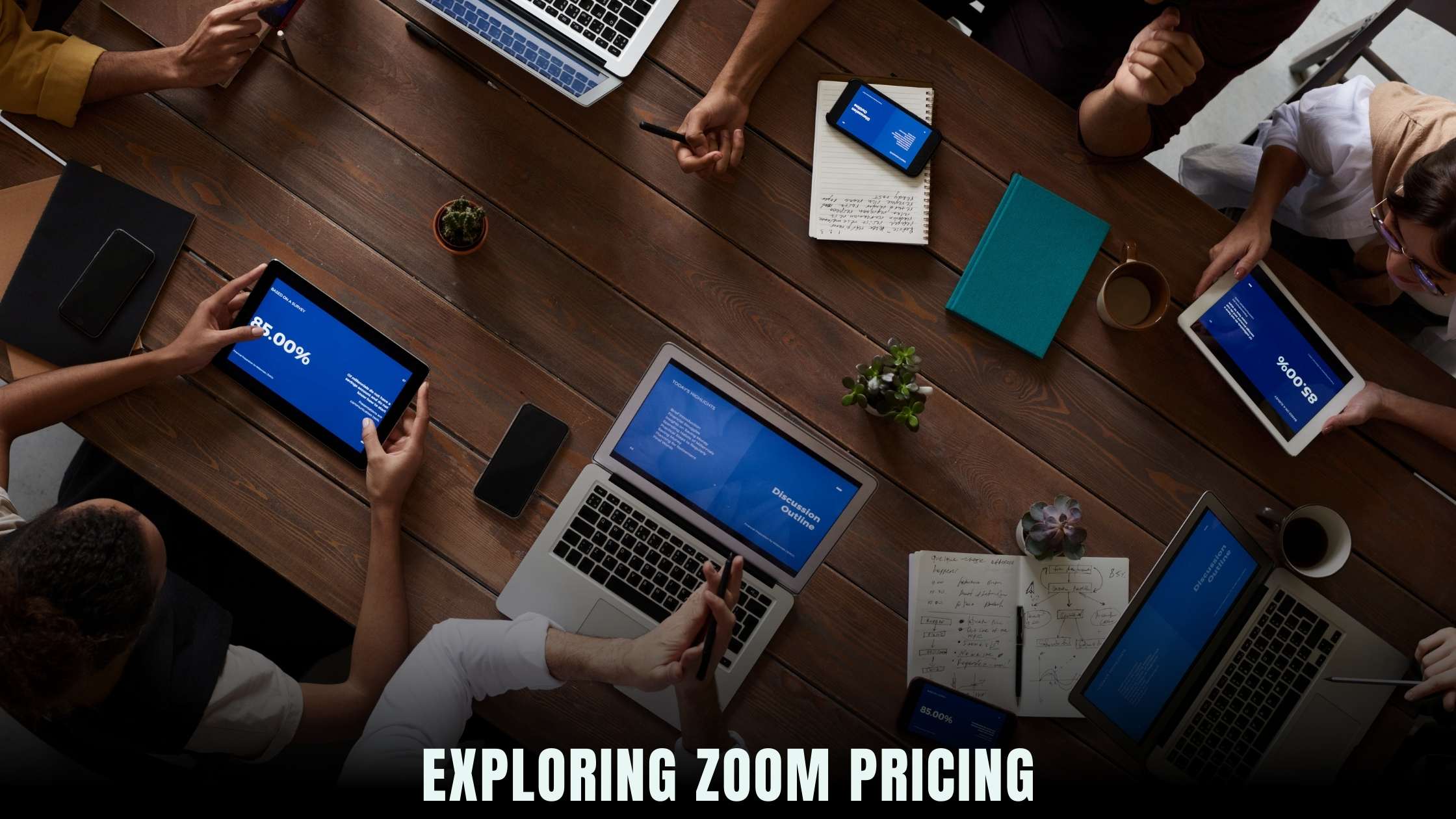
Zoom Cost Analysis: Assessing Affordability
In recent years, Zoom has become synonymous with virtual meetings, webinars, and remote collaboration. As businesses increasingly rely on this platform for communication, one common question arises: Is Zoom cost-effective? In this comprehensive analysis, we will delve into the various factors that contribute to the overall cost of using Zoom and evaluate its affordability for businesses of different sizes.
Understanding Zoom Pricing Plans
Free Plan
Zoom offers a basic free plan that allows users to host unlimited one-on-one meetings and group meetings for up to 40 minutes. While this option is ideal for individuals and small teams with minimal needs, it comes with limitations such as a 100 participant cap and lack of advanced features.
Paid Plans
For businesses requiring more robust features and longer meeting durations, Zoom offers several paid plans:
- Zoom Pro: Starting at $14.99 per month per host, the Pro plan extends meeting duration limits to 24 hours and unlocks additional features like cloud recording and reporting.
- Zoom Business: Priced at $19.99 per month per host, the Business plan includes enhanced administrative controls, dedicated customer support, and advanced meeting analytics.
- Zoom Enterprise: Designed for large enterprises, the Enterprise plan offers custom pricing based on specific business requirements, along with unlimited cloud storage, executive business reviews, and other premium features.
Factors Affecting Zoom Costs
Number of Hosts
Zoom pricing is based on a per-host model, meaning the cost increases with the number of hosts or users within an organization. Small businesses with fewer hosts may find the per-host pricing structure more affordable, while larger enterprises may negotiate custom pricing for bulk licenses.
Feature Requirements
Businesses often require additional features beyond basic video conferencing, such as webinar hosting, large meeting capacities, and integration with third-party applications. Opting for higher-tier Zoom plans that include these features may incur higher costs but provide greater functionality and flexibility.
Add-Ons and Integrations
Zoom offers various add-ons and integrations, such as Zoom Rooms for conference room solutions and Zoom Phone for cloud-based telephony services. While these enhancements can improve productivity and collaboration, they may entail additional costs depending on usage and licensing requirements.
Assessing the Affordability of Zoom
Cost-Benefit Analysis
When evaluating the affordability of Zoom, businesses must consider the value derived from its features and functionalities relative to the associated costs. Factors such as improved communication, enhanced collaboration, and time savings can outweigh the monetary investment for many organizations.
Scalability and Flexibility
One of Zoom’s strengths is its scalability, allowing businesses to adjust their subscription plans and add or remove features as needed. This flexibility enables organizations to align their Zoom usage with evolving business requirements and budgetary constraints effectively.
Total Cost of Ownership
In addition to subscription fees, businesses should factor in the total cost of ownership, including hardware investments, training expenses, and IT support costs. While Zoom’s subscription fees are transparent, these ancillary expenses can impact the overall affordability of the platform.
Relevant SaaS Products for Zoom Users
1. Microsoft Teams
Microsoft Teams offers a comprehensive collaboration platform that integrates seamlessly with Office 365 applications. With features for chat, video conferencing, file sharing, and project management, Teams provides an alternative to Zoom for organizations invested in the Microsoft ecosystem.
2. Google Meet
Google Meet is a video conferencing solution included with Google Workspace (formerly G Suite) subscriptions. With support for up to 250 participants, live streaming capabilities, and integration with Google Calendar, Meet is suitable for businesses seeking a cost-effective alternative to Zoom.
3. Cisco Webex
Cisco Webex offers a range of video conferencing and collaboration solutions tailored for businesses of all sizes. From small team meetings to large-scale webinars and virtual events, Webex provides robust features, including whiteboarding, screen sharing, and recording options.
4. BlueJeans
BlueJeans is a cloud-based video conferencing platform known for its high-definition video and audio quality. With support for interoperability with various hardware systems and integrations with popular productivity tools, BlueJeans is suitable for organizations prioritizing audiovisual clarity and reliability.
5. GoToMeeting
GoToMeeting offers a user-friendly video conferencing solution with features for hosting online meetings, webinars, and training sessions. With customizable meeting URLs, screen sharing capabilities, and robust security features, GoToMeeting caters to businesses of all sizes.
Unlocking Subscribed.FYI Deals for Collaboration Tools
For businesses seeking to optimize their collaboration and communication strategies while managing costs effectively, Subscribed.FYI offers access to exclusive deals on a wide range of SaaS tools and services, including video conferencing platforms like Zoom and its alternatives. Sign up for free today to unlock savings and discover the best solutions for your organization’s needs.
Relevant Product Links:
- Zoom
- Microsoft Teams
- Google Meet
- Cisco Webex
- BlueJeans
- GoToMeeting
- Subscribed.FYI
- Subscribed.FYI Deals





