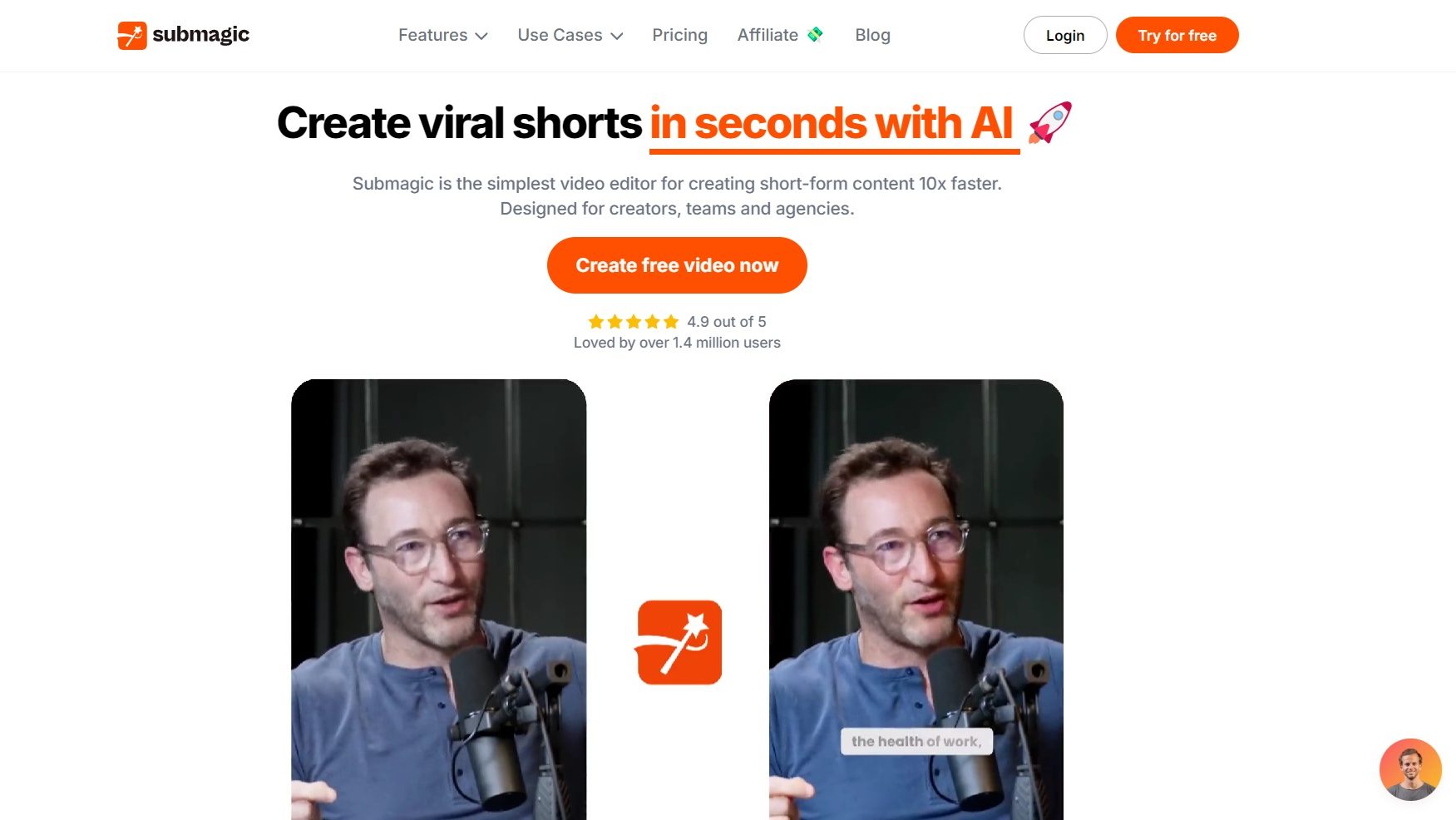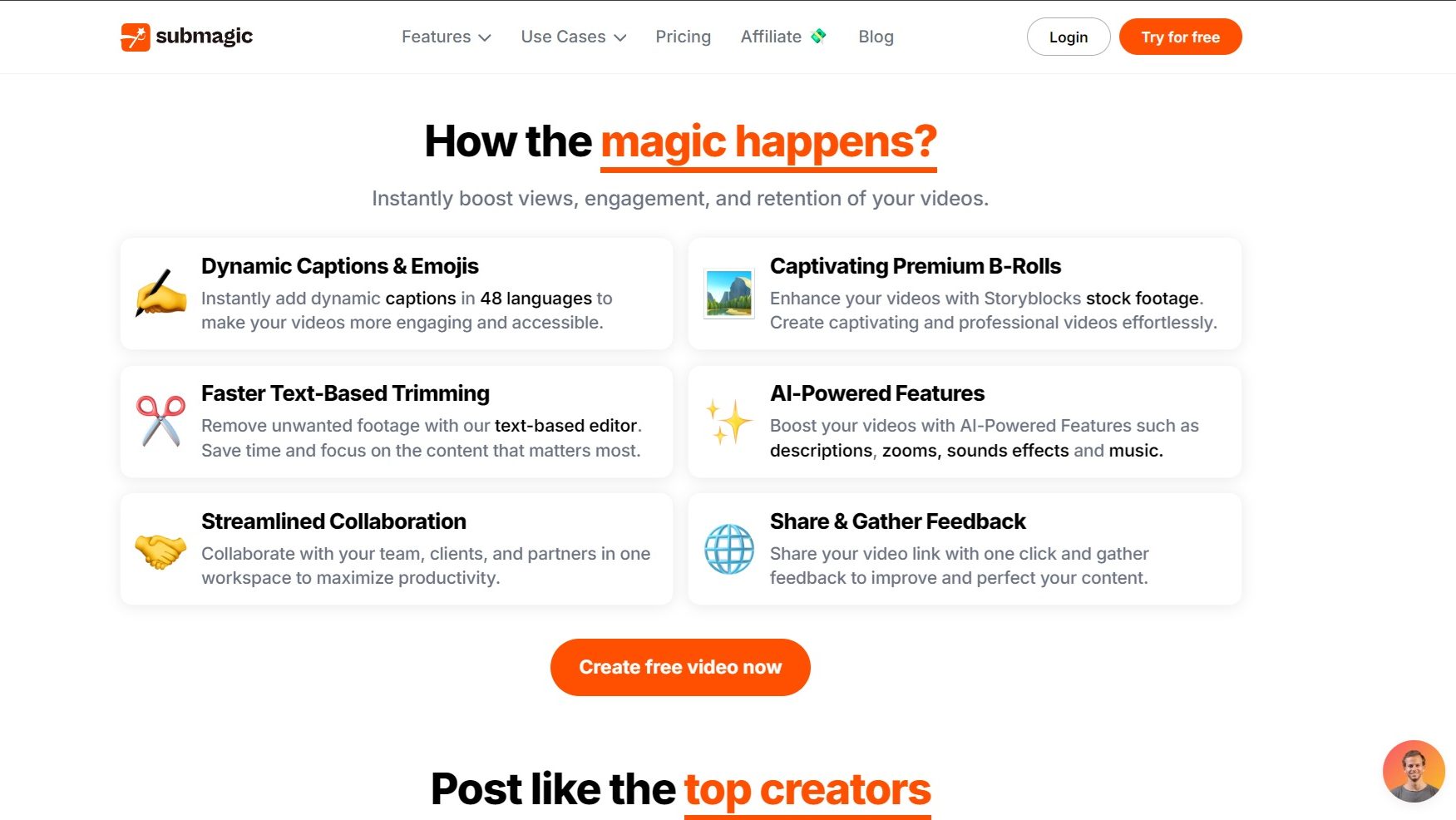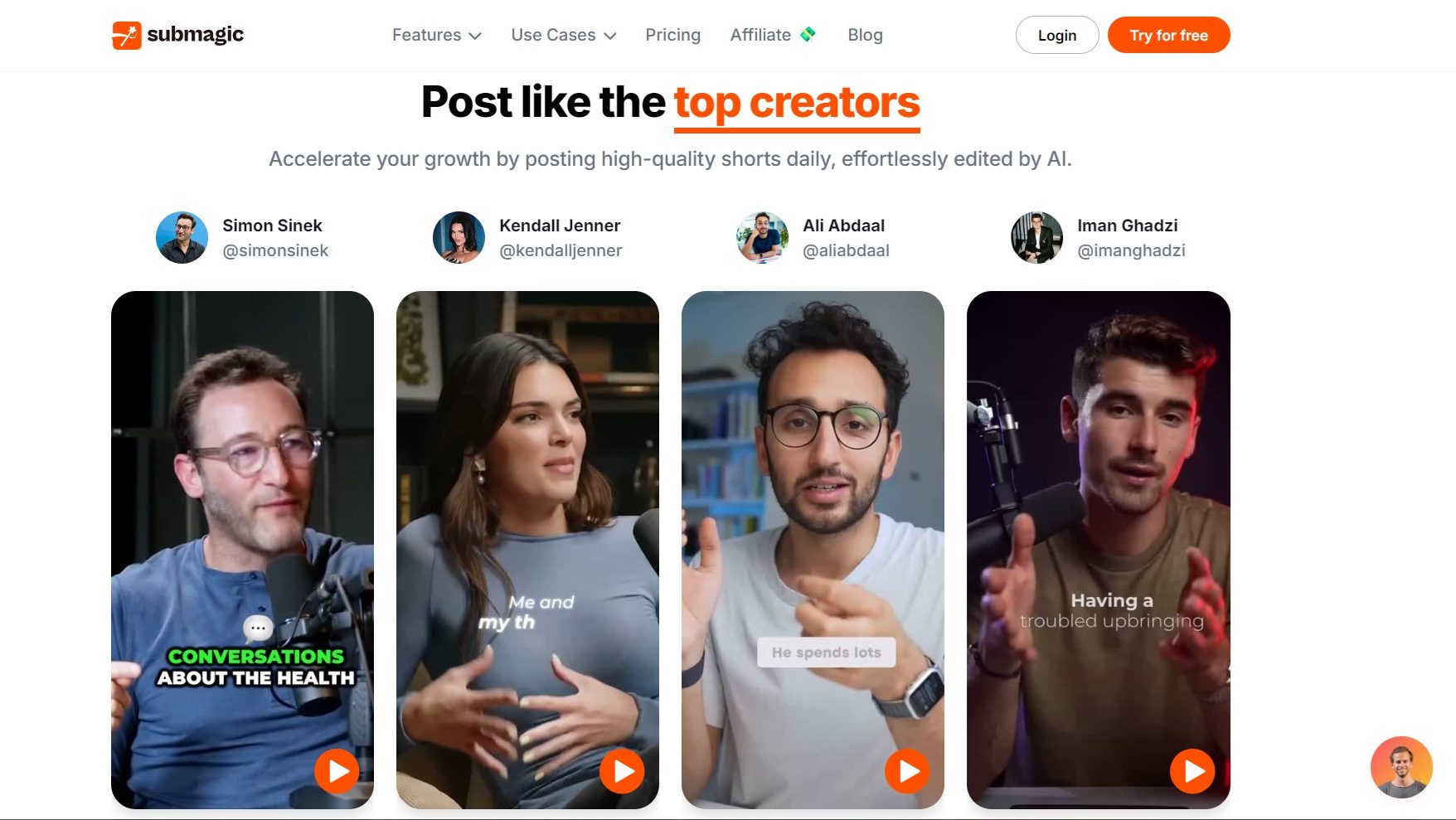Overview
“What is SubMagic?
SubMagic is a comprehensive online platform dedicated to subtitling videos. From creating subtitles in multiple languages to adjusting timing and customizing appearance, SubMagic offers a range of tools and resources to enhance the subtitling process for users.
Why Use SubMagic?
In the realm of video subtitling tools, SubMagic stands out by:
- Multi-Language Support: SubMagic allows users to create subtitles in various languages, catering to a global audience and ensuring accessibility for viewers worldwide.
- Timing Adjustment: Users can easily adjust the timing of subtitles to synchronize them perfectly with the video content, enhancing the viewing experience for audiences.
- Customization Options: SubMagic offers customization features for subtitles, allowing users to personalize the appearance and style of the text to match the tone and branding of their videos.
- Educational Resources: The platform provides tutorials and guides to help users improve their subtitling skills, making it a valuable resource for both beginners and experienced subtitlers.
Who is SubMagic For?
SubMagic caters to a diverse range of users:
- Content Creators: Content creators use SubMagic to add subtitles to their videos, making them more accessible and engaging for a wider audience.
- Language Professionals: Language professionals leverage SubMagic for subtitling projects in multiple languages, ensuring accuracy and quality in their work.
- Educators: Educators utilize SubMagic to create subtitles for educational videos, enhancing the learning experience for students and making content more inclusive.
- Marketing Teams: Marketing teams benefit from SubMagic’s customization options to create subtitles that align with their brand identity and messaging in promotional videos.
In summary, SubMagic is a valuable tool for enhancing the subtitling process, offering a range of features to create, customize, and improve subtitles for videos. Whether you’re a content creator, language professional, educator, or part of a marketing team, SubMagic provides the tools needed to elevate the quality of video subtitles and enhance viewer engagement.”